How to Convert RMVB(Real Media Variable Bitrate) to AVI/MPEG/WAV with Eo Video
By DeLeTrIuS
Lately, i have been searching for a solution to convert RMVB files, but all I found were guides on converting RM files. So I began searching everywhere and finally, one day I discovered a solution! Also, since there were no guides around and a lot of people were asking how to convert RMVB files, I decided to make my own RMVB converion guide! This is my first guide so sorry for any errors and feel free to post comments, suggestions and problems!
(If screenshots dosen't show up, refresh the page.)

This gudie will explain how to convert a RMVB file to a AVI file.
Tools Required:
EO Video (has a 30 days-trial)
Step 1 - Preparing
Dowload and install EO Video
Open up EO Video.
First, click on File and go to "extension manager".
A screen will pop up..
Next, find Real Media
go to its extension and click on it, then type ",rmvb" ("remember to add a comma before it") .
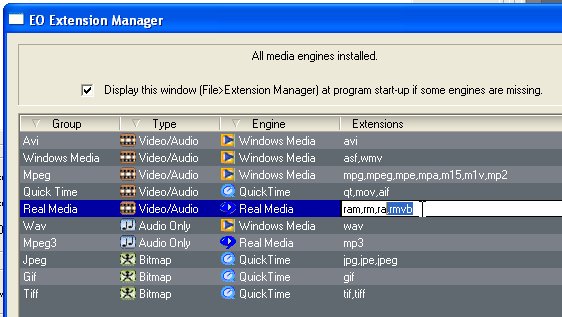
After, press close. (Now you can use RMVB files!)
Find your RMVB file and drag it to the "Playlist" section.
Step 2 - Converting
Click on the "converter button" in the lower left-hand corner, beside "Player" and "Joiner".
if you not on the profile page, click on the "Profile" button.
Choose your output format, (im going to use AVI)
Next, change the options to whatever you like in the "video and audio box."
(I usually leave it as it is...)
Step 3 - Output
Now click on the "Output button".
1a)If you have more than one file in your playlist, chose either joining the two files into one new AVI file when its done converting or
1b) Just have them separately by choosing "convert each Playlist item into separate output file".
1c)Or you can chose the split option using the file's time or size.
2a)After chose the file destaination folder and
2b)it's output name.
Step 4 - Convert
Finally click on the convert button
check that your converting the right file and press the "Start" button.
This process will take some time so don't stare and wait for it :P
Well that's it, Good Luck on converting!!!
-DeLeTrIuS- 8)
+ Reply to Thread
Results 1 to 30 of 63
-
-
OK... first, I'd like to say I HATE Real Media too!
Now, unfortunately, my girlfriend found these HK / Japan TV Dramas from Bit Torrent sites, somehow I think Asians like to encode in RMVB, probably b'coz of the filesize or may be they just don't know about MPEG4. Anyway, some of these r probably encode using RM's highest quality so a 10 minutes clip is like 40 MBs! (Which is crazy!! Why do they use RM if they want high image quality is beyond me!)
So... my problem is, I tried using EO Video to encode these RMVB into XVID avi. I have no problem encoding them w/ 1 pass "CBR" or "quality" settings, but when I change to 2 pass, it fails! (Gave me an "encoder error, code 100") Does anyone know what that means or why I can't encode using 2 pass?
Thanks.
You are in breach of the forum rules and are being issued with a formal warning.
Downloading TV shows is WAREZ
/ Moderator bugster -
I tried it and unsuccessfully. Anyone have any tip on making it work. I wait for my conversion for 24 hrs and it's still converting. Anyone know how long should I wait? Thanks
-
Thanks for the guide...been looking for something to convert from rmvb
to avi/mpg. my girlfriend has also found these chinese/korean/taiwanese
dramas for me to download !.....i tried to convert an episode to avi but it took ages and the file was getting huge so i gave up in the end ! one episode is about 250MB.
in the end i decided to convert it to mpeg so i can then make a vcd from it. the quality's not as good but its watchable. it takes me about 3 hours to convert a 1 hour episode. 250MB converts to about 650MB so u can fit it on 1 cd.
anyway, i better carry on converting now...got 21 episodes to do !!! -
[SOLVED]
Thanks for the guide.
I installed the programme Eo Video. I wanted to convert a rmvb file to an avi file so I followed the steps in the guide, but I got this weird error that there's no Real Media engine...
I don't know what to do
Here's a screenshot:
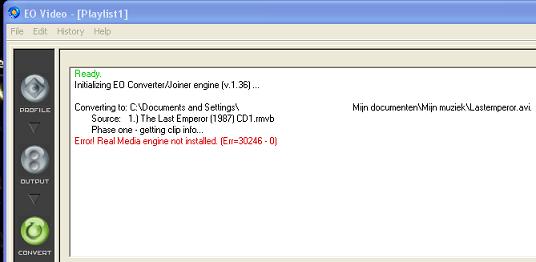
hopefully someone can help me -
install real media or real alternative.Originally Posted by Camille
-
ok its not workin for me... my sound is waaay outta sync.... any ideas?
-
I had tried it long back.
It works best and without problems-if you encode the audio and the video separately and then mux. -
I'll try that then.... are there any other programs that have a hope of converting RMVB???
-
I tried to extract the audio from a movie file and compress it to mp3, but I get a "Can't write audio to output file. (Err=30229)" error.
Can anyone explain this and perhaps provide a solution?
Thnx -
CamStudio is a freeware screen recorder. If you turn off overlays, it can record from screen and speaker output. I've used it to convert some clips that were in bad formats and it works fairly well, simply play it and record with CamStudio. Probably does help to have two drives though, playing from one while it writes to the other. Worth trying since it's free.Originally Posted by Lord Rakim
Alan -
I am using a licensed EO Video v1.36, trying to convert RM to SVCD.
After a minute or so of video, the output video freezes. Is there a remedy for this? What is the cause?
Thanks. -
OK, I have a couple of RMVB files that I can't open, either with MPC or EO Video. So, I installed the lates Real Alternative (1.29 I believe), but I still can't play the files. EO video simply does nothing, and MPC shows a Realmedia error. Does anyone have any idea what I am doing wrong? The only thing I can think of is real Alternative is not up to date with the latest Real codecs?Originally Posted by Baldrick
thanks for your time! -
hello admin,
i am having an EO VIDEO converter. when i tried splitting .avi file.
an active window poped up where video was there but no audio and showing an error
Error! cant read frame. [err=30402 - 0].
but the movie is running good in the media player.
please help
regards
chinnu -
i tried converting rmvb to avi, a rmvb file that is 189mb, converting only halfway came about 19gigs as AVI. can someone tell me how to make the file reasonable, normally it should be 433MB.
-
How come when I finish the converting the outcome file turned out to be only half so the top half is black an the bottom half is the picture how do I fix that problem?
-
I was receiving an error that the Real Media Engine could not start.
I was able to solve this by uninstalling Real Media 10 and installing Real Media 8, which is the version recommened on EO's website.
Hopefully, this may help someone else with this problem. -
To convert any real media file to avi you need just two things-
1. Helix yuy codecs-download from doom9 forums-real video-utilities sticky and install
2.Real7ime Conveter
Real7imeConverter
(Drag and drop your file on the window)-set video to your choice of codec-audio to uncompressed
Any properly encoded rmvb file can be frameserved via avisynth. -
Using "Asians like to encode in RMVB..." is a person of narrow-minded. I have seen far more XVID avi than RMVB. Maybe your girlfriend does not know how to find things.Originally Posted by nickel-01
-
Guys/Gals,
does anybody know and tell me stupid
1. how to convert RMVB->AVI (Divx, Xvid) with two passes.
This is to get better quality.
2. how to split RMVB into video and audio.
This is to solve synchronization problem. -
If you don't need files of a specific size try using Xvid's Quantization mode (constant quality). The results will be just as good as 2-pass (at a given file size) but you don't know exactly how large the file will turn out.Originally Posted by koic
-
EO Video is the only program I've found that reliably converts RMVB files with variable frame rates. Unfortunately, as others have mentioned, it's very slow, half the speed of VirtualDubMod for example. It also screws up the black level -- blacks become dark gray, colors are less saturated, etc.
-
If you doesn't know the way to convert rmvb to vcd, just keep you mouth shut! Do not insult others.Originally Posted by elite1
-
No, YOU SHUT YOUR PIPE HOLE. Who told you I don't know the way to convert rmvb to vcd (better yet to DVD but at vcd quality so more can be put onto one disc). To you this is like INSULTING YOUR MOTHER, right?Originally Posted by acijess
-
Hello guys..i'm totally new in this forum, as most of the members' problem, i'm also facing a big trouble using EO Video.
My problem is after converted RMVB to VCD, video is ok but audio is totally out (no Sound), may i know what causes this problem? doest it affected by my pc requirement?
I'm using P4 2.66Ghz, 512MB RAM, Geforce2 MX 400..
Any one can help?? -
DirectShowSource("file.rmvb",fps=...,convertfps=true)EO Video is the only program I've found that reliably converts RMVB files with variable frame rates.
should do it too. You need latest AviSynth though. It converts to video to cfr by added duplicate frames (and hence staying in sync with the audio).
Similar Threads
-
Can Real Media files (.rm, .rmvb) be demuxed?
By Huh...What? in forum Video ConversionReplies: 5Last Post: 4th Mar 2010, 11:06 -
VBR (Variable Bitrate) WMV file to avi conversion process problem...
By Atakanbasturk in forum Newbie / General discussionsReplies: 10Last Post: 31st Oct 2009, 17:44 -
real/rmvb to avi Conversion Unrecognized
By drummachick in forum ffmpegX general discussionReplies: 1Last Post: 15th Feb 2009, 06:56 -
Converted rmvb Real Media to avi - no sound
By mano1438 in forum Video ConversionReplies: 2Last Post: 25th Aug 2007, 14:28 -
Real media Bitrate calculator?
By ViB in forum Newbie / General discussionsReplies: 1Last Post: 1st Jun 2007, 14:34





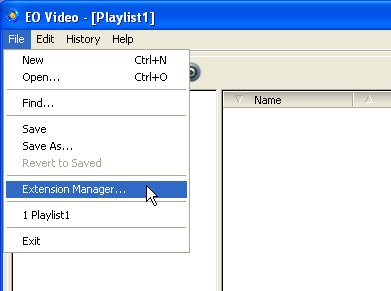
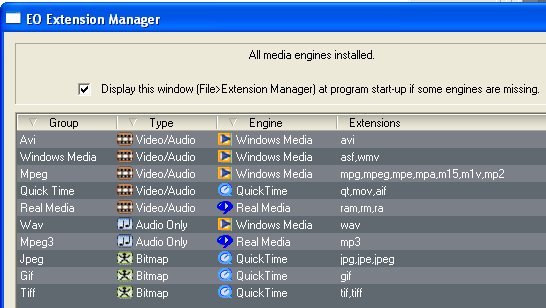
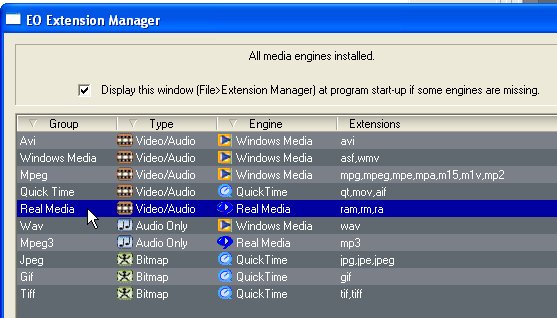
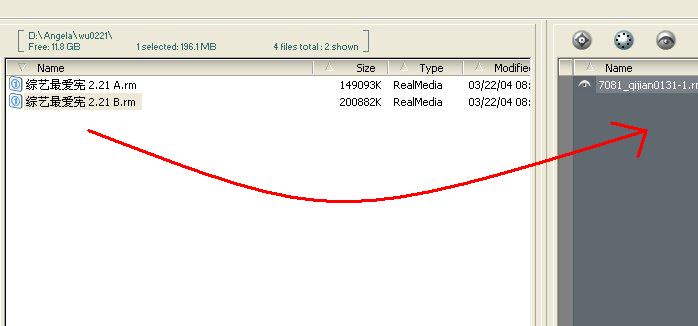
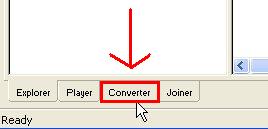

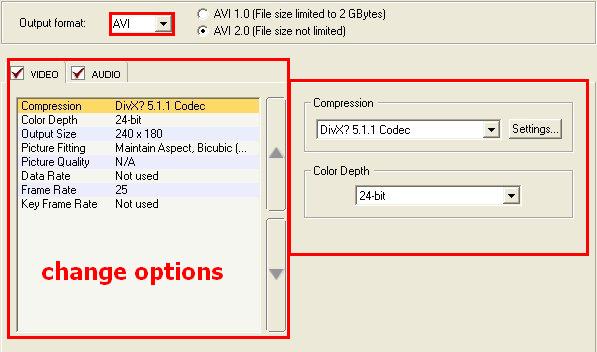

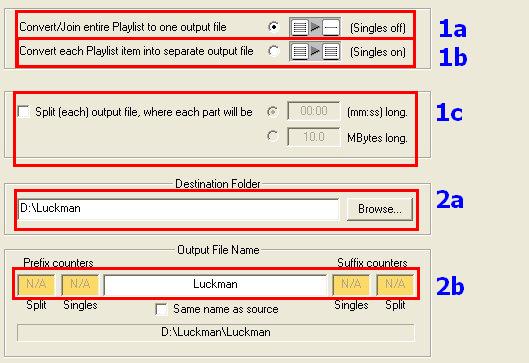


 Quote
Quote

