I have a Sony DRX-530UL and have tried burning some dvd's several times with a few different programs. Each time I am burning a disc, everything seems to be going okay. The burner acts like it's burning and everything seems normal. I get a box that says the disc burned successfully. But, I have tried putting the disc in my dvd player downstairs, in the ps2, and in the computer's dvd drive. But, it's like there is no info on the disc at all. Our Pioneer dvd player downstairs says "no disc" and the computer freezes up when I put the completed disc in. Does anyone have any ideas as to what I'm doing wrong? I have read tons of instruction guides and a lot of forum posts. It seems like I'm doing everything the way I'm supposed to, but it still doesn't work.
Thanks.
+ Reply to Thread
Results 1 to 10 of 10
-
-
Need just a little bit more info.What programs are u useing to burn with,what type of files u trying to burn (VOB,MPEG,XVID,Etc)


What type & make of DVD.It might be the media type that's causing the problem -
Well, I have tried using Nero Demo, DVD Decrypter, Sonic Record Now, and Clone DVD. All of them act like they are burning, and I can see on the bottom of the disc that info has been burned into the disc, but it won't play. I don't know what type of files that I'm trying to burn. I just copy the disc to my hard drive and let the programs do the rest. Can you tell I haven't done this much?? How can I find out what kind of files they are? The dvd player recognized that there was a disc in it the last time, but wouldn't read it. Let me know what other info would be helpful.

-
It's unclear what you are trying to do. Are you trying to do a backup of a commercial DVD?I don't know what type of files that I'm trying to burn. I just copy the disc to my hard drive
You talk about the burning and playing stages but do not say what your source is . It is not easy to give advice with only half the information. -
I am trying to make copies of some box sets and movies. Shrek, Star Trek, etc. All have copyright on them. I just want backups in case the originals get scratched, then I can still watch them. So, yes, they are all commercial dvds.
-
This is wrong to start with.I just copy the disc to my hard drive and let the programs do the rest.
I prefer DVDShrink available here
And follow this guide exactly.
It sounds as if you are not getting the files to burn. -
There are a couple of issues that could be causing your problem...
1) The type of media you are using. Some media are just crap and won't play on anything. I was using memorex DVD-RW disks and were the worst I ever purchased. Could not be read by my DVD player or my pc. What media are you using?
2) Even if the burn was successful, you may have burned them incorrectly. I learned that the hard way when I first started burning. DVD players need a specific format to be able to read the disks called UDF 1.02 (I think that's the right number). In Nero you have to make sure you are in the "DVD video" compilation. It should have the correct UDF format already selected (in version 6 you don't even see the option as it is done by default). If you happen to burn the dvd in "DVD data" compliation, the dvd will burn but without the file format necessary for the DVD player to read causing the "no disk" error you were getting. So...were you burning the dvd's correctly?
Give us more info if you can to try to determine the problem. -
Can you upload a scrrenshot of the contents of the disk, such as:-
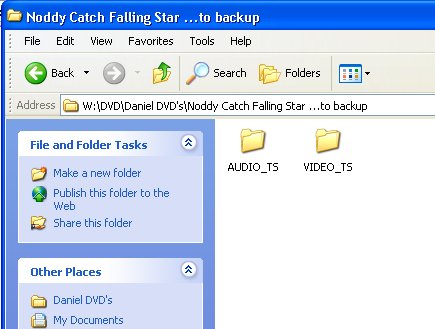 tgpo, my real dad, told me to make a maximum of 5,806 posts on vcdhelp.com in one lifetime. So I have.
tgpo, my real dad, told me to make a maximum of 5,806 posts on vcdhelp.com in one lifetime. So I have.
Similar Threads
-
Trying to figure out what to call these symptoms
By jamesnearn in forum Newbie / General discussionsReplies: 8Last Post: 10th Sep 2012, 14:55 -
AVCHD - figure this one out
By cloudxsoldier in forum Camcorders (DV/HDV/AVCHD/HD)Replies: 5Last Post: 3rd Aug 2011, 00:05 -
MediaInfo : what does this figure mean?
By Bonie81 in forum Newbie / General discussionsReplies: 1Last Post: 28th Jan 2011, 23:22 -
Can't figure what's wrong with this 1080i video
By adessio in forum Video ConversionReplies: 24Last Post: 28th Feb 2010, 21:23 -
can't figure out Recording to pc
By deadmanrob in forum Newbie / General discussionsReplies: 6Last Post: 9th Sep 2008, 07:56




 Quote
Quote