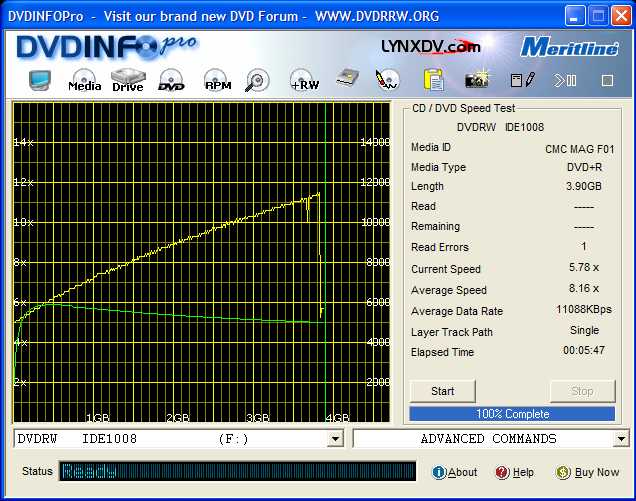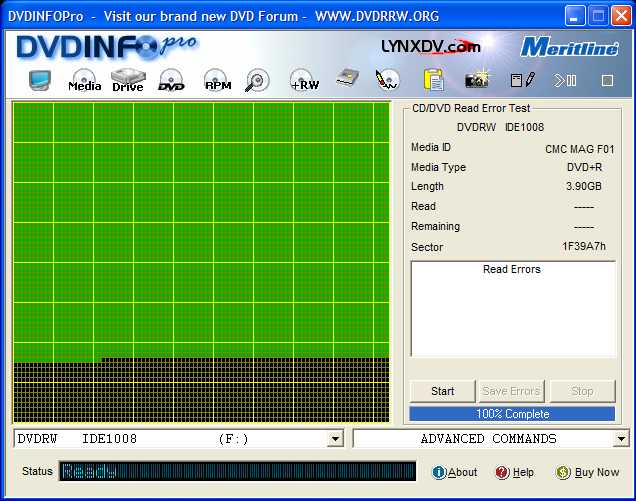Agreed...Originally Posted by disturbed1
My recent experience with CMC dvd-r 4x Memorex jewel case media (CMC MAG.AF1) has been very good....much better than Ritek G04 media. I have purchased 2 - 10 packs (4x) and have full 4.38gb compatibility with my DVD players (out of 18 burns). I've got 2 picky players.
LordSmurf's 4th class rating maybe a little harsh (and perhaps dated - pre-4x). Though I've never bought CMC 4x in bulk. Maybe they're getting better with QC on the 4x media....too little testing on my part to draw an acceptable conclusion.
I can, with confidence, conclude that Maxell (MXLRG02) is 1st class. It is what I now use exclusively.
Closed Thread
Results 121 to 150 of 156
-
-
Man, some of you guys really take this media thing personally. I just stumbled across this thread this morning. Although I'm sure there will be several of you that will insult my decision to buy Memorex media, but I did. The special that Office Depot was having - at 64 cents a disc ($128 for 200 discs) was too hard to pass up and I've had tremendous success using Memorex in the past.
The Memorex DVD+R media that I got last month from Best Buy was Ricoh. Unfortunately, the Memorex discs from Office Depot are CMC (and I only write unfortunately because of what many of you say about them). However, so far I've copied 20 movies successfully and 0 coasters.
I was just thinking about a hypothetical situation - let me know what you guys think...
Scenario 1:
I have 30 movies to copy
I'm using CMC discs which give me 1 coaster every 5 discs I burn (which isn't gonna happen, but let's just imagine they do to illustrate a point) and cost me 64 cents a disc
Total Cost = $23.04 (36 discs x 64 cents)
Scenario 2:
I have 30 movies to copy
I'm using TY media (or media from Japan, or whereever) that is perfect - no coasters but they are more expensive - let's just say I get a terrific deal on them - $25 for 25 (so after tax or shipping, that's about $1.07 a disc)
Total Cost = $32.10 (30 discs x 1.07)
Scenario 3 (a more realistic scenario for me):
I have 30 movies to copy
I'm using CMC discs which will give me one coaster during this process(which may not even happen at this rate, but again, let's just imagine it does)
Total Cost = $19.84 (31 discs x 64 cents)
Based on these scenarios, even in the worst case (scenario 1), I save $9.06 for every 30 movies I burn (and this is also contingent on one being able to buy TY media or media from Japan at the price above - $1.07 a disc). In a much more realistic case (scenario 3), I save $12.26 for every 30 movies. Now, if you're paying a $1.50 or more per disc (like some of you are), then the savings escalate drastically.
My point here (if you haven't already figured it out) is that even if I do get more coasters with my media, it's still going to cost me a hell of a lot less than buying media that some of you love (from Japan).
I'm not trying to get into a verbal war with anyone, but don't I have a point here? And trust me, I don't love CMC discs, hell, I'd rather have TY media - but 64 cents a disc... hmmmm
-
The problem here is that the disc is only 3.9gb. You need a full disc to get an accurate reading, as most problems start near the end.Originally Posted by nickelzy
Look I've had CMCs that work well in the past also, CMC happens to make several different disc, but overall the brand has a bad name. For example I dont have the code buy my cousin got some CMCs that are as dark as Riteks on the bottom (I mention this to draw a difference between the usual and these, not because darker means better) and they were great. His next batch were not so great.
As far as Ritek, I know a few have complained but I have still YET to have a bad ritek disc.
-
Ok, you may be right because I just tested 2 other discs which seem to play fine on both my Toshiba and Sony dvd players and at the 99% mark there were errors. If I get errors this late into the disc, is this problematic? Like I said, both discs seem to play fine. I know that of course, you shouldn't have any errors, but I'm not sure whether to package these babies up and return them to Office Depot today or not.
The reason for my follow up post is to put out truthful info (if I cared about winning an argument - not that I was ever trying to make one - I wouldn't have posted this), so I don't need any I told you so's, etc. However, I may end up just returning the whole bundle to Office Depot and going with the media that some of guys strongly recommend. Am I jumping the ship a little early here? How about a 180 reversal for you - I go from smiling at my wallet to at my discs now.
at my discs now.
-
nickelzy
Try your read error CMC's on another computer DVD player and run DVDinfopro. As reported above, when I did, I went from several "end" read errors to none. For me, it appears to be an issue of a hardware problem with the burner/reader, because the disks play fine in all set top and computer players. You may be experiencing the same thing. Until I read this post, I didn't know there might be some theoretical problem with my disks.
Regarding your question about whether to return them, let me ask you a question:
When is the last time you and your girlfried/wife popped a big bag of popcorn, got some snowcaps, poured 2 big drinks and curled up in front of your computer to watch Pirates of The Caribbean PLAY AS A READ ERROR TEST ON DVDINFOPRO???
While all of those green squares are fascinating, I prefer to watch my movies on my set top player or my portable player where I can see the picture. Because I have no real world problems doing so, I am keeping mine. I think your cost analysis is well reasoned.
LRD
-
LRD - good point, I like how your mind works. I guess at this point my thinking is this...
I'm relatively new with dvd duplication and I plan on backing up about 300 discs. I have very good video and audio equipment at home and I just flat out don't want to have to mess with any problems. If I'm going to make a switch, I'd rather do it now than later have a ton of discs which have to be re-done. Basically, I just want to reach a decision and not look back! However, I'm not there yet.
I agree with you - who cares what dvd info pro tells me as long as my movie plays perfectly. I think I got sucked in a little with that this morning. However, I just want to make sure I'm using media that's not going to give me a bunch of nasty headaches!!
Your suggestion about trying on another drive is a good one - I'll do it now and report back the results. One other question for you or anyone else...
After duplicating a movie, if you run the movie through dvdinfopro and get no errors, should you be good to go? Or do you still have to go through the movie chapter by chapter? Just wondering what's the most thorough yet efficient way to check my backups (without having to watch the whole movie!)
------------------------
Ok, I tried another computer and two other dvd drives and same errors at the 99% mark.
-
Originally Posted by FulciLives
hmmmm....does that mean that the higher the post count, less and less effort is required for jerk-off status? You'll have to specifically state the correlary you contend exists and do so with mathmatical precision
As you can tell...since my post count is low....I have to try harder to acheive jerk-off
how am I doing so far?.....
Originally Posted by FulciLives
thanks for the blessing. I've been using 4X +R for quite a while now and have had absolutely no problems after burning over 200 dvd's.
But you are correct, I have stayed with brand names such as TDK and Fuji and they have been Japanese produced disks.
By keeping track of sales, I rarely pay over a dollar/each for these disks, so for me, 1.60 for -R seems high.
ughhh....mixing 'mommy' and 'jerk-off' is rather disturbing imagery on any metaphorical level. Go to the penalty box.Originally Posted by FulciLives
-
Originally Posted by nickelzy
No argument on these numbers, nickelzy....but missing from logic are the intangeables. How you value of your time and how you value your sanity. If you like testing every burn, re-burning, re-testing, etc., then 20 bucks/30 savings is good for you. If it takes you an additional 5 hours to accomplish these tasks (very conservative per 30), then the value of your time = $4.00/hour. I can't find a baby sitter for that.
If you want to burn, and have the confidence that your media will be okay without testing, playing, re-burning, etc.....the extra 12-20 bucks is a bargain.
I just don't have time to find out which few disks are bad...I want to KNOW that all of my burns are good. Maxell and TY have done that for me.
-
Originally Posted by FulciLives
@FulciLives, for a while I thought you are educated and civilized judging by the way you write. Yeah sure you can be easily pissed off by dumb questions from newbies, and like to lecture the foreigners about their English. But what are you attempting to accomplish with those kind of remarks? Suck it down you said, I got plenty of that from your grandma, and her sisters when I stationed there half century ago. If you keep trying that suicidal dive at us, we can drop the Fat Boy and Little Man on you. As far as I am concerned, Fat Boy and Little Man were equally good, they got the job done, didn't they? It is just Fat Boy was more expensive than Little Man, 160cents VS 65 cents. Now stop that -R &MADE IN JAPAN are better crap. How gullible do you think we are? While you are at it, why not try to convince us you won the Battle of Midway. :P
I got plenty of that from your grandma, and her sisters when I stationed there half century ago. If you keep trying that suicidal dive at us, we can drop the Fat Boy and Little Man on you. As far as I am concerned, Fat Boy and Little Man were equally good, they got the job done, didn't they? It is just Fat Boy was more expensive than Little Man, 160cents VS 65 cents. Now stop that -R &MADE IN JAPAN are better crap. How gullible do you think we are? While you are at it, why not try to convince us you won the Battle of Midway. :P
Man, feel good to umm it out.
Back to your read tests, do you see the 2 blips on the 2nd graph? You should be concerned as those indicated data retry. So much for your dirt cheap perfect TY, &Maxell -R MADE IN JAPAN.
I also noticed you did the read test with the burner. All my previous read tests were done using Lite-On DVD-ROM which probably contributed to many correctable read errors (if they were real errors). When I retested the Memorex 'CMC' 4X +R (from OfficeDepot) with my 2 burners, DVDInfoPro show ZERO error, the read speed was steadily increasing to the end without blip like yours.
----------------------------------------------------------------------
If you still don't get it, I must be knocking on the wrong door.
-
Hawseman -
How much do pay for your media and where do you get it? I'm kind of thinking that my $1.07 hypothetical example is probably way cheaper than what you actually pay. I'm just wondering, 'cause if I can get TY media or the like for that kind of price, then I might make the switch after all.
As for your comment:
I tend to agree with you and that's why I'm asking about where to get the better media for the best price. I'm leaning very heavily towards returning my discs at office depot and forking out a little extra cash for the better media (so as long as it's not too much!)If you want to burn, and have the confidence that your media will be okay without testing, playing, re-burning, etc.....the extra 12-20 bucks is a bargain.
I just don't have time to find out which few disks are bad...I want to KNOW that all of my burns are good. Maxell and TY have done that for me.
-
Princo. TDK makes no unbranded discs, but Princo and others illegally used the TDKG02 marker for a while in 2002. They are fake media.Originally Posted by HyperYagamiWant my help? Ask here! (not via PM!)
FAQs: Best Blank Discs • Best TBCs • Best VCRs for capture • Restore VHS
-
By the way, I made up my mind, screw the CMC discs (I've heard too many damn things bad about them and like I said earlier, my tests showed 4 of the 5 had errors on them) so I went to Best Buy and got a 25 pack of the TDK to try out. Yes, they are made in Taiwan (which will dissapoint some) but they are Ricoh.
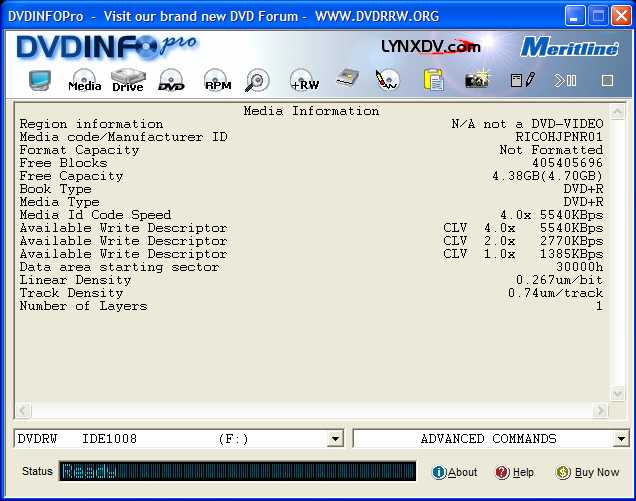
I'm going to give these babies a try, as long as they treat me well, and have no errors, I'll proabably go back and pick up a couple hundred at that price (only a little over a buck a disc is more my style compared to paying what some guys are for Japan made media)
-
nickelzy
BTW, are the errors at the end and how do the CMC disks play at the end? I am starting to think some guy "MADE IN JAPAN" wrote the DVDinfopro program which identifies problems that don't show up while viewing.
LRD
-
Jumping in the thread here - my first post.
One of my main concerns is being able to create dvd projects and share with friends and family etc, where compatibility with set-top boxes is critical.
I've been experimenting with media (All DVD-R). I've got a stack of Fujifilm that report as Prodics. They read back into my Pioneer A06 just fine, but I haven't yet found a set-top machine that will read them. My Pioneer should be (I assume) as good a drive as can be found for the most part.
I'm using Magix Movie Edit Pro to author/write. Is Magix the problem do you think? In general I love the editing interface even though the menu construction is only so-so. Should I be somehow writing my project to disk out of Magix and then using something else to actually write the disk???
I've actually used a pack of Compusa Store-brand discs (report as Princo) and they have so far read in every standalone player, but I'm nervous about comitting to them because they aren't rated very well and visual inspection does show some blemishes.
Man, I just need to nail this down and commit - all my projects are on hold till I can get this figured out.
davo
http://www.pixelpuddle.com
-
I buy printable Maxell's from www.shopperwiz.com. 50 spindle for $59 bucks, part# 635129....these are legit MXLRG02's. Shipping is about 6 bucks ground in the States. Someone else sent me a link to "Page Computer" (very good reseller ratings) and the same part is $58. I don't have the actual link with me.
I did check my new spindle for media code...and I spot test media just to be sure. I've been bit enough with other brands, that I'm still kinda gun-shy. I'm on my second batch, and testing every burn is a thing of the past for me.
For branded, I'd check the official Maxell website for the part number. They're probably a few bucks cheaper than the printables. My spindles were shipped in original manufacturer box...all writing was Japanese. Very well packed in a "Shopperwiz" box (quite large).
-
Hawseman -
I'm not challenging you, but just curious - why do you believe that the Maxell discs that you mention above (that you buy) are superior to the TDK discs that I just bought from Best Buy (which are Ricoh)? Because for the price, there isn't much of a difference. So again, I'm just curious why you believe that these Maxell discs are superior media.
-
nickelzy wrote:
LMao! I'm gonna say again use whatever media works for you. You say 4 out of 5 you tested had errors on them. Well CMC Memorex is shitty for my Plextor 708A. When I first got my plextor I purchased Memorex DVD+R & DVD-R and I burned "ONE" coaster. I found out they were CMC so I returned all the Memorex discs back to CompUSA. Got a full refund and purchased IMATION DVD+R from Office Depot for the same price. I laugh at all of you because whatever works for you may not work for others. As the old saying goes, "TO EACH'S OWN". Nuff said LmAO!Lrd and Budz -
The reason I'm concerned about the 200 Memorex CMC discs that I bought is that 4 of the 5 that I tested had errors on them (at the 99% mark), and not what they said.
-
I like Ricohjpn +R media. It burns/plays as well as the Maxell -R. I haven't used alot of other + media, Ricoh's have always worked for me. I've used Memorex and TDK.
I use Kprobe with my Liteon burner to check the quality of my burned disks. The tool gives you a little deeper look into your media quality. Some forum members don't believe in it...but I can separate the good media from the great media....and have the DVD player to back up the results.
My Ricohjpn +R 4x disks have all tested as well as my Maxell -R's. One note though: I have only bought jewel case 10 packs, no bulk spindles.
-
Budz - I'm not sure what you find so entertaining - I guess, like you said, each to his or her own. Whatever man, have fun with yourself.
Hawseman - ok, so I guess I misunderstood you then. So you're NOT saying that the Maxell media that you use is superior to the TDK Ricoh discs that I mentioned. Well anyway, I'm off to return my CMC discs to office depot and to pick up some more TDK discs from Best Buy since the sale apparently ends tomorrow and you can't order any more of them from their website for some reason (they say they are out of stock)
-
nickelzy wrote:
I find it entertaining to see you get all uptight about this thread. Hehehehe....oh and you said, "Whatever man, have fun with yourself". Hmmmm did I ever say I was a guy? girl? lmfao go return your memorex and enjoy your dvd burning! 8)Budz - I'm not sure what you find so entertaining - I guess, like you said, each to his or her own. Whatever man, have fun with yourself.
-
budz, your contributions have been enlightening.Originally Posted by budz

Don't you have something to burn with your $200 burner on your $.65 media?
__________________________________________________ ________
nickelzy, I was talking strictly -R media with the Maxell's.
Sorry about the confusion....I haven't done much testing with + media. Ricoh has a lot of good press though. I like them in the 4x jewel cases anyway.
Similar Threads
-
replicate dirt on logo removal
By mathmax in forum EditingReplies: 26Last Post: 11th Oct 2011, 18:35 -
Pocketdivxencoder Running Dirt Slow
By DJboutit in forum Video ConversionReplies: 0Last Post: 26th Dec 2009, 14:03 -
Poor Haitians resort to eating dirt....
By Webster in forum Off topicReplies: 15Last Post: 25th Feb 2008, 11:43 -
SV2000 WV10D6 DVD Recorder from WalMart
By UnknownVT in forum DVD & Blu-ray RecordersReplies: 21Last Post: 5th Jan 2008, 13:10 -
The $200 (regular price) HD-DVD player at WalMart
By ViRaL1 in forum Latest Video NewsReplies: 8Last Post: 2nd Dec 2007, 14:11