I have an ultra-wide screen .avi that's 672 by 288 pixel. I want to keep this in the VCD conversion such that when I watch it on my standalone, everything doesn't appear squishy. However, choosing VCD as my output format changes the size to 352 by 240 pixel. When I go to details, it doesn't let me change the height and width. How can I keep it widescreen?
Thanks in advance
+ Reply to Thread
Results 1 to 3 of 3
-
-
You can't change the actual mpeg resolution and still be VCD compliant. You just need to center the original frame. Go to Details>Crop&Scale and input these values:
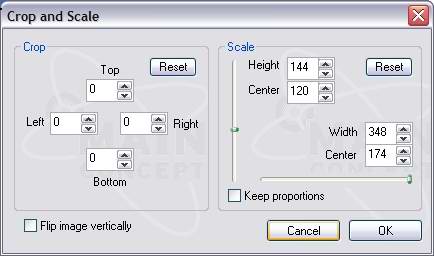
Make sure you leave "Keep Proportions" unchecked. I came about those numbers by using an aspect ratio calculator. I determined that your original avi has a 2.35:1 AR and then I plugged in 352(the width of a VCD mpeg) as desired width and came up with 144 as the appropriate height to maintain the 2.35:1 AR.
Similar Threads
-
Adjusting the INPUT video???
By pooksahib in forum Video ConversionReplies: 4Last Post: 10th Jan 2011, 01:55 -
Adjusting xvid Soft Subs Size for dvd player?
By spiritgumm in forum SubtitleReplies: 7Last Post: 27th Jun 2010, 13:39 -
AutoGK and frame size, adjusting?
By takearushfan in forum DVD RippingReplies: 2Last Post: 19th Jan 2010, 14:54 -
Adjusting vobsubs for new AR?
By Xavier in forum SubtitleReplies: 1Last Post: 4th Mar 2009, 12:41 -
Adjusting amount of light
By ProducerHarley in forum Camcorders (DV/HDV/AVCHD/HD)Replies: 1Last Post: 28th Jan 2009, 19:07




 Quote
Quote