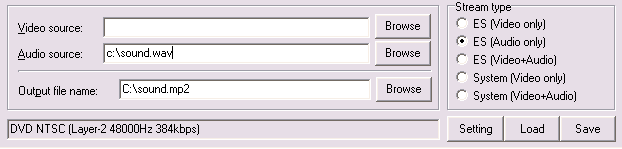Hi all,
TMPGENc (through MPEG Tools) doesn't make it, neither Womble MPEG-VCR.....is there a way to do that ?
I wanna multiplex both streams and save to an unique file;
Thanks,
Zetti
+ Reply to Thread
Results 1 to 18 of 18
-
-
Thanks to all that replied, but I DO want to mux WAVE audio to MPEG video, no going through AC3 or MP2;
Why ? I am a music aficionado, I only do music videos, so I'd rather work entirely on WAVE format, after I have the video/audo ready, I convert to AC3 to author step;
My capture sw (Movie Mill) saves two streams, WAVE and MPEG2, but to do proper editing - cut out comercials, etc - I need to have both multiplexed, as I don't know any sw that I could add both streams separately that should cut/merge them both
So, if there's a way to do that, it'd be very useful for me,
Thanks,
Zetti -
AFAIK, You CANNOT multiplex WAV and mpeg video together and get a valid stream. DVD-Video VOB files are the only format that I know of that allows this.
If you want to edit, have your capture software capture to avi format (huffy codec, mjpeg or others to choose from). Edit the avi with the wav audio and then convert to mpeg with TmpGenc or another encoder. -
Bugster,
When I use Ulead Video Studio capturing from an ATI AiW card, I can get that : MPEG2 video with WAVE audio multiplexed in; ATI MMC also does that;
Then, later, TMPGEnc demultiplexes them;
When using the Pinnacle USB box, it only gets separate streams, but I need to mux them, it's weird that TMPGEnc makes the demultiplex, but not the other way
Thanks,
Zetti -
As far as I know, what Bugster said is exactly right.
If you can capture directly to AVI, that is the best option. Otherwise, leave the wave file alone, but convert the MPEG file to AVI. You can then re-mux your wave file back in to the avi and edit.
AVI is vastly superior for editing, too. -
Are you SURE you are not getting mp2 audio in these cases?Originally Posted by Zetti
-
ATI MPEG2 captures have no option to specify audio format.
The default audio is MP2.
I've never been able to change it . Tell us how -
Please, Perro, how to do that ? How do you mux WAVE into AVI files ? I am also willing to learn that, actually, I need to mux WAVE audio to both AVI and MPEG2 video files, depending on the current project;Originally Posted by Perro Grande
The reason why I am talking about MPEG2 and not AVI is because I got a hardware only MPEG2 encoder Pinnacle PC TV Deluxe, it doesn't make AVI and records MPEG2 video and wave audio to separate streams, I need to remux them to further editing;
When my source is already in good quality, and I just need cut/merge (no filters), I prefer to do MPEG2 real time, faster and better quality than going AVI-TMPGEnc-MPEG2 (made many tests on RW media...);
Apart from that, I have an ATI AiW card, 8500DV. When using Ulead Video Studio 7, at the MPEG settings tab, I can capture an unique multiplexed file with MPEG2 video and WAVE audio, yes, it's wave, definitely - hence why I use TMPGEnc to demultiplex them at a later step, and it does accuse the stream as being wave, as expected;
Regarding using MMC, I quit this crap sw while ago cause Ulead Video Studio is far superior (and came bundled with the card), but when you create your own MPEG2 customized profile, you can choose at the drop down menu the option to capture audio muxed in WAVE format; it's there, just check;
So, I belive that MPEG video/Wave audio is valid a an unique file, hence I can demultiplex them on TMPGEnc, but I don't know how to do the opposite way;
Zetti -
Are you sure ???Originally Posted by Zetti

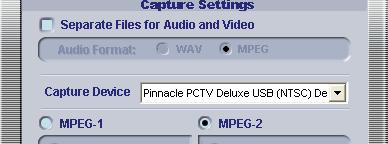 Pinnacle Studio 8 and DV home video editing (ver.9 already home)
Pinnacle Studio 8 and DV home video editing (ver.9 already home) -
Since there seems to be some doubt, ATI MMC does indeed capture MPEG2 with LPCM. I regularly capture MPEG2 multiplexed with LPCM with my ATI card running MMC and have run into the same problem as Zetti. Which leads me to conclude that ATI must use a proprietary mechanism to multiplex WAVE audio with a M2V stream as no other program I've tried can do it. I did some experimenting with GraphEdit to see if I could use the ATI Directshow MPEG multiplexer on my elementary streams but no luck.
PB -
Ask. And ye shall receive...Originally Posted by FOO
https://www.videohelp.com/forum/viewtopic.php?t=208762&highlight=indolikaa+lpcm+ati -
Thanks
I don't really want to capture LPCM, I am just frustrated with ATI
for not letting me do anything I want . If it's possible , why do they
prevent it. Pisses me off.
I still can't make 8.8 do it -
Don, I tried choosing WAVE (I only want wave, no MPEG2 audio !) and keeeping unchecked the "save separate stream" box;Originally Posted by donpedro
I got audio multiplexed as...MPEG2
Have you tried it ? Please, make a test, I am running the latest MMTV version you posted the link a while ago
It'd be really useful for me if I could do an unique file with MPEG2 video and LPCM audio multiplexed in; or to have a way to multiplex them at a later step. I have to do all my audio editing in WAVE format, I only convert to AC3 when I am ready to go to the author step;
Thanks,
Zetti -
Foo, double check it, follow the link posted by the Peacemaker and you'll realize how to do that;Originally Posted by FOO
Zetti -
My bad Zetti, you are right. If you want to cpature in PCM (wav) than it is separate stream. That is what happen when somebody is only reading post and does not think....
 Pinnacle Studio 8 and DV home video editing (ver.9 already home)
Pinnacle Studio 8 and DV home video editing (ver.9 already home) -
OK Mr. Zetti and Indolikaa I looked again and indeed there is a LPCM option
only if you pick MPEG2 DVD instead of MPEG2. Brain damage here.
Too many aluminium cans.
I fail to understand the inscrutable Chinese mentality.
Why don't they just have the video and audio selections completely
independent. Easier for everybody including themselves
Thank you very much. Now I will go back to MP2
Similar Threads
-
Extract Audio and video from Multiplex karaoke DVD and re author
By quebecLA in forum Video ConversionReplies: 1Last Post: 8th Jul 2011, 23:01 -
audio wave forms in video.
By kingtiger in forum Newbie / General discussionsReplies: 3Last Post: 3rd Oct 2009, 18:36 -
MPEG2 Video with AC3 audio cannot convert to MP3 audio
By wenglock in forum ffmpegX general discussionReplies: 0Last Post: 7th Sep 2009, 22:52 -
Multiplex SD Mpeg with ac3 audio
By hartless in forum DVB / IPTVReplies: 8Last Post: 9th Sep 2008, 07:59 -
Multiplex with two audio streams
By heretic754 in forum AudioReplies: 2Last Post: 2nd Jun 2007, 00:44




 Quote
Quote