Hi,
I have been backing up my collection and any new i buy, without too much problem. One or two ahve presented a challenge ( and i like a challenge ) but the present one i am working on i can not manage.
It is Star Wars II : Attack of the Clones.
I have tried DVD Decrypter, DVD Shrink, DVD2One and plain copying the files with windows explorer, all with no success...
I suspect it is because the DVD has a different structure to that which i have seen before.
please can anyone help....i really would like to back this disc up before i or someone else here manages to scratch / ruin the disc!!
thanks in advance.
Zworg2
+ Reply to Thread
Results 1 to 8 of 8
-
-
Try smartripper. The structure shouldn't really matter at all, its just extra crap on the disk.
Does the movie play fine without any problems, if not, its a faulty disk.
Need some more information, what exactly is the problem you are having.
Using dvd decryptor, does it fail to decrypt at exactly the same position every time. what error messages do you receive. try changing the settings, enable fast error skip and so on. -
tried it, couldnt get on with it, but i gonna read a couple of guides tomorrow and i'll try again.Originally Posted by waheed
<edit>
I have read a guide and after getting past a locked VOB now seem (fingers crossed) to be being sucessful
<edit>
I didnt think it would, but having never come across it before i was at least unsureOriginally Posted by waheed
yup disc plays fine, thankfully i quite sure it not that (i can do with out that kinda hassle)Originally Posted by waheed
DVD Shrink doesnt even get anywhere.....Originally Posted by waheed
before it even starts the follow comes up
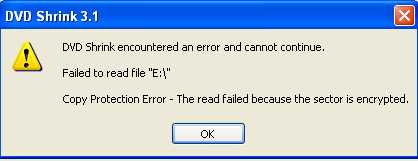
DVD Decrypter manages to rip all but one of the files but insists on using CCS Brute Force instead of I/O Key Exchange. The file it fails on gives this message;
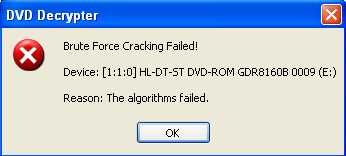
When i then try Shrinking again with the resulting files i get this message;
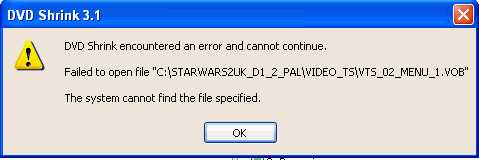
so i bit stuck..especially as as far as i can see teh file it is looking for doesnt even exist on the disc!!!
please can you help?
Thanks in advance
Zworg2 -
Ok.
Smartripper can rip the files sucessfully....
but DVD Shrink cant get below 6+GB
i now trying stream processing with decrypter
Zworg2. -
I just cant get it down to less than 6GB......
First disc i come across that i cant..
Any ideas???
Zworg2 -
yup doing that...Originally Posted by dafreak
does that help? running thru Shrink twice???Originally Posted by dafreak
i am resigned to the fact thtat i am probably gonna have to resort to 2 discs....i just really dont want to!Originally Posted by dafreak
Zworg2
Similar Threads
-
trouble backing up dvds to external hard drive (on PC)
By duquesne in forum Newbie / General discussionsReplies: 4Last Post: 25th Dec 2010, 09:32 -
Hello I am having trouble backing up a dvd
By Seekyr in forum Newbie / General discussionsReplies: 6Last Post: 10th Dec 2008, 12:14 -
Trouble backing up Mr Woodcock
By dor in forum DVD RippingReplies: 3Last Post: 18th Jan 2008, 14:18 -
Trouble Backing-Up DVD...
By LCE in forum DVD RippingReplies: 7Last Post: 1st Nov 2007, 01:38 -
having trouble backing up dvd9 to dvd9
By Chunking in forum DVD RippingReplies: 9Last Post: 13th Oct 2007, 21:34




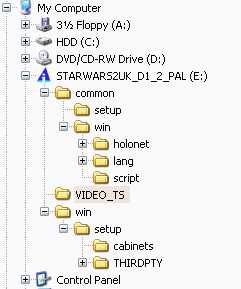
 Quote
Quote