Sounds good chris
I like the separate part for the ripping of the bins
The one click sounds like a good option too
When do u think this will be ready to roll?
+ Reply to Thread
Results 31 to 60 of 108
-
-
Sounds really good, i use the prog at least 2 or 3 times a week so if you need anyone to help do tests i would be happy to help out.
Keep up the good work, we all appreciate it. -
Suggest defaulted for one click, good for the noobs. Warning text that the files may not play in the right order unless they rip to PS and inspect the files.
Checkbox to rip bin images,
Rip bin images/resample audio/Mux PS,
Rip bin image/resample audio/Make VIDEO_TS folder,
Rip bin image/Skip Reample/SKIP DEMUX
Rip bin image/Skip Resample/Make VIDEO_TS folder
And a suggested default behavior for all operations, check the file if all is ready for dvd anyways, dont demux, except for authoring VIDEO_TS foldr of course.
Another idea/is this possible? Analyse the bin images as soon as the dir is chosen. Then on the files section it wuld say which files are in the bins (aveseq1.dat avseq2.dat etc. the user could choose the order the files should play regardless whch bin the files are in. -
madmuppet: would be on v3 if i didn't have a full time job, a wife and two kids!!!
Anyway here are some screenshots for you to look at:
http://www.svcd2dvd.com/screenshots/v2%20alpha/website81.jpg
http://www.svcd2dvd.com/screenshots/v2%20alpha/website76.jpg
http://www.svcd2dvd.com/screenshots/v2%20alpha/website77.jpg
http://www.svcd2dvd.com/screenshots/v2%20alpha/process.jpg
And again if anyone has any gucci icons they want to create for the GUI - let me know!SVCD2DVD v2.5, AVI/MPEG/HDTV/AviSynth/h264->DVD, PAL->NTSC conversion.
VOB2MPG PRO, Extract mpegs from your DVDs - with you in control! -
A normalize option would be nice. Sometimes I burn clips with various soundlevels and have to reach for the remote repeatedly.
The new version looks awesome btw
-
I have been looking into normalisation. It is a possibility. It is tricky, however, and would delay things quite a bit. I may elect to add this later.
I have lost a week's worth of v2 development due to a bodged PC rebuild (due to Diskeeper shafting my new HD. I recommend Perfect Disk ) Next week i intend to have a big push on v2.
) Next week i intend to have a big push on v2.
I have, however, been looking at other burning options. People say that Nero is very common and could SVCD2DVD support this? Well I have written a little test app - as a proof of concept. Thus Nero should be supported in v2.
Here is a screenshot:
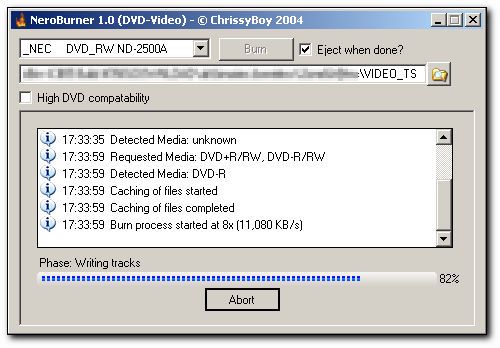
Existing users (with the latest build of SVCD2DVD) can try this out (about as good as a beta):
http://www.svcd2dvd.com/releases/NeroBurner1.0.zip
- unzip to your svcd2dvd folder
- MUST have Nero 6+ installed
- MUST have SVCD2DVD installed
Let me know if it works!SVCD2DVD v2.5, AVI/MPEG/HDTV/AviSynth/h264->DVD, PAL->NTSC conversion.
VOB2MPG PRO, Extract mpegs from your DVDs - with you in control! -
Regarding audio bitrate, can it be for any audio and not just AC3?Originally Posted by ChrissyBoy
Thanks for the awesome program! -
I have used SVCD2DVD for about a month now (MPGversion) and it works very well. Unfortunately, I downloaded .NET as needed and that program really pissed me off. I had to log onto my own computer when it was installed. Really irritating. I finally deleted everthing and vowed never to use SVCD2DVD again. I then found an earlier version of .NET (1.something) that didn't require the login hassle. Now that I am using it, I like the program again and will be glad to send some cash to the site. Is it only me, or is .NET a royal pain in the ass? I realize you need external programs to make SVCD2DVD to work, but .NET is very irritating. As I said, other than that, great program. I have a lot of SVCD's from DVD2SVCD that I would like to convert to DVD now that I have a decent computer and DVD burner. Thanks to the author for the good work.
-
boogers: should be ok.
redwudz: .Net is a framework not a program. All it does is allow .Net based programs to run. I reallise its a pain to download such a big install. I write .Net programs cos thats what i do
Has anyone tried the Neroburner thingy? Could do with some feedback either way....SVCD2DVD v2.5, AVI/MPEG/HDTV/AviSynth/h264->DVD, PAL->NTSC conversion.
VOB2MPG PRO, Extract mpegs from your DVDs - with you in control! -
Unzipped the Nero packege to my SVCD2DVD folder but get the following error when I try to open the app:

When I click cancel I get a message that a "registered JIT debugger is not available". Let me know if I'm doing something wrong or if you need more information & I'll try to test it for you over the next couple of days. -
ok i have added a dll to NeroBurner1.0.zip Now you can extract the files anywhere you want and there is no dependency on SVCD2DVD. Just .Net 1.1.
Jikchung: the error you have is a dll version issue which will be resolved now. Unzip to a seperate folder from SVCD2DVD.
FYI: I burn all my DVD-Video with this nowSVCD2DVD v2.5, AVI/MPEG/HDTV/AviSynth/h264->DVD, PAL->NTSC conversion.
VOB2MPG PRO, Extract mpegs from your DVDs - with you in control! -
Originally Posted by rodrxWhere we have these options? How I can add background MP3 to menu?Originally Posted by ChrissyBoy
-
chrissy boy, first off great program.
second, when initially choosing which bin/mpgs to use, I would much rather like to be able to choose from multiple folders, instead of copying all my sources to one folder, some of these files are big and they take a long time to copy. For example, having the load dialogue pop up and right under it, a list of mpgs/bins you have chosen so far staying open until you have clicked OK, instead of just clicking one, then the dialogue goes away, and you have to reopen it for more etc. Hey what can I say, im an organization freak. eheh
Also I was wondering you you could put the option to name the dvd volume label, instead of it being DVD7853_7583 or something.
What about the ability of adding a splash screen to the dvd you create.
I cant think of anymore at the moment.
Thank you for considering theses additions and also for the great program svcd2dvd! -
Chris,
Been using your NeroBurner app. the past couple of days. Works perfectly for me, no issues whatsoever. Only question is what the "High DVD compatability" setting does over not selecting it. -
meupc: These are features of the new version I am working on. This thread is discussing the new version.
Jikchung: Excellent news. Thanks for the feedback. "High DVD compatability" is: DVD+R/RW high compability mode (at least 1GB will be written). In the version you are trying this checkbox does nothing as internally it will do this anyway.
lunitunez: In v2 there is now the concept of Assets. Assets are mpg/bin files and are dragged & dropped from windows explorer onto the Asset window (they can be browsed for too). Thus assets can come from anywhere on your file system.
If you used the built in SVCD2DVD Nero burning method then yes you can have a DVD volume label of your choosing.
Not sure what you mean about a splash screen.SVCD2DVD v2.5, AVI/MPEG/HDTV/AviSynth/h264->DVD, PAL->NTSC conversion.
VOB2MPG PRO, Extract mpegs from your DVDs - with you in control! -
All looks good.
I have never had any problems with Nero but a lot of standalones dont like discs burned with Nero.
Personally I always use copy2dvd and Stomp for all my burning.
Looking forward to the new version when it comes out.
Re .netframework earlier I agree the log in is a pain in the arse but there are ways round that if you search about
-
Ops, sorry, I was thinking that I was missing something on my version. Thanks for the info, and good job. You did a great program and working hard to be the best. :POriginally Posted by ChrissyBoy
-
Chris..
Managed to get everything working again, inc neroburner, which works flawlessly for me.
Had to reistall windows, but now everything is ace once more.
Looking forward to the new version. -
Hello,
Great Job!
I use your program now for one month and it is great!
The screens of the new version looking great, when will the version be available?
THX -
Program looks hot!
keep up the excellent work m8...
hopefully throw in some suprises?
....The screens of the new version looking great, when will the version be available? -
Hey Chrissyboy as dual layer burners are now starting to make an apperrance will V2 be compatable with them...?
-
Good question..... no idea!! I haven't got one. but i don't set a limit on the size of the dvd so in theory 9GB (or whatever) should work.....
SVCD2DVD v2.5, AVI/MPEG/HDTV/AviSynth/h264->DVD, PAL->NTSC conversion.
VOB2MPG PRO, Extract mpegs from your DVDs - with you in control! -
Just want to say that this has been one of the most useful apps I have ever purchased and it looks like the new version will be sweet as well.
I was thinking that maybe there will be some sort of dvdshrink feature or incoorparation. I know that sometimes I like to combine a few vcd/svcd and I end up having to dvdshrink them anyway to get them to fit on one dvdr, anyway it was just a thought.
Also on the need for PAL>NTSC conversion, I have recently purchased a DVD-VHS recorder so I play the PAL dvd through my X-BOX (which convert PAL to NTSC) and record it straight to the dvd-recorder unit as a input. It worls perfectly and is a way to avoid all of the PC application conversion that can be quite lenghty at times.
Keep up the good work my man! -
any updates?
cant wait for v2...how about another few preview shots?...
Cheers -
I used you program for a couple of months and I love it. Will be trying the nero addon right now. But some suggestions I have are:
1. A percent complete feature so you know how far along you are
2. A way to make a menu that shows the chapters if you added them.
These are things I think could really help and do people who registered get a new version? -
An option to join all ES into 1 audio mpa & 1 video mpv from the Bin files would be nice

Crackin app, well done m8 -
I don't know if this is even possible and, if possible, feasible. But this is what I would most like to see in Version 2.
When posting mulitpart videos, some people put a 2 second overlap between parts, This, of course, causes a "hiccup" when the parts are joined in SVCD2DVD. I would like the program to compare the final two seconds of each file in a given VTS to the first two seconds of the next file and remove any duplicate frames. -
I've read through this topic quite a few times as i'm eagerly awaiting V2 like i suspect most others are, but c'mon guys, have you all read the wishes etc (what i'd like to see added)
Chrissyboy has an excellent program with exceptional support and all for a tenner. I suspect if he implemented all the features everyone wants, then we can say goodbye to it. Some company will take it off him and charge us a fortune for it.
The more he adds the better it gets, the screen shots of v2 are brill and i cant wait..
Your software is ace Chrissyboy and i dont want to see your program swallowed up by some company.
So guys keep your wishes to good small features you want and not something thats gonna turn svcd2dvd into a comercial program.
Sure it could be but let us get V2 first
As always great work Chrissyboy
Similar Threads
-
Discuss advanced ATSC broadcasting...
By edDV in forum DVB / IPTVReplies: 0Last Post: 22nd Oct 2011, 11:00 -
discuss ogg theora techniques
By zoobie in forum Video ConversionReplies: 11Last Post: 25th Aug 2008, 13:32




 Quote
Quote


