When I eject a disk from the dvd-rom it closes again before I have time to take the disk out. Sometimes it closes the tray when I try to insert a disk (it almost broke the disk and bit my finger!!). Is it time to buy a new one or am I doing something wrong? I run win XP.
+ Reply to Thread
Results 1 to 17 of 17
-
-
Sounds like the tray sensor is too sensitive. Typically, you can lightly push on any CD or DVD tray and it will close without having to push the button.
I'm not sure what you can do about this. What happens if you get Windows to eject the tray? Does it exhibit the same behaviour?
If not, then it's likely some sort of software/driver issue (?)
Maybe try getting the latest firmware flash for it from the manufacturer.
cheers. -
Thanks for your help. I will try that as soon as possible but it seems that many people have had the same problem with the specific drive but there was no solution.
-
Wow thats exacty whats happening to my DVD Player! Far as I can tell there is no fix. But if someone finds one let me know as it will save me some cash getting a new one.
-
Mine does it as well, although it is very intermitent, not enough to worry about.
-
You should never do this. Always use the button. 9 times out of 10 that's why they do what yours are doing. The "push to close" is a feature so that if your drive opens and something blocks it, it will then close. That way it won't burn up the little motor in the drive or just keep spinning and melt the rubber belt off the motor. Now what happens is the sensor and gears are worn and it thinks the weight/resistance from the drive tray is too heavy and it closes.Originally Posted by burlyboy
At least thats my understanding of it. -
imho, pushing a cd/dvd tray closed is not a problem. I've been working in the computing field for many years and have never experienced nor heard of any problems - including buddies that work in the PC repair business. I've not seen any documentation either that states that reasons that you should not do it. If you find any, please let us know.
However, that said, its a fine idea to always push the close button.
btw:
- don't use the tray for your coffee cup
- don't sit on it
- don't put sandwiches in it either
cheers"It's up to you to decide what to do with the time you are given." -
This seems to be a possible reason but my problems started after installing win XP. Could be just a coincidence though.Originally Posted by 808smokey
-
Electronics 101: This is probably just a simple matter of dirty contacts on the tray limit switch. All it takes is a little dust or very slight amount of corrosion to cause an intermittent problem. See my pictures below. I took apart an old CD-ROM that I had laying around to demonstrate. This thing had a ton of dust inside, and is pretty worn. You get the idea. It has nothing to do with using or not using the open/close button, it won't have any effect on causing a problem with your unit. Dust/dirt and corrosion are its main enemy, like most CD players and any electronic device.
After disassembling your unit, be careful not to break the ribbon cables that connect the switch to the MCB, or the laser to the MCB (Mounted Circuit Board). You may not even have to remove the board to get to the limit switch, depending on the design of your particular unit. It should be close to the front of the main assembly, and similar to the one shown.
You can buy contact cleaner at your local Radio Shack for a couple of dollars that will work great for the cleaning and corrosion protection of the leaf switch assembly. If you still have the problem after cleaning, the switch itself may be slightly bent inside preventing it from making good contact even with the cleaning. In that case, you'll need to fashion a very thin (and very small) shim and glue it to the top of the actuator piece so that it presses down further on the leaf springs when the gear rotates to it, making better contact. Even a small dab of epoxy would increase the height of the actuator, creating the same effect.
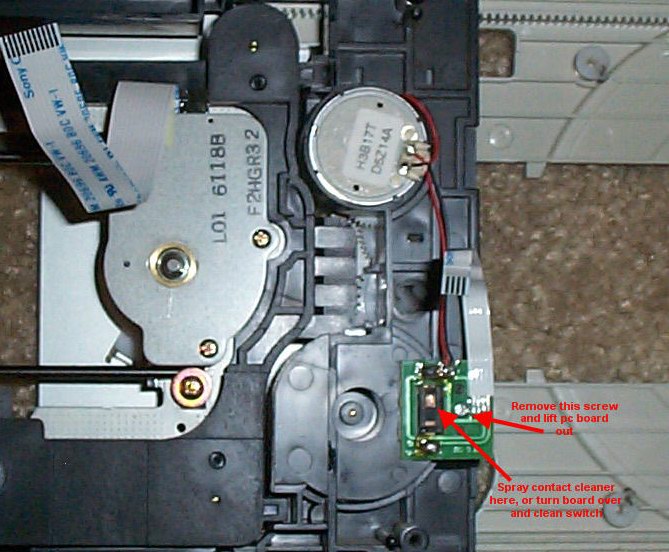
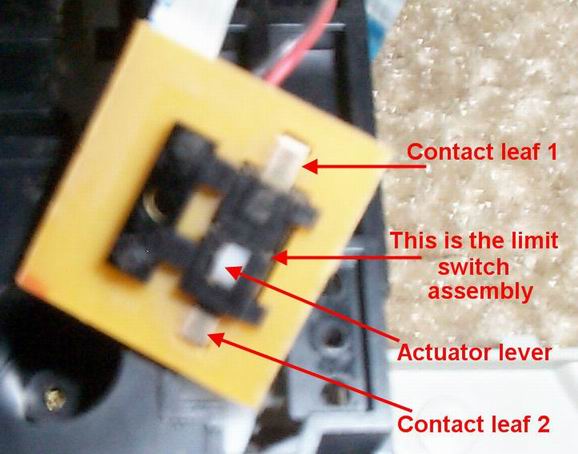
Sorry this one was a little fuzzy. Macro in my cam isn't very good.
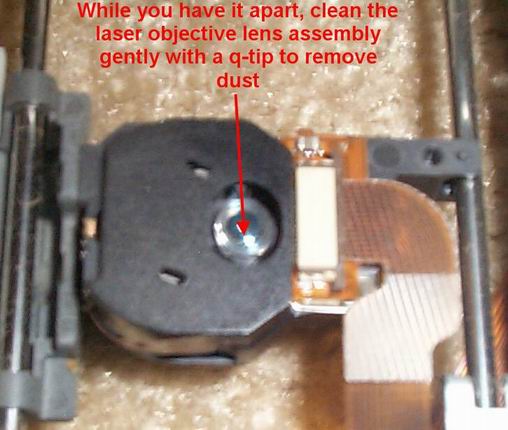 Ethernet (n): something used to catch the etherbunny
Ethernet (n): something used to catch the etherbunny -
Burly,
Oh, come now.
Isn't that why the tray has a large hole in the bottom, so if you do spill coffee into it, or get crumbs from your sandwich in it, they will fall out?
Mine never fail in that manner. (Yet)
XP is the culprit. Go back to Win 98 SE.

Seriously, I never push mine in. I think one of mine offers too much resistance to a push, figured it was not good to push too hard, rest are so damn delicate the will start to close if I set the disk too hard. LiteOns, all.
Cheers,
George -
hmmm, a large hole, eh?
Holy Sybfile, Batman! I never noticed! Now I can hang my laundry out to dry...
Awesome pictures! Worth a try, I'd say.
cheers"It's up to you to decide what to do with the time you are given." -
btw, mine are all Mitsumi and AOpen drives. Ne'r ever any tribble at all...
cheers"It's up to you to decide what to do with the time you are given." -
Burly,
You're lucky. Uhura knew tribbles were trouble.
Jesus, is the rest of the forum that young?
Cheers,
George -
Tribbles are the best thing that happened to the enterprise :POriginally Posted by gmatov
-
Smoke,
You're either older than you look, or you got into the 3rd, or 4th, or 5th wave of fanaticism.
35 years or so later, they're still good TV, and the new spinoffs, better. Probably because the Fleet updated their computers.

Cheers,
George
Similar Threads
-
DVD Rom speed problem
By dafoe in forum DVD & Blu-ray WritersReplies: 8Last Post: 26th May 2010, 12:06 -
Philips DVP5990 DVD tray retracting in and out by itself
By desifan in forum DVD & Blu-ray PlayersReplies: 8Last Post: 21st Jul 2009, 01:47 -
dvd rom problem
By ieh4f in forum DVD & Blu-ray WritersReplies: 2Last Post: 13th Jun 2008, 03:49 -
Problem with Norcent DVD Player, Tray keeps open/closing, tray disc error
By daveshostack in forum DVD & Blu-ray PlayersReplies: 3Last Post: 12th Feb 2008, 12:41 -
DVD tray won't eject...
By zowiemagic in forum DVD & Blu-ray RecordersReplies: 6Last Post: 25th Dec 2007, 16:03




 Quote
Quote
 Silly PCs :P
Silly PCs :P