I've posted something along these lines last week, but I don't think I phrased it too well, so I'll try *again*.
Basically, I have 50fps AVI files that I made with things like Flash and Cinema 4D (a 3D CG animation thing), which I want to convert into INTERLACED 50Hz (i.e. 50 *fields* per second, 352x576 resolution) MPEG2 video (for SVCD).
From what I've tried so far with VirtualDub, TMPGEnc and bbMPEG, the only thing I seem to be able to do is decimate every other frame, making it progressive 25fps video - which is not what I want to do!
Is there any way to create TV-suitable interlaced video, in AVI or MPEG2 form on a PC?
I've searched these forums (and the one on Doom9) and the only mentioning of actual non-film sourced interlaced video I can find is when people are capturing from a video camera or TV broadcasts, which are already interlaced. I can find loads of stuff on de-interlacing, but not actual interlacing.
There must be a way, surely?
+ Reply to Thread
Results 1 to 11 of 11
-
-
Yeah there's a way. Go back and make your animations @ 25 fps like your supposed to. Then when you encode to Mpeg, choose interlaced and it will make it 50 fields per second @ 25 fps.
Got my retirement plans all set. Looks like I only have to work another 5 years after I die........ -
If you have Premiere, your in luck! I just read this in the manual:
Select a clip in the Timeline window, and choose Clip > Video Options > Field Options.
Select: Interlace Consecutive Frames
converts pairs of consecutive progressive-scan (noninterlaced) frames into interlaced fields. This option is useful for converting 60-fps progressive-scan animations into 30-fps interlaced video, because many animation applications don't create interlaced frames.
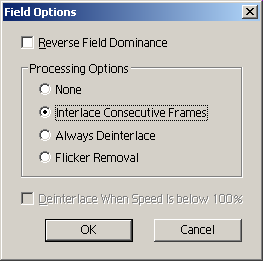 Got my retirement plans all set. Looks like I only have to work another 5 years after I die........
Got my retirement plans all set. Looks like I only have to work another 5 years after I die........ -
I guess I'm not in luck then, as I don't have Premiere

Also, even if I did have $700 I'd be spending it on much more important things, like building a new PC! And a 108MB download for the trial - oh god...
It's exactly what I'm looking for though! But I don't suppose anyone knows of a cheaper (i.e. free) and preferably smaller program that can interlace frames? Some Googling only came up with one thing... for MacOS -_-
Of course, your previous post will work at interlacing the 25fps video, but it's not going to magically generate all the frames inbetween that weren't even in the 25fps (i.e. not 50fps!) AVI file now, is it? -
I've done a few animation to video. I set the framerate to 30 fps (NTFC) and saved to Uncompressed RGB. Then I imported into my Timeline, edit as needed and output to interlaced Mpeg-2. It looked fine on my interlaced TV.
Got my retirement plans all set. Looks like I only have to work another 5 years after I die........ -
Your source is 50 frames progressive. It must look great on your PC. Your TV is 25 frames (50 fields per second). You are going to lose something to get it to work. The two fields are added together in an analog way by your TV.
SVCD is 480x576 not 352x576 so you need to fix this as well.
1/2D is 352x576 resolution and DVD compliant.
A DVD player does convert a 25 FPS progressive signal into 25 FPS interlace(50 fields per second) transparently. So what you see on the TV is the same. Converting to interlaced will not improve the resulting quality. -
(352x576 is CVD standard resolution, and it seems to work on my player OK. Actually ANY resolution seems to work OK on my player...)
Interlacing the video will improve the quality, because then I'll *visibly* have 50 frames, not just 25. You can't just make 50fps MPEG2 - it just doesn't work that way.
And 25fps progressive video and 25fps interlaced video certainly does not look the same on a TV - as long as the video source was interlaced in the first place.
I've discovered that Cinema 4D can output interlaced AVI video, and it looks great on my TV!
There's still the problem of getting interlaced video from anything else, like Flash, though. Is there any remotely cheap/small program for Windows (or even DOS, I'm not too picky at this stgae!) that will make interlaced 25fps video out of 50fps progressive? I *suppose* I could try out that Premiere trial version, but then I'll only have like 30 days to make interlaced video...
-
Have you even tried 25fps progressive or interlaced on your TV? I look at my animated video on TV and it looks perfect. I've tried it both progressive and interlaced, either way looks great on TV and PC.
Did you look into VirtualDub? They make hundreds of filters for it, there may be a filter to do what you want. Do a google search for VirtualDub filters to see what you can find.
That's all the advice I can give you, good luck.Got my retirement plans all set. Looks like I only have to work another 5 years after I die........ -
I have tried 25fps progressive on my TV, and I know that's OK for like cel animation type stuff (you'd be crazy to draw any more frames than that!), but for like short title animation and proper smooth scrolling credits, interlaced video looks so much better!
I've actually *kinda* solved my problem, though. I said before that Cinema 4D (a 3D animation program) can do interlaced video, but I also found out yesterday that I can actually import an AVI file as a texture!
So basically, I just imported my 50fps animation made in Flash into a texture, stuck it on a flat 4:3 rectangle, put the "camera" directly in front of it, turned off any reflection, refraction or anything else I didn't need, and rendered it as a 25fps interlaced AVI And this way I was able to make the picture fly off, rotating into the distance, too!
If you want to see the big difference between 25/30fps progressive and full interlaced video (when taken from a 50/60fps source), I'll upload some bin/cue SVCD images (as there's no point in watching them on your PC!) to my website during the weekend.
Similar Threads
-
Converting DV to H.264 and comparing interlaced/de-interlaced
By amirh1 in forum Video ConversionReplies: 5Last Post: 23rd Jun 2010, 10:16 -
Should cartoon video be interlaced?
By indijay in forum ffmpegX general discussionReplies: 11Last Post: 20th May 2010, 07:33 -
How to know if a video is interlaced?
By JLGUT in forum EditingReplies: 9Last Post: 20th Mar 2009, 16:40 -
Video Advantage PCI: Interlaced Video/No Live Audio Preview/Other Questions
By acid_burn in forum Capturing and VCRReplies: 2Last Post: 8th Feb 2008, 21:03 -
How can I tell if a video is interlaced?
By cheerful in forum Newbie / General discussionsReplies: 10Last Post: 18th Jul 2007, 22:56




 Quote
Quote