hi
i have been using premiere pro for a few days now, but when i tried to export a video file, no matter what aspect ratio i choose...
it export my video inside a black letterbox
no idea why
i tried everything and nothing seems to works
help pls
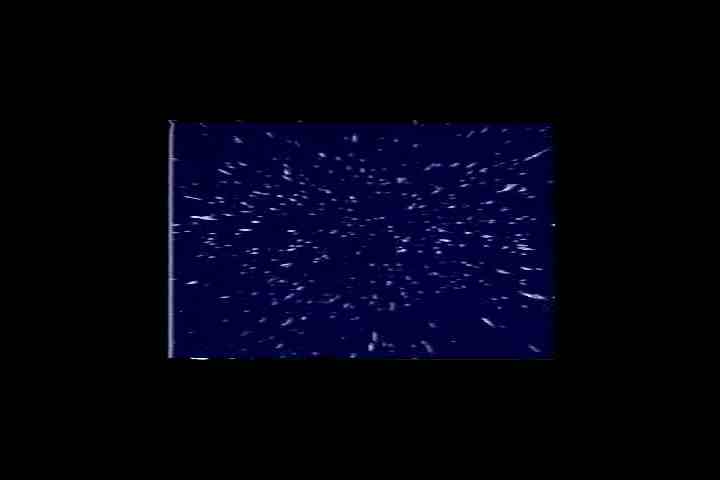
+ Reply to Thread
Results 1 to 2 of 2
-
Increase knowledge, increase sorrow.
-
It looks as though your source video and your project are different sizes. If your source video is 720 x 480, you should choose 4:3 - 48 khz for project settings.
Does that look like that in the preview window of Premiere? You can resize it with the scale tool, but it will strech it out and therefore reduce the quality.Got my retirement plans all set. Looks like I only have to work another 5 years after I die........
Similar Threads
-
Exporting from Adobe Premiere Pro not working
By Devilsadvocate in forum EditingReplies: 1Last Post: 29th Mar 2012, 11:04 -
Exporting HDV with Premiere Pro 2
By HDVth in forum Camcorders (DV/HDV/AVCHD/HD)Replies: 8Last Post: 9th Mar 2011, 14:41 -
Premiere Pro Cs4 exporting issues
By gooberguy in forum EditingReplies: 8Last Post: 27th Jan 2011, 21:15 -
Render before Exporting in Premiere Pro
By newsphotog in forum EditingReplies: 1Last Post: 29th Sep 2009, 10:39 -
Exporting movie from Premiere Pro 2
By daninor in forum Video ConversionReplies: 16Last Post: 18th Apr 2009, 16:54




 Quote
Quote