Hey folks. I have been following the thread on adding new subs to a dvdr, but I have desided to start a new topic with my particular problem allthoug it is very much like the ones in the sticky thread.
I am quite a noob so bare with me please.
I have a movie (Once upon a time in Mwxico) and I have succeded authoring my own subs into the movie...and now off course the colours are wrong. The originals are yellow but I would like mine to be white. Here's what I've tried so far and I must have misunderstood something about the Supremap tool, course I just can't get it right:
1. I open up Supremap
2. Open the VOB tab and select a vob file from original main movie vobs.
3. Open IFO tab and select original main movie IFO file.
4. Open SUP tab and select my own Sup file (created with Srt2Sup)
5. Change colours so the text in bottom of screen looks as I want it to. That is white text on black background. (It looks great.)
6. Save SUP and reauthor with ReJig (It's ntsc)
When I play in PowerDVD text is blue or something. I try to edit the VTS_PGC_1 with Ifoedit to hexvalues I hve used successfully in other movies, but now text is white with blue Outline.
Can somebody please help me into the right direction? I feel really stupid asking again since I know it has been dealt with before but I just can't get it into my thick scull.
I try to put picture in my post so U can see the datas.
and
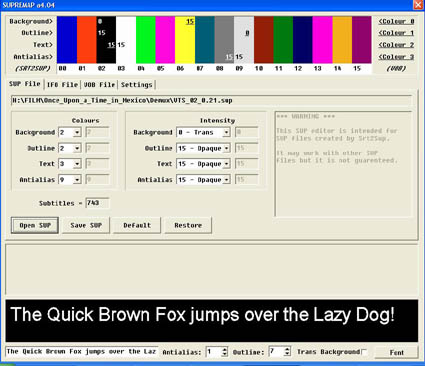
+ Reply to Thread
Results 1 to 3 of 3
-
-
Hi,
So point number 1, you MUST create the SUP file in Srt2Sup using 4 different colours. It does not matter what they are just make sure it is 4 different colours!
In your first image at a guess I would say that the original subtitles are:
Background, silver(09), transparent
Text, yellow(06), opaque
AntiAlias, grey(08), opaque
Outline, black(02), opaque
In image 2, the settings you have for the SUP file is OK, although I would not put the background as black(02), pick another colour like blue(00) as it is transparent anyway!
When you say change the colours do you mean the colours in the IFO file or the mapping in the SUP file?
Do not change the colours in the IFO file only change the mapping of the SUP file!
Are you sure you are saving the SUP file back again before you ReAuthor?
You can open the VOB file after you have authored the DVD and let it check all subtitles (instead of just the first one) this should show you the colours for both sets of subtitles!
It took me ages to get my head around colours and their mapping, I was hopeing the SupRemap tool was going to make it simpler?
Regards
Srt2Sup -
Ahhh ok. Don't think I have used 4 different colours in Srt2Sup (Global colours are set to 10 80 80 / eb 80 80 / eb 80 80 / 7d 80 80). Thats the first thing I will look in to. Thanks.
I think you are right about the original colours.
I will change the background colour from black to blue.
I have tried both to change the mapping in the sup file before reauthoring. I couldn't get it right so I tried changing it in IFO file with ifoedit (unsuccessfully). Perhaps it's cause of the things I did wrong in the first things (btw I did save the remapped sup file).
Thanks for your effort. I'm gonna try it out again when I get the time. Soon I promise. I'm sure yuor tool is great and is helping a lot of guys (and girls?) out - it's not your fault I'm a little more thickheaded than average.
PS I have found a temporary solution that seems to work with this particular movie. In Ifoedit I change all 16 colours with hexedit so colour
00 is: 10 80 80
01 is: ea 80 80
02 is: ea 80 80
03 is: 10 80 80
Rest: 10 80 80
I would prefere to be able to use Supremap as intended though so I keep on.
Similar Threads
-
Bitrate question and two pass question
By cyberlion in forum EditingReplies: 17Last Post: 11th Oct 2010, 12:17 -
Help with HF200 (24p and 30p question) technical question
By Coldbricks in forum Camcorders (DV/HDV/AVCHD/HD)Replies: 1Last Post: 15th Jun 2010, 14:24 -
Mod16 question and DAR question...
By alcOre in forum Newbie / General discussionsReplies: 5Last Post: 31st Oct 2008, 16:18 -
Age old question of VHS to DVD question...I still don't get it.
By saywhat? in forum Newbie / General discussionsReplies: 4Last Post: 10th Oct 2008, 23:43 -
supremap????
By mikedamian in forum SubtitleReplies: 2Last Post: 5th May 2007, 15:25




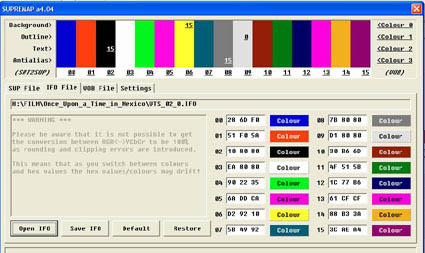
 Quote
Quote