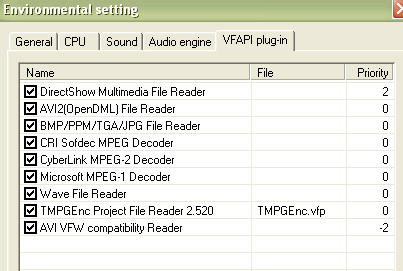OK, I transferred all my programs from my old computer to my new one.
But when I did I noticed everything didn't work the same.
Specifically, my DivX player had no audio and TMPGEnc didn't find audio when I tried to do conversions from .avi to .mpeg.
I updated my codecs and that fixed DivX for playing the .avi files. But when I load them into TMPGEnc it still doesn't find the audio portion. Is there a way to update my TMPGEnc program so that it recognizes teh new codecs?
+ Reply to Thread
Results 1 to 4 of 4
-
-
it sounds like you need to up the priority of the DirectShow Multimedia File Reader in the VFAPI Plug ins in the Enviromental settings. If you can play the files it is a good bet that you have the correct codecs installed.
Start TMPGenc as if you were going to encode a file , then go to select source range . Move the slider along and see there is audio . If the green line stays flat then you just need to adjust the setting above

-
hi all i have the same problem but i dont have that green line so no audio can anyone put me right
Similar Threads
-
Missing codecs after update of K Lite
By Zoro83 in forum Newbie / General discussionsReplies: 7Last Post: 9th Apr 2012, 11:46 -
FFmpeg Audio Codecs
By Klagar in forum AudioReplies: 10Last Post: 11th Nov 2010, 12:15 -
Whats the best audio codecs to have
By adamf154 in forum AudioReplies: 4Last Post: 7th Apr 2010, 18:31 -
audio codecs problem...
By cwb in forum LinuxReplies: 1Last Post: 13th Jan 2008, 16:12 -
multiple audio codecs?
By cwb in forum Newbie / General discussionsReplies: 0Last Post: 12th Jan 2008, 22:24




 Quote
Quote