I need to cut a single scene from a DVD.
I know how to cut the audio/video seperately, but can't figure out how to do them at the same time.
I use DVD Shrink or Smart Ripper to rip the DVD, then I seperate the video from the audio with Rejig (Video) and Ac3Tool (audio).
I'm pretty new to this, so I'm probably not doing it the easiest way.
Ok, I then have an M2V file and an AC3 file--which I can edit seperately in MPEG-VCR and Adobe Audition. At this point I've only silenced audio so my 3 year old doesn't pick up cussing, I haven't successfully cut audio and video and put them together, in sync--which is what I'm trying to do now.
I just haven't been able to get these files to line up in order to put it back together correctly.
I tried using Virtual Dub to pinpoint the exact time I need to make changes in the audio file, but it says it can't find frames in my M2V.
I'm sorry if I'm sounding off the wall--I just want to cut a few minutes from a DVD, without losing quality or having it take much longer because I'm taking unnecessary steps.
So if someone could lend me a hand or point me in the right direction (hopefully not to the door) I'd really appreciate it.
+ Reply to Thread
Results 1 to 5 of 5
-
-
I'm not 100% sure this is what you want to to achieve but if you simply need to cut a small portion out of a DVD just use DVD Shrink.
1, Open disc/files in DVD Shrink
2, Hit re-author
3, Drag the main movie/extra feature etc.. over to the left
4, Hit Set start/end frames and select the scene you require, hit OK
5, Hit backup, all done!
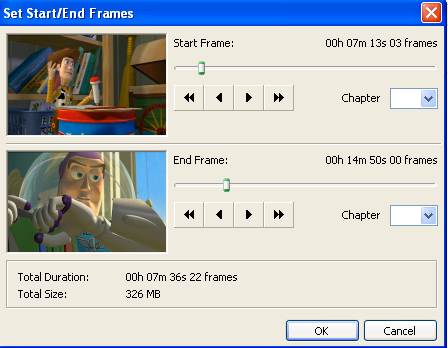
-
I don't believe that's quite what I'm looking for.
I don't want to remove the whole scene. 11 Minutes into a movie I need to cut about 25-30 seconds out of the DVD. Then about 15-20 seconds later I need to cut another 10 seconds or so out of it.
Thanks very much for the reply.
-
#1 DVD Audio Ripper can rip audio directly and save to mp3,wav,ogg,or wma.Is it what you need?





 Quote
Quote