I got a strange problem I've never seen before, so hopefully someone has seen it
If I double click "my computer" it shows the contents. It will show the Partition sizes in GB. Now if I right click and select explore on one of the partitions all the file sizes are listed as KB. Even if the file size is 10+ gb the file size shows KB. It will have the right numbers but instead of MB or GB it only shows KB
Here's a screenshot. Everything shown is the right numbers, but it should say MB and not KB below the line.......
Very strange
The last file is actually 302,639MB
+ Reply to Thread
Results 1 to 7 of 7
-
-
mine only shows KB also (winXP)
"Each problem that I solved became a rule which served afterwards to solve other problems." - Rene Descartes (1596-1650) -
Ummm
I must be going crazy or something.....it used to show MB after it went over 10mb -
Originally Posted by stiltman
 :P
"Each problem that I solved became a rule which served afterwards to solve other problems." - Rene Descartes (1596-1650)
:P
"Each problem that I solved became a rule which served afterwards to solve other problems." - Rene Descartes (1596-1650) -
OK I'm pleading temporary insanity! Really!!
I just fired up my laptop to check....egg on face
Really, I haven't been drinking/smoking/drugs sir in the white suit holding the straight jacket...
OK, there's nothing to see here....go on...go about your business...break it up....go on... there's nothing to see here..... -
You sure, thats 302GB. That one hell of a Hard Drive you have there stiltman!Originally Posted by stiltman


-
OK, there's nothing to see here....go on...go about your business...break it up....go on... there's nothing to see here.....Originally Posted by bugster
Similar Threads
-
File Sizes
By rhodellf in forum Newbie / General discussionsReplies: 7Last Post: 18th Jun 2009, 13:51 -
Missing or corrupt file in Win2k
By bevills1 in forum ComputerReplies: 8Last Post: 10th May 2008, 21:43 -
Different sizes reported for same file
By Richkut in forum Authoring (DVD)Replies: 3Last Post: 10th Aug 2007, 16:45 -
Problem Viewing joined hjsplit .avi file in Windows Media Player
By Johnny_Blaze in forum Newbie / General discussionsReplies: 1Last Post: 13th May 2007, 17:22





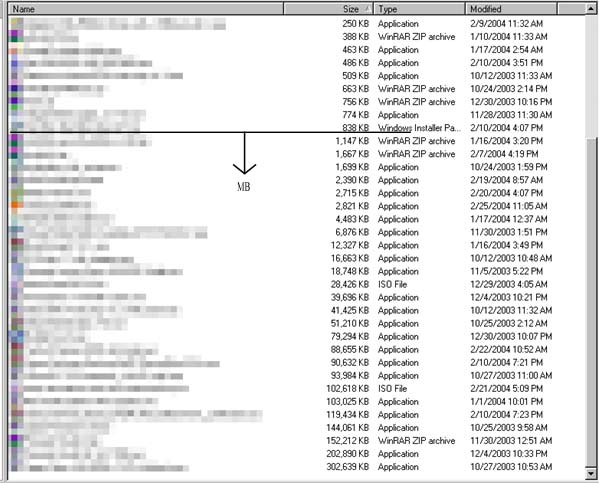
 Quote
Quote