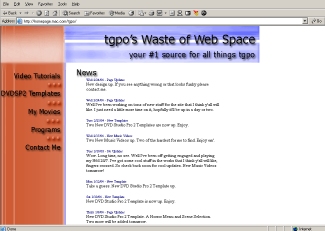Please look at my website and make sure everything looks as you think it should. I've already test the site with most browsers on my mac, but as I learned last time Macs and PCs view websites very differently.
If anything looks out of place please let me know. Thanks.
http://www.tgpo.org
+ Reply to Thread
Results 1 to 30 of 38
-
-
I'll say ! . I only get 2 colors - Red/Blue and even those are faded....Originally Posted by tgpo

Using Mozilla - firebird , left menu gets "disjointed" after selection. No [home] link ?.
][ -
Please explain thisOriginally Posted by holistic
I'll probably throw one in there eventually.No [home] link ?. -
flash ?


Content over eyecandy anyday.
edit - will email a screener in a sec. -
Menu suppose to look like this?
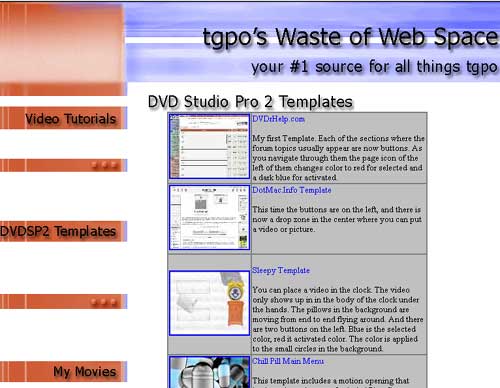
-
weird. Safari loads it correctly. I'll see what I can do.
-
Forget about the "screen shot" no point sending now -- refer above.
Same in both IE and Mozilla -
http://homepage.mac.com/tgpo/dvd.html
still looks the same
:edit: looks worse -
looks like it got worse
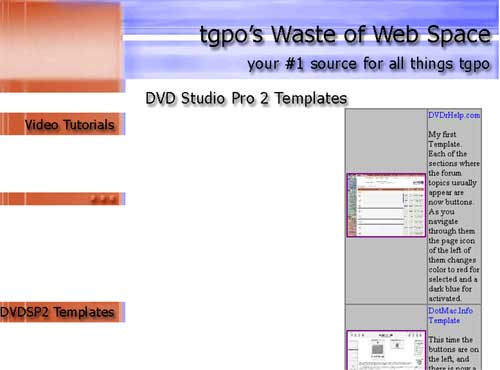
-
What does it look like for you?
Both Safari and Mozilla look fine here now. -
geez. does only dvd.html look like that, or are all of them still messed up?
-
movie.htmlOriginally Posted by tgpo
spacing in menu not as bad but still spaced
center page table is even farther to the right and narrower than the above pict
programs.html looks right
dvd2one.html is the same as movie.html
No need to dig any further yet
-
90% market share says you should careOriginally Posted by holistic
-
Hmmmm.
Oh well, it'll have to wait until tomarrow. Too much coding for today.
Maybe by then someone will see the problem. -
Your "Contact Me" and "Programs" page appear alright so it seems to be the content tables that are screwing it up.
-
movie.html
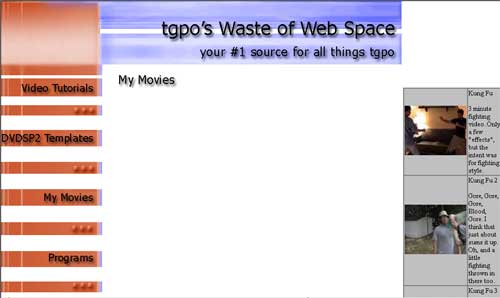
-
Originally Posted by tgpo
just DVD and Movie pages look like stiltman's screen caps - every other page is good. -
It must be the content area. If I change a rowspan tag for it it makes the left menu look good for me, but it seems to add a bunch of crap to the other side as well.
-
An intresting observation stiltman. But since most of those 90% are mindless fuckin lemmings, I will stand by that comment.90% market share says you should care
-
this is a screen cap from Frontpage and no the page isn't fixed yet
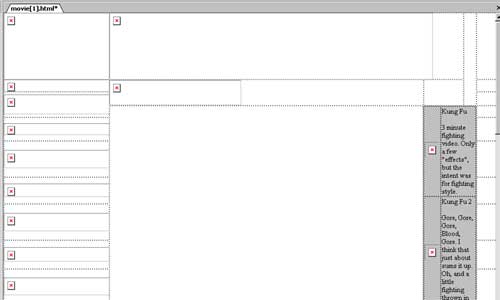
-
I can now see what y'all see. IE just doesn't like the page.

-
I've tried everything I know how to do. Maybe I can get help in the morning. Goodnight.
Similar Threads
-
Can someone do me a favor, Re: Testing out a clip for me?
By takearushfan in forum Newbie / General discussionsReplies: 0Last Post: 6th Apr 2010, 23:27 -
Shakira comes out in favor of file sharing
By deadrats in forum Off topicReplies: 0Last Post: 22nd Oct 2009, 19:45 -
I would like to ask a big favor for all the members of this site
By bongvideos in forum Off topicReplies: 1Last Post: 20th Jun 2009, 08:02 -
Calling other Panasonic NV-FS200 / AG-1980 users
By JoseD in forum RestorationReplies: 4Last Post: 27th Dec 2007, 17:17 -
favor request?
By midnightsun in forum Newbie / General discussionsReplies: 0Last Post: 6th Oct 2007, 17:11





 Quote
Quote FLASH
FLASH
 Yup - Good ole Mozilla is happy..... IE : who cares
Yup - Good ole Mozilla is happy..... IE : who cares