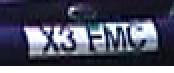I used VideoWave and dumped it because of numerous bugs (not the least of which was its inability to sync). Pinnacle Studio has a great interface, but I must dump it too for its plethora of bugs. So what is out there that meets these criteria:
NO MAJOR BUGS!
Easy to use - user interface at least as good as Pinnacle Studio.
Can have multiple tracks, for example use the sound from one series of clips while showing a different series of clips.
Real time preview (on a fast P4 with plenty of RAM).
Burns to DVD without a separate product and with clean compression.
Supports AVI and MPG - can automatically set output format to same as input MPG and will not recompress MPG when making finished video.
+ Reply to Thread
Results 1 to 19 of 19
-
-
What is your budget ?
Pinnacle Studio 8 and DV home video editing (ver.9 already home) -
editstudio Video Editing www.puremotion.com
dvdlab DVD authoring http://www.mediachance.com/dvdlab/
I use both packages with the MPEGxs (mainconcept encoder).
Editstudio + DVDlab = $174US (includes mainconcept encoder)
TMPGenc AC3 Encoder = $29US (must have for audio encoding)
total $203US
The customer support for editstudio is first class.-----------------------------------------------------
There is a reason why God gave us one mouth and two ears!!! -
If you can get an academic discount, Vegas video + DVD architect for $270 USD would be best. If not I like Editstudio too. For Mac would be Final Cut pro 4 and DVD Studio pro 2.
Hope is the trap the world sets for you every night when you go to sleep and the only reason you have to get up in the morning is the hope that this day, things will get better... But they never do, do they? -
editstudio has a nice comparison of video encoders - here http://www.puremotion.com/mpegxs/qualitycompared/dvd.htm
i tested the canopus procoder against thier samples
i used thier source frame and made an uncompressed avi which was 200 frames and rotated 10 pixels in a random pattern every frame .. i left it as progressive ..
here is the procoder images (exactly the same image and 200% blow up they did - but i converted to jpeg to save space) - the sample is from frame 140 -- which is a P frame and was captured using virtualdub mod . Canopus settings were PAL DVD , CBR 6000 , mastering quality
"Each problem that I solved became a rule which served afterwards to solve other problems." - Rene Descartes (1596-1650) -
here is the original sample (these are all blowups from a larger image) ...
I used MS paint for all the image stuff -- so nothing special there ..
"Each problem that I solved became a rule which served afterwards to solve other problems." - Rene Descartes (1596-1650) -
now someone else can figure out why it looks better in capopus than the original even ... i didnt use any filters or special settings and its the latest version of procoder ...
here is CCE SP sample of the same thing:
"Each problem that I solved became a rule which served afterwards to solve other problems." - Rene Descartes (1596-1650) -
Budget - it's really a cost/benefit ratio thing, and I am not likely to need the features of Premiere or Avid, plus I find them too non-intuitive. Say under $500.
-
the avid system i mentioned is $175,000 -- so i guess price is importaint ..Originally Posted by madmartian
i would agree with this https://www.videohelp.com/forum/viewtopic.php?p=822960#822960"Each problem that I solved became a rule which served afterwards to solve other problems." - Rene Descartes (1596-1650) -
Do the REALLY expensive Avids ever get a better user interface? I've only ever worked with systems up to the Composer NT/2000 version 10.4 or .5. I learn new things about FCP everyday at work, and I think it is a really advanced editor, with an easy UI. Apple really did a good job with FCP, I can't wait until it takes a larger chunk of the market share. I also hope that Sony can push Vegas into more mainstream use too. It really is time for the old dog to lay down, or it needs a major overhaul.Originally Posted by BJ_M
Worth mentioning is Canopus, as they too have some very nice hardware/software products, and so does Matrox. But now you are talking a couple thousand dollars and up.
So if money was no obstacle, what would be the best? Must consider user interface, and flexibility of formats, both in and out, and of course the ultimate portion would be best quality output.
BTW, I like the recurring link loop Hope is the trap the world sets for you every night when you go to sleep and the only reason you have to get up in the morning is the hope that this day, things will get better... But they never do, do they?
Hope is the trap the world sets for you every night when you go to sleep and the only reason you have to get up in the morning is the hope that this day, things will get better... But they never do, do they? -
FCP has a much better interface than avid - but someone who has worked for years on an avid system can really make it fly (not me) - a good thing about avid is that all thier products share a somewhat very simular interface and in most cases - can share EDL 's/CMX (though there are exceptions) .. Vegas also has a great interface except when it comes to timecode intergration - where feel they are weak and fcp and specially avid is very strong ... vegas is much stronger then avid in audio - flipping to protools is a waste of time and expensive and its really not that great to work with and expensive (can you say plug-ins). Vegas also needs better titling but its ok ...Originally Posted by The village idiot
3d effects are weak in vegas also ..
get better 3d effects and titling and tighten up a few things and add network rendering or hardware assist and vegas will be the king of the hill (right now it is the best selling pro NLE) -- wait a minute , that sounds like vegas 5 maybe ?
canopus has great hardware and software -- but some problems with premiere intergration right now - plus im not a huge fan of premiere at all .. which canopus relies on a lot ..
Letch makes some of the best hardware - but thier editor suxs..."Each problem that I solved became a rule which served afterwards to solve other problems." - Rene Descartes (1596-1650) -
MadMartian,...I don't know much about your needs or your system (Your profile is empty),... but IMHO,.. your first post pretty much described Ulead VideoStudio 7.02.
I've been through VS 5.0, 6.x, and now just upgraded to VS 7. CompUSA had it on sale for $50 last week. I have a Sony Digital Camcorder and VS 7 detect my Digital Firewire input as soon as I turn on the camcorder to VCR mode. I can capture at full 740x480 DV (.avi) frame rate for 2+ hours and never drop a frame. As far as intuitive,..no matter what software you buy, you have to invest the time to learn it. VS 7 comes with animated tutorial on the CD that will teach you how to use it. You can Capture just about anyformat you want. If I don't do firewire,.. it sees my ATI All in Wonder card and captures using their Rage Theater software/hardware. You can capture directly to full res MPEG-2 format on the fly (Firewire input to MPEG-2 storage)
It has good tools for editing,.. you just have to learn how to use them and there are several guides and videos to teach you how to do this. Once edited you can use filters on any clip, add effects to or between clips, add chapters, titles, sound or music tracks, overlay video superimposed on the video, and when your finished to can create a DVD, SVCD, VCD, or just save the project to an .avi, .mpg, and customise the format.
Like any piece of software it is a work in progress. There are problems but I have not found any that can't be worked around. I don't like the way it "Splits" a 5 or 10 minute video clip into separate clips. While it has a "Sensitivity" setting you can change from 0-100, even when I set it on 1 and look for "Frame" changes, it splits the clip into too many small clips, even within scenes. To edit out commercials on DirectTV captures, I just scroll the video to the commercial and cut it out. There is a neat "extract" feature that will take one large clip and allow you to search and cut it into separate clips. Once you select all you want it splits all the pieces at once when you click "OK".
The quality of the MPEG compression seems very good. I've tried to compare it to TMPGen but both are very good. I don't have good enough tools to compare them,... they seem to be very close. It will auto detect your DVD RW device and author your video all the way down to screen controls for chapters and then burn the DVD. It is really end to end software.
It is not perfect and I have found many things I would change,... but it works,... and I'm using it on all my personal Videos, and Direct TV movies."Technology",...It's what keeps us all moving forward. -
Originally Posted by BJ_M
I'm not sure that it looks better. Definitely more contrast. One thing about Canopus codecs/products is that it makes picture look "hard" with more distinct contrast. I personally don't like, just like in photography, when you start loosing detail in shadows. Since I had owned DVStorm I can say that this issue was my main beef against Canopus. Btw. frankly, there is not much difference. Try to readjust contrast/brightness of this sample and you will end up with a similar picture. Again, this picture reminds me of my earlier concern that I was loosing too much detail especially in a shadowy green backgrounds (just like here). That example of yours does not impress me at all. Some consider it a Canopus strength. I see it as a weekness. -
i was speaking "tongue-in-cheek" (satire) , as it would be pretty difficult to improve something without some pre proccess, i thought that self evident (sorry) -- and its clear that canopus did do something along the way.Originally Posted by proxyx99
CCE did more smoothing (even a little soft, looks like from dithering) but kept the colors , canopus went for sharpness but increased contrast and saturation it appears.
Since i used default settings - it may be a clamping operation or black level change."Each problem that I solved became a rule which served afterwards to solve other problems." - Rene Descartes (1596-1650) -
Huh?here is the original sample (these are all blowups from a larger image) ...

I'd say the Canopus sample is more saturated. They all look pretty nasty. -
Originally Posted by Kevin abq
see here http://www.puremotion.com/mpegxs/qualitycompared/dvd.htm
you are only seeing a small portion of THIER clip/pic - which i used to match thier comparison ... idea was to see how canopus and cce matched to the other encoders -- (both better)
this is the full image:
 "Each problem that I solved became a rule which served afterwards to solve other problems." - Rene Descartes (1596-1650)
"Each problem that I solved became a rule which served afterwards to solve other problems." - Rene Descartes (1596-1650) -
editstudio uses the main concept encoder as does ulead -- so i figure close enough for quick compareOriginally Posted by proxyx99"Each problem that I solved became a rule which served afterwards to solve other problems." - Rene Descartes (1596-1650)
Similar Threads
-
help me improve the video quality of my game trailer with avs video editor
By DapperDave in forum Newbie / General discussionsReplies: 4Last Post: 24th Apr 2012, 01:06 -
What Video Editor are you using?
By nickmind in forum Camcorders (DV/HDV/AVCHD/HD)Replies: 46Last Post: 9th Oct 2010, 09:58 -
The right video editor
By dgarmaise in forum Authoring (DVD)Replies: 3Last Post: 25th Mar 2008, 13:21 -
New Video Editor
By DragonXD in forum EditingReplies: 3Last Post: 2nd Dec 2007, 14:01 -
Simple Video Editor?
By lilmetal in forum EditingReplies: 16Last Post: 22nd Aug 2007, 20:55




 Quote
Quote