I created an animation with a 3D program in:
- 720 x 480 pixel aspect ratio 0.9
- Edited in Premiere, making sure 0.9 aspect ratio was maintained
- Used Cinema Craft encoder to make Mpeg-2 file
- Used Ulead DVD movie factory to make ISO file
- Burned to DVD
During the playback of the video DVD player to the TV, the image is cropped at the sides. The TV has not squeezed it to make it all fit. In the little playback screen in the authoring program, the image is shown correctly.
How can I fix this?
Thank you,
JP
+ Reply to Thread
Results 1 to 5 of 5
-
-
its called overscan and is in all home tv's ...
make your images 90% smaller (often called the safe area) and leave a 10% black border around the outside - all four sides .."Each problem that I solved became a rule which served afterwards to solve other problems." - Rene Descartes (1596-1650) -
Are you sure this is the problem, because I know about the safe area. Isn't the pixel aspect ratio here to blame or something. Because I thought that NTSC TVs could only display a 640 x 480 image. And sice DVD is 720 x 480 it can either squish the image a little or crop it, like it happened to me. Because the image was cropped a lot, and the circles are ellipses.
-
BJ_M is right.Originally Posted by sumario
Playback 4:3 has nothing to do with the resolution.Want my help? Ask here! (not via PM!)
FAQs: Best Blank Discs • Best TBCs • Best VCRs for capture • Restore VHS -
Action Safe and Title Safe guide
Video Image - Action Safe - Title Safe
640 x 480 - 575 x 435 - 510 x 385
720 x 486 - 648 x 438 - 575 x 390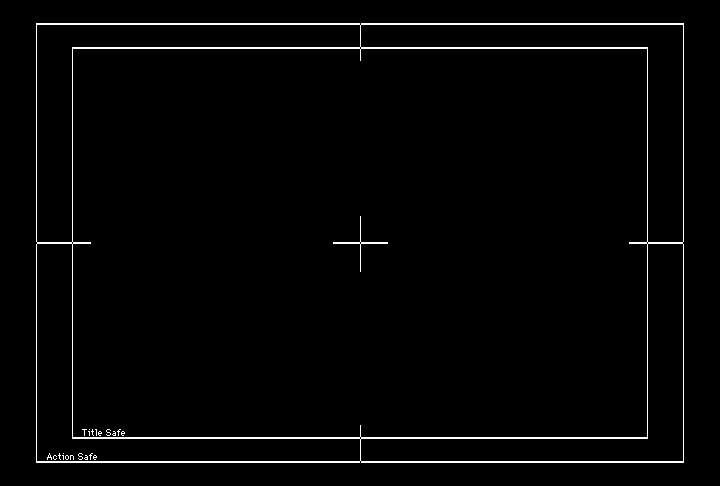
Similar Threads
-
Cropped Video, Now Need to Encode
By Punkin444 in forum EditingReplies: 9Last Post: 7th Dec 2011, 12:09 -
Blowing 4:3 cropped video to 16:9
By carlmart in forum Video ConversionReplies: 4Last Post: 1st Jun 2011, 10:40 -
Last few min of AVI being cropped out
By Mr_Del in forum Video ConversionReplies: 1Last Post: 15th Mar 2009, 09:59 -
Cropped Edges on Playback
By madrabbit in forum Authoring (DVD)Replies: 11Last Post: 12th Mar 2008, 18:31 -
All my AVI's seem to come out cropped
By saihossoku in forum Video ConversionReplies: 2Last Post: 14th Jul 2007, 01:43




 Quote
Quote