Hey guys !
Im having this problem where the video i try to capture ends up being jumpy, very unstable. Also i've noticed that the top third of the video gets scrambled and has a white line and is very annoying. I've also noticed that the screen will go dark to light back to dark and so on.
I've read about the macrovision thing and have tried all 3 ati macro hacks but i'm not sure if they work or not. I bought a digital video stabilizer, and that's not correcting the problem. My vcrs are in great shape, and they are both cleaned and the tapes look perfect on the television.
I'm running XP and did have problems installing my drivers. ATI MMC would say that the drivers that were installed were out of date. So when i would go to the ati site, i wouldn't have a clue on where to download the latest drivers. Could that be the problem?
My drivers are v6.14.10.6227
thanks in advance
+ Reply to Thread
Results 1 to 15 of 15
-
-
Go here for the latest ATI drivers...
http://www.ati.com/support/driver.html
When you get to the correct driver page for your OS, there will also be a link at the bottom for previous driver versions if you want to try something else. -
OK i went to lordsmurfs webpage but couldn't find anything that referred to my problems.
I went to the ATI page as well, and ended up downloading the same drivers. Still have the same problems.
It's an ATI ALL IN WONDER PRO 9000.
Whenever i do a search, i end up with pages that say something about RAGE. Do i download rage installation drivers, or the all in wonder drivers.
I'm a bit confused here -
I think we are having the same problem. Yours are home videos as well right? does it almost look like a tracking issue?
-
yes the video jumps a lot and the top quarter of the video goes white.
They are home videos. I tried my old ATI tv wonder ve and the tapes look great. So it is definitely the macrovision doing this.
I am about 12 hours away from returning this card.
Any suggestions as to a replacement of the same value? quality? -
How about a sample image of what's wrong?
Want my help? Ask here! (not via PM!)
FAQs: Best Blank Discs • Best TBCs • Best VCRs for capture • Restore VHS -
which video stabilizer ... ????Originally Posted by XBucklawX
I use the Sima ... $50 dollar model ... works for me. On VHS tapes ... wont work on DVDs. -
Honestly, it doesn't have a brand name. Blue and black box with digital video stabilizer written at the top, with a picture of the stabilizer on the box.
I'm not quite sure how to upload a picture to this forum. I could send you a sample clip of what i captured. -
Read the instructions below under "Upload image." Here is an example for the file I am uploading called upload.jpg.
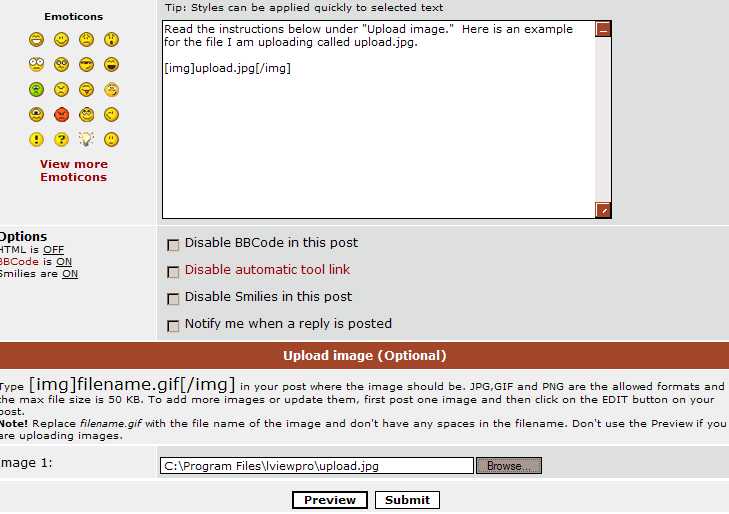
-
I would be interested in knowing how you put Macrovision into home videos.Originally Posted by XBuckLawX

The drivers you need are the AIW (All-In-Wonder) and not the Rage drivers.Originally Posted by XBuckLawX -
Well I think I solved your problem ... Go out and get a SIMA Video CopyMaster® Automatic Movie Duplicator and Enhancer SED-CM - SED-CMOriginally Posted by XBucklawX
http://www.wholesalers-direct.com/sed-cm.html -
Well, im at that stage in my life where i cant afford to dish out 400 dollars for a vcr that may or may not solve my video problem.
Anyone know of a capture card that has the same quality as the ati aiw 9000, relatively for the same amount of money, and ISN'T as sensitive to old tapes as the ati is?
I think i'll be getting a refund. -
I just bought this card last week . Installed in my computer It ran but would freeze up and sometime give me a black screen. Only way to fix it was to reboot the machine . Windows said it was a Display Driver causing the system to be unstable. Got the newest one from ATI web site. Didn't help at all. Made sure I had the newest via chipset drivers. Wouldn't fix it. So I removed it.
System:
K7T266 MSI (ms-6380) motherboard.
AMD Athlon 1700+ Processor (Apollo KT266 chipset)
768 mg memory
Pioneer dvd player
Pioneer x4 dvd burner
350 watt power supply
win XP pro
soundblaster Live 5.1
Anyone have any Idea's as to why it won' work?
Thanks!
Similar Threads
-
yamada DVR 9000 won't start :(
By mwg in forum DVD & Blu-ray RecordersReplies: 0Last Post: 28th Jan 2010, 08:24 -
Background Noise on JVC 9000 Series
By jukester2 in forum Newbie / General discussionsReplies: 1Last Post: 15th Oct 2009, 20:55 -
Crown ADVDR9000 (Apex DRX-9000 I Think...) Firmware.
By eufemia in forum DVD & Blu-ray RecordersReplies: 1Last Post: 14th Apr 2009, 10:01 -
Logitech Quickcam 9000 Pro
By Tyler2000 in forum Newbie / General discussionsReplies: 2Last Post: 6th Nov 2008, 15:22 -
How can I burn a dvd with Vista/HP Pavillon 9000?
By STREETLIFE in forum Newbie / General discussionsReplies: 5Last Post: 20th May 2007, 18:15





 Quote
Quote
