Hi all,
Not sure if I should post it here or at the newbie Forum, but let's go anyway;
I captured a 100 min concert from VHS using the HuffYUV codec,
Using Ulead Video Studio 7, I aplied a "brightness" filter - that was the reason for doing AVI and not MPEG-2, I wanted to edit the video - and saved the new file as MPEG-2, KEEPING THE AUDIO AS WAVE.
The final movie came alive with DESTROYED AUDIO, and, even worse, completely out of sync.....I don't do AVI oftenly, so I am confused; should I had necessarily chosen MPEG for audio as well ?
I tried demuxing the audio from final file and trash it, keeping only the useful video stream;
Then, I got the original wave stream from the AVI file and muxed it into the m2v stream, still, terrible sync problems;
When I make real time MPEG2, I don't have sync problems;
What have I done wrong ? How should I treat audio in this case ?
Thanks,
Zetti
+ Reply to Thread
Results 1 to 11 of 11
-
-
Are the two streams the same length? How is the WAV from your original AVI source? Is it bad too?Originally Posted by Zetti"There is nothing in the world more helpless and irresponsible and depraved than a man in the depths of an ether binge, and I knew we'd get into that rotten stuff pretty soon." -- Raoul Duke
-
Dear sacajaweeda,
Thanks so much for your attention, actually, I pointed the wrong way, after some investigation I realized that the original AVI - recorded through HuffYUV - was out of sync;
If I capture AVI uncompressed, it's sync, but if I use HuffYUV, it's desync, usiing ATI MMC in a 8500DV AiW card.
Any ideas ?
It's a shame Ulead Video Studio doesn't recognize the HuffYUV codec;
Thanks,
Zetti -
I don't use any of the programs you use. I do use that codec alot though and I've never had the codec be the culprit of any of my synch probs. Mine have always been hardware related which are constant (the whole clip is off the same amount) which are easily corrected with a delay/offset. Tell tale is the length of the individual streams not matching. If you were capping with the huffyuv codec (especially at full D1) there's a good chance you dropped frames throughout your capture, and if your capture software isn't resampling audio dynamically then you get progressive synch problems which I've found can be a major pain in the ass to fix. What kind of problem are you having with yours? Is it progressive or is the whole thing off the same amount?
Have you tried using the PicVideo MJPEG codec?"There is nothing in the world more helpless and irresponsible and depraved than a man in the depths of an ether binge, and I knew we'd get into that rotten stuff pretty soon." -- Raoul Duke -
Well, when I open the list of codecs instaled, it appears a MJPEG Codec, but if I choose it or whatever one except HuffYUV, it's the same as uncompressed, none works but HufYUV;
But, unfortunately, I am getting desync issues. The video already starts desync, it's no progressive desync. If I make real-time MPEG2, it's OK.
I tried Virtual Dub once - I mainly capture VHS through a TBC - but had lots of dropped frames, so I quit it. My CPU is 2.4 and I have 512 MB memory, I don't think it's a weak system.
ATI MMC and Ulead VS don't drop frames, Nero Vision and Virtual Dub drops thousands od frames, so I can't use them. I only capture full D1;
Thanks,
Zetti -
Originally Posted by Zetti
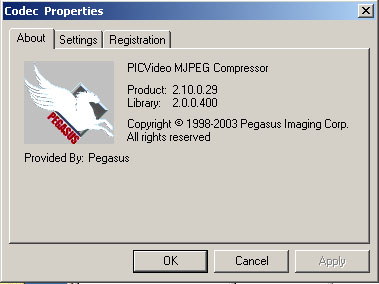
This one?"There is nothing in the world more helpless and irresponsible and depraved than a man in the depths of an ether binge, and I knew we'd get into that rotten stuff pretty soon." -- Raoul Duke -
No, not this one;
I've checked Pegasus site, it says :
"The ONLY Motion JPEG compressor capable of 640 x 480 pixel, 30 frames per second capture and playback of color and grayscale video on a Pentium II processor "
I suppose it doesn't do full 720 X 480 ?
Thanks,
Zetti -
It does 720x480 like a dream.
"There is nothing in the world more helpless and irresponsible and depraved than a man in the depths of an ether binge, and I knew we'd get into that rotten stuff pretty soon." -- Raoul Duke -
This can be corrected with a delay/offset either durring capture or durring the encode process. Pull up the file info in Vdub and use the difference between the audio & video stream lengths as your delay. BeSweet is good for converting audio to AC3 and adding a delay is pretty easy.Originally Posted by Zetti"There is nothing in the world more helpless and irresponsible and depraved than a man in the depths of an ether binge, and I knew we'd get into that rotten stuff pretty soon." -- Raoul Duke
-
Thanks so much, I'll give a try.
What sw do you use for capturing ?
I don't know why, but the ultra famous Virtual Dub drops THOUSANDS of frames on my Computer, and unfortunately Ulead Video Studio seems to do not hold any Codec - although they all appear listed;
Thanks,
Zetti -
VirtualVCR works really good for me. IUVcr is another good one (w/ my particular hardware) but it isn't free.
"There is nothing in the world more helpless and irresponsible and depraved than a man in the depths of an ether binge, and I knew we'd get into that rotten stuff pretty soon." -- Raoul Duke
Similar Threads
-
Audio desync after a while on Mpeg TS
By Liss0 in forum Video ConversionReplies: 0Last Post: 14th Jul 2011, 06:05 -
How to convert an MPEG file to DV-AVI Type 2 using MPEG Streamclip
By MAdNEZ in forum Newbie / General discussionsReplies: 15Last Post: 4th Aug 2009, 07:30 -
HD MPEG convert to Huffyuv AVI
By christianolovesvideo in forum Video ConversionReplies: 19Last Post: 7th May 2009, 18:00 -
How can I convert WMV to AVI or MPEG?
By betlysmith in forum Video ConversionReplies: 6Last Post: 25th Nov 2007, 01:02 -
How do i convert VRO to Avi or MPEG ?
By CoffeehouseSchmuck in forum Newbie / General discussionsReplies: 7Last Post: 10th Sep 2007, 13:56




 Quote
Quote