There seems to be some problem with the processor of the comp, it not running at proper speed. The observations made are as below.
BIOS Specs
BIOS VERSION BF86510A.86A.0012.B03.0302041005
PROCESSOR TYPE INTEL(R) PENTIUM(R) 4
HYPER THREADING TECH ENABLED
PROCESSOR SPEED 1.6 GHz
SYSTEM BUS SPEED 800 MHz
SYSTEM MEMORY SPEED 400 MHz
CACHE RAM 512 KB
TOTAL MEMORY 256 MB (DDR400)
The results of Intel(R) Processor Frequency ID Utility
Version: 6.0.20031031
Time Stamp: 2004/02/18 16:13:04
Number of processors in system: 1
Current processor: #1
Processor Name: Intel(R) Pentium(R) 4 Processor
Type: 0
Family: F
Model: 2
Stepping: 9
Revision: 0
L1 Trace Cache: 12 Kµops
L1 Data Cache: 8 KB
L2 Cache: 512 KB
Packaging: FC-PGA2
MMX(TM): Yes
SIMD: Yes
SIMD2: Yes
NetBurst(TM) Microarchitecture: Yes
Reported Processor Frequency: 1.59 GHz
Reported System Bus Frequency: 798 MHz
It also states that the Processor is not" normal production processor".
The results of a diagnostic software named AIDA32 says it is 2.8 GHz processor. It was given to me by a friend and i was told that it is a 2.8 Ghz cpu.
I tried to upgarde the BIOS ( Express BIOS update) with latest available on the Intel website the following error was obsreved
Severe
This program is unable to continue. Intel(R) Express BIOS update cannot find all the necessary associated BIOS files to perform the update with.
Please help
+ Reply to Thread
Results 1 to 7 of 7
-
-
Disable hyperthreading and see if that makes any difference in what the clock speed reads. Either way it does seem to think it has HT so it can't just be a 1.6 P4.
-
Thanks rally
I tried that also, the BIOS showed the same clock speed ie 1600 MHz (1.6GHz), I didnt run the diagnostic while HT disabled, will do that also.
Right click on MY Computer --> Properties --> General Tab shows two freqs 2.8 Ghz and 1.6GHz.

Please help[/img] -
Sounds like your CPU and your M/b are incompatible .. might be you need a new M/b. Or it might be an unlocked proc, go into the Bois and reset the (CPU multi) freq in there.
Corned beef is now made to a higher standard than at any time in history.
The electronic components of the power part adopted a lot of Rubycons. -
RabidDog,
Intel M/b D865GLC and GenuineIntel Pentium 4 CPU, can they be incompatible ??Sounds like your CPU and your M/b are incompatible
What exactly is meant by that ??Or it might be an unlocked proc
How can that be done ??go into the Bois and reset the (CPU multi) freq in there.
I went into BIOS but couldn't find any option, I think this can do the trick !
Saurabh
PS: I have asked for similar kind of help elsewhere in the forum also, I donot know whether this is against the rules of the forum, if so I shall not do that again, but the problem is serious and severe. -
That is your problem. The HT will only operate with two sticks of DDR memory. Add one more stick of 256MB PC3200 (DDR400) or disable HT.Originally Posted by saurabh_fzrRick
-
I had 2 sticks ie 512, one of them recently gone bad but the problem has nothing to do with this, even with 2 memory sticks it was the same ie 1600 MHz.
The running freq remains the same 1600 MHz even with HT disabled.
All type of help is welcome.
Saurabh
Similar Threads
-
Trying to figure out what to call these symptoms
By jamesnearn in forum Newbie / General discussionsReplies: 8Last Post: 10th Sep 2012, 14:55 -
XVD4PSP 5.0-6.0 encoding for HD movies terribly slow on Win 7 64 Bit with..
By pectin232 in forum Video ConversionReplies: 2Last Post: 25th Nov 2010, 21:28 -
Sony Vegas 10 - Terribly slow rendering!
By Reventon in forum EditingReplies: 14Last Post: 30th Jul 2010, 05:59 -
A Holiday Call for Help!
By hexfield in forum DVD & Blu-ray RecordersReplies: 16Last Post: 18th Dec 2007, 21:28




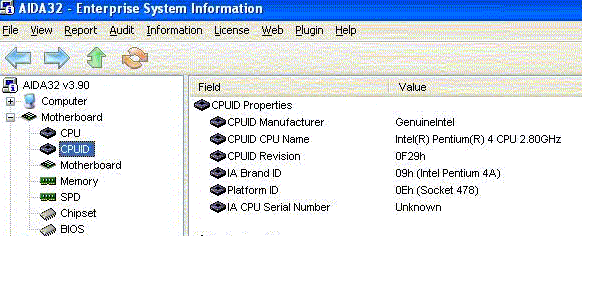
 Quote
Quote