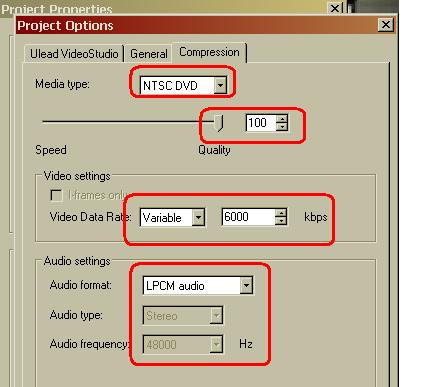Hi all-
I need some help. I've captured a mini-dv video through Ulead Videostudio 7 and burned a DVD disk. When I play it on my DVD player the video is jittery, especially when panning (moving the camera around). If you watch it long enough it will give you motion sickness. Does this have anything to do with deinterlacing setting? My Mini DV Camera is a Panasonic brand.
Any suggestions? And no I wasn't drinking when I made the video :P
brian
+ Reply to Thread
Results 1 to 8 of 8
-
-
Try adjusting the Field Order in your Project settings.
Hello. -
Hi dvd_maestro,
It could also be the following:
1. You're panning too quickly (with the cam) and need to encode at a higher bitrate to allow for, what the tool sees, as quick movement. Pick a higher quality setting in Ulead Videostudio.
2. With Ulead Videostudio, I believe that it's an "all-in-one" app and does the encoding for you (not really allowing you to tweak any settings).
There are those who say that it's best to encode your miniDV footage using a tool that's dedicated to encoding: TMPGEnc, Cinema Craft Encoder & Mainconcept MPEG Encoder are the favourites on this site.
Hope that helps. Good luck...There is some corner of a foreign field that is forever England: Telstra Stadium, Sydney, 22/11/2003.
Carpe diem.
If you're not living on the edge, you're taking up too much room. -
Those of us who have been inside of Video Studio 7 know that it is very "tweakable", e.g.:Originally Posted by daamon
That's just for starters. Hello.
Hello. -
Guilty as charged - I must've been confusing it with another app. I'm a TMPGEnc user, and was comparing to that.Originally Posted by Tommyknocker
No offence intended...
Though point 1 still stands... (Recouped a little credibility )
There is some corner of a foreign field that is forever England: Telstra Stadium, Sydney, 22/11/2003.
)
There is some corner of a foreign field that is forever England: Telstra Stadium, Sydney, 22/11/2003.
Carpe diem.
If you're not living on the edge, you're taking up too much room. -
Have a look at my step-by-step tutorials:
1. How to capture using Ulead VideoStudio:
http://www.jonesgroup.net/videostudiodvcaptureone.htm
2. How to author a DVD using Ulead VideoStudio:
http://www.jonesgroup.net/videostudiodvdstepone.htm
Hope this helps,
Jerry Jones
http://www.jonesgroup.net
Originally Posted by dvd_maestro -
Jerry-
That seemed to do the trick. I didn't know I had to go through all of the steps to get the finished product. I've bookmarked your site so don't get rid of it!
Thanks -
Happy to help out!
Jerry Jones
http://www.jonesgroup.net
Originally Posted by dvd_maestro
Similar Threads
-
How do I keep the Avi quality from mini-dv when converting to DVD?
By jbitakis in forum Authoring (DVD)Replies: 12Last Post: 29th Apr 2011, 00:52 -
converting DVD mini disk files to compatible APPLE format- video is missing
By MovieMom in forum Video ConversionReplies: 2Last Post: 5th Sep 2010, 14:33 -
Converting a Final Cut Pro Motion template to a DVD Menu...
By Huntr777 in forum MacReplies: 0Last Post: 4th Apr 2010, 13:48 -
Converting DVD to Mini DV - and it gets more complicated
By NSP in forum Video ConversionReplies: 13Last Post: 12th May 2009, 05:13 -
help in converting mini dv cassettes to dvd
By imager849 in forum Newbie / General discussionsReplies: 6Last Post: 18th Mar 2008, 21:15




 Quote
Quote