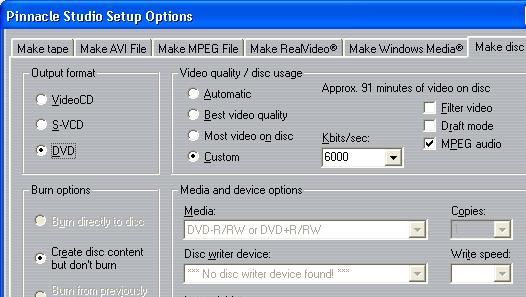PhreakPhish, will you please do this for me as I asked you some time ago ?Originally Posted by donpedro
+ Reply to Thread
Results 31 to 46 of 46
-
Pinnacle Studio 8 and DV home video editing (ver.9 already home)
-
donpedro. I did not read all your posts. Please forgive me.
But the issues remain the same.
If studio 8 (or 9) cannot have the built in intelligence to recognize file size, whether it's CBR or VBR, then I don't really want to have anything to do with it.
You mention problems with MovieFactory but I have never had any. Works like a fine clock for me.
Pardon me for for saying so but you seem to fall into the "Studio Apologist" group. Their motto is that Studio works fine once you learn all the workarounds. I guess I prefer applications that don't require so many workarounds. -
donpedro
File : 4.20 GB (0.0 B), duration: 0:00:00, type: MPG, 1 audio stream(s), quality: 98 %
Video : 0.0 B, 6000 Kbps, 29.970 fps, 720*480 (16:9), MPG2 = MPEG 2 (SVCD/DVD), Supported
Audio : 0.0 B, 224 Kbps, 48000 Hz, 2 channels, 0x51 = Mpeg-1 audio Layer 2 [0xc0], Supported
thats what comes up in AVIcodec from the file i captured in P8 and also rendered in p8 -
You are right, What you need is DVD Authoring tool and not all-in-one cheap video editing application.Originally Posted by curritch

Maybe it seems that way but here is what I realy think.Originally Posted by curritch
- Pinncle Studio is very easy to learn video editing tool that can be used from capture to final DVD with a lots of cool features.
- It handles very well DV-AVI, but very poorly captures in mpeg2
- It has big troubles on some computers
- mpeg2 encoding could be better
- It is not ment to be used as DVD Authoring tool but as whole package
- There are many better tools that are priced higher or they are specialized in one part of the whole process.
All I am trying to do here is to help others and explain them how to do something or why it can't be done. Look... when I go to servise with My Ford Taurus, every mechanic will tell me that it is very bad car. I never had problem with and I love it. Does it mean that they are wrong ? No. But do I like hearung that my car is shit ? No. Somebody likes Honda Civic and another person is not going to be satisfied with Hummer or Ferrari. Did you get my point ? Would I recomend you Ford Taurus ? Of course. Why not ? I love it.
Pinnacle Studio 8 and DV home video editing (ver.9 already home)
Would I recomend you Ford Taurus ? Of course. Why not ? I love it.
Pinnacle Studio 8 and DV home video editing (ver.9 already home) -
Now back to you PhreakPhish, based on wrong calculation of PS8 it seems that you should be able to fit with those kind of setting 1h 31min. If you can't reduse size for real project can you try it just for testing purposes ? Cut it to 1h 30min and let's see if you still get that message.
Set "Make Disc" like this.
Pinnacle Studio 8 and DV home video editing (ver.9 already home) -
yes - it stops it at about 1 hour and 30 min - that is putting the bitrate down to 6000 - but wouldn't 8000 be a lot better? I'm not sure if I will notice the difference or how much of a difference that is, but I'm trying not to lose quality here.
-
You can't keep same quality when you reduse bitrate. But you can fit more on disc when you lower bitrate. It is up to you to decide what is more important.Originally Posted by PhreakPhish
You know that one DVD can hold only 4.37GB right ? (or 4.7GB if you count in 1000's instaed of 1024's)Originally Posted by PhreakPhish
Not sure which part are you refering to.Originally Posted by PhreakPhish
Anyway... when you create MPEG2 file you can change properties to lower rate if you want to fit the whole 1h 45min by selecting "Custom" option from "Presets" field.
Why do you capture to MPEG ?Pinnacle Studio 8 and DV home video editing (ver.9 already home) -
Higher bitrate = better quality = less minutes on discOriginally Posted by PhreakPhish

Your mpeg file that you are using is encoded in 6000. Setting DVD to 8000 is not going to help you here. You should have capture in 8000 but that will mean only 69min per DVD. 5400 means 100min and 6000 means 91min. All this is what Pinnacle Studio will allow.Pinnacle Studio 8 and DV home video editing (ver.9 already home) -
Well.. if you don't trust me here are picturesOriginally Posted by curritch
 (BTW: You know that PS "Works like a fine clock for me." too, right ?
(BTW: You know that PS "Works like a fine clock for me." too, right ? 


 Pinnacle Studio 8 and DV home video editing (ver.9 already home)
Pinnacle Studio 8 and DV home video editing (ver.9 already home) -
donpedro
Wow. I'm glade you pointed that out - I can get about 30 more minutes on the DVD now. (The 6000 8000 issue)
- I capture in mpeg b/c that is just what it captures in when I capture in s8. I never changed any settings and I thought that was the way to go when capturing - I didn't know s8 could capture in any other format??
- For quality - I understand the higher the bit rate is the better quality.
What is the bit rate of normal movies? I was wondering so I could compare that to what I can cut the bit rate down to in my DVD. I’m not sure what the usual percent people put their bit rates down to after capturing 8mm tapes so they can put them on a DVD without losing quality. I’m curious on wondering on how much of a quality difference would I expect from cutting an mpeg from 6000 to 5,400? I would like to have the best quality I can get.
- i can't wait till dual layer burners come out - i'll be the first to get one - none of this would even need to be brought up
PhreakPhish wrote:
I read the whole thread and I understand it for the most part, but still don't know how I to make a DVD in S8 with an mpeg that is bigger then 4 - 5 gigs.
- i was talking about something you posted earlier when you said how to load an mpeg file into s8 after one has captured in s8 - the step by step guide above - -
What do you use for capturing ? What kind of card ? And yes... you can capture in different formats. Just check manual or "Capture Format" option.
Which bittrate is good bitrate ? You will have to experiment yourself. Get 1min most dificult segment and encode it in couple of different bitrates to see when quality is so low that is unacceptable by you.
No matter what you do when you transfer from 8mm tapes, you will loos quality. That is nature of MPEG2. It is same as MP3 in audio or JPG in picture.
I hope you now understand these facts….
1. Pinnacle Studio will allow you to make DVD with more than 52min
2. It will allow you to import MPEG2 file bigger than 2.9GB and use it without re-encoding if it was encoded in CBR. (Constant BitRate).
3. Size that is shown during “Make Disc” is size that is needed on HD for successful creation of DVD and not actual size of DVD.
One more sugestion. Trust me.... read their manual. You will learn a lot from it. Pinnacle Studio 8 and DV home video editing (ver.9 already home)
Pinnacle Studio 8 and DV home video editing (ver.9 already home) -
thanks - i am using the movie box hardware that came with the package when i bought pinnacle -
-
USB or FireWire version of MovieBox ?
Pinnacle Studio 8 and DV home video editing (ver.9 already home) -
 That's why you have to capture in MPEG.
That's why you have to capture in MPEG.  Too bad. You should have boght DV (FireWire) version. Mister... you are stuck with MPEG capture. No options in different format.
Too bad. You should have boght DV (FireWire) version. Mister... you are stuck with MPEG capture. No options in different format.
So... for bitrate test you would have to capture in different bitrate to find one that is balanced between time and quality.
Do you have by any chanse MiniDV camcorder ?Pinnacle Studio 8 and DV home video editing (ver.9 already home) -
hmm - maybe I can return it and get the firmware one - I bought it at Best Buy in New Orleans - I think they charge a 15% restocking fee - I think its ok though b/c I don’t see that big of a difference in quality and if I want to change the bit rate I will prob change it to 6000 anyway - then if I capture in avi or something I will be wasting more time converting it back over to mpeg - nope - I have a sony 8mm (about a year old) - downstairs right now so I don’t know the exact model -
I am actually testing a bit rate movie that I captured at 4315 - I am going to make another at 6000 and check the differences - the 4315 has been converting for over 3 hours now b/c it is 124 min long - I wonder how it will come out - see I wish I could make the VIDEO_TS files with p8 with 6000 bit rate then use DVD Shrink's deep analyst so I wouldn't lose much quality as I am now
Similar Threads
-
I can't reduce the size of a file using AutGK - "no fps"
By HartsVideo in forum EditingReplies: 38Last Post: 3rd Jan 2009, 23:02 -
H.264 output file size too big vs WMV
By bijoythulas in forum Video ConversionReplies: 5Last Post: 29th Sep 2008, 22:21 -
The "convert a single VOB file to a DVD" project!! :)
By djdust in forum Authoring (DVD)Replies: 42Last Post: 23rd Feb 2008, 08:49 -
"The current DVD size is too big!"
By Charles in forum DVD RippingReplies: 6Last Post: 16th Sep 2007, 12:27 -
Staxrip: "Constant Quality" vs. "Exact File Size"
By FallenAngelII in forum Video ConversionReplies: 1Last Post: 9th Aug 2007, 18:40




 Quote
Quote