When I go to Make Movie and create disc I get “Your project is too big to fit on disc”.
This happens all the time. First of all my video is only 52 minutes. If I cut the time and allow Pinnacle to create the disc it will create a bunch of extra folders that I don’t need. I go though them searching for my VIDEO_TS folder, which is all I need. I think it is counting these extra folders and files it is creating to my project file size. I notice if I create a DVD that is right at the time length Pinnacle allows the WHOLE folder (with all the folders in it) is what the limit would be allowed on a DVD-R disc. Is there anyway to get pass this or what’s going on? I would like to create a DVD with around 4 gigs of MPEG files but it will only go near 2.4 or so because it is creating these folders. Thanks
+ Reply to Thread
Results 1 to 30 of 46
-
-
Which version are you using and what options do you use to make DVD ?
Pinnacle Studio 8 and DV home video editing (ver.9 already home) -
version 8 - best video quality -mpeg audio - thats it - i dont see why it needs to create these extra folders and files, which doesn't have anything to do with the final product and is just wasting the amount of space i can burn -=[
-
the temp files of ps8 really suck indeed.
what i do: i save the project as mpg file, and author it with different software.Music was my first love, and it will be my last -
8.?.?? .... there are more numbersOriginally Posted by PhreakPhishPinnacle Studio 8 and DV home video editing (ver.9 already home)
-
the version is 8.10.40
yeah - that is what i do also - i capture in studio then i use tmpgenc dvd author - the thing is that i love studio's disc menu setup - i use the pictures from studio in tmpgenc dvd author but i like how you can put the chapters in say the ballons, for a birthday menu or w/e - so i guess i'm not the only one having the problem then - but why would they make this where it would only make a 2.4g disc and put all this extra stuff in their? maybe there is a way for studio not to create these files we havn't figured out -
Here it goes...
I believe you see this message, am I right ?Originally Posted by PhreakPhish
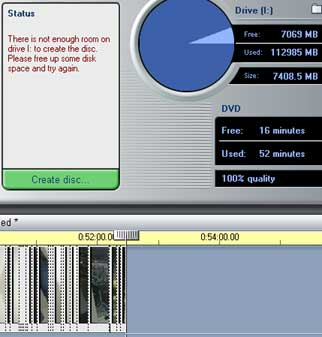
Reason is becaouse you don't have enoug space on your hard drive.Pinnacle Studio 8 and DV home video editing (ver.9 already home) -
Now let me change hard drive and you will see that it will allow me to create FULL DVD.

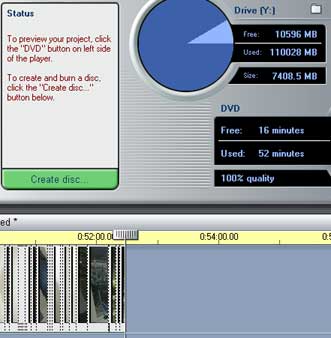 Pinnacle Studio 8 and DV home video editing (ver.9 already home)
Pinnacle Studio 8 and DV home video editing (ver.9 already home) -
And all this with best settings
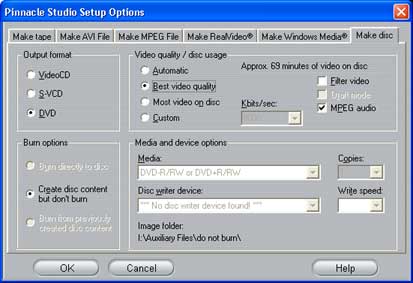
For some ideas check this guide
https://www.videohelp.com/forum/viewtopic.php?t=206727Pinnacle Studio 8 and DV home video editing (ver.9 already home) -
So as you can see I am able to create DVD with 52min. And yes, it needs extra space to create DVD. It is just way how it does it. It's preparing content for MPEG2 encoder beforehead. I would assume that all editing programs do that. You have to understand that making DVD compatible MPEG2 and authoring it to DVD are 2 separate processes. It's like variables in program. You never create one long calculation, but you store temp resultes in separate variables even that your goal is to diplay one result.
Pinnacle Studio 8 and DV home video editing (ver.9 already home) -
thanks for the help but that isn't the problem - i have a 120 gig harddrive and around 60g's free -
i want to burn a 200 minute mpeg file which is under 4.2g's but it wont allow me - i understand that the process of making the mpeg and authoring are 2 separate subjects , but pinnacle should not make these extra files that DO NOT interact with the VIDEO_TS files and COUNT that with the 4.6 or so allowed on a DVD. So the limit you are allowed to burn is down to about 52 - 60 minutes? There has to be a way to get around this???? -
It does not count temporary files towards 4.37GB limit.Originally Posted by PhreakPhish
No, there is not limit to 52-60min. It all depends on quality settings.Originally Posted by PhreakPhish
Now back to your problem. So you captured MPEG2 and that is what you are trying to edit in PS ? If yes, use AVIcodec to get information about file and report back what are its parameters. Something like this...
File : 166 MB (163 MB), duration: 0:16:39, type: MPG, 1 audio stream(s), quality: 63 %
Video : 136 MB, 1150 Kbps, 29.970 fps, 352*240 (4:3), MPG1 = MPEG 1 (VCD), Supported
Audio : 26 MB, 224 Kbps, 44100 Hz, 2 channels, 0x51 = Mpeg-1 audio Layer 2 [0xc0], SupportedPinnacle Studio 8 and DV home video editing (ver.9 already home) -
Post here printscreen of that error message like I did with portion that shows sizes like in my first picture in this post.Originally Posted by PhreakPhishPinnacle Studio 8 and DV home video editing (ver.9 already home)
-
Do you have Ulead VideoStudio 6/7?
I use Studio 8 and I love the interface but am less than satisfied with the rerendering times and sometimes quality (especially in VCD or SVCD). And I have had the same problem you have had. Had an mpeg2 file that was under 3gb and Studio 8 said it would not fit. I matched the bitrate to the mpeg and it still thought it was too big.
However, Ulead's VideoStudio seems to have less stringent requirements and is more flexible with imported mpeg, often times not rerendering if the bitrate is above 4000 (variable or constant).
I am waiting for Studio 9 and I may try it again. Otherwise, I use VideoStudio (got VS7 SE off ebay bundled with MovieFactory 2 for $12 with shipping!) -
Studio 8 and 9 have a limitation that they will not create a DVD using more than about 2.9GB of mpg2 files without re-rendering.
This is a deigned in flaw that Pinnacle is aware of but has chosen to ignore.
Nothing to do about it. -
I never use mpeg2 as source for my DVD's but I will test this when I come home. I have some big mpeg2 files. For some reason I believe that I tried it before and it worked, but I will confirm that later tonight after my test.Originally Posted by curritchPinnacle Studio 8 and DV home video editing (ver.9 already home)
-
[quote="donpedro"][quote="curritch"]Studio 8 and 9 have a limitation that they will not create a DVD using more than about 2.9GB of mpg2 files without re-rendering.
This is a deigned in flaw that Pinnacle is aware of but has chosen to ignore.
Nothing to do about it
-----------------------
Yeah , that sucks -
What I have figured out how to do is going to the menu edit in Pinn 8 and creating a menu I would like with the ballon's and bottons or w/e that I can put my mpeg pics in for moving pics - i take a screenshot of this and then load it into Tmpgenc and create my own menu in there - I then load my menu I saved in Pinn for the background image and move my chapter movies to the ballon or boxes that I made in the original menu from Pinn. I have to resize my mpeg moving chapters into the boxes so it fits - In Pinnacle 8 it does it automatically - Although this process takes a little time I still get the same result I would get in Pinnacle 8. I wonder if there is an easier way to do this - It comes out great by the way!!! just take a little time -
I am at work right now so I can't send the printscreen of the error - When I get home I'll post it - But like curritch wrote there is a limit on the size of the mpeg file you load -
thanks for the help -
PhreakPhish, sorry ... I am lost... what is your latest question ? I will wait for an update from you about "file size".
In mean time please read these guides.
Pinnacle Studio - Multilevel DVD Menu
Pinnacle Studio - DVD menu with motion backround and thumbn.
Pinnacle Studio - prepare DVD content for burningPinnacle Studio 8 and DV home video editing (ver.9 already home) -
It wasn't a question really. It was jsut a statement on how I was making my menu's that I liked in Pinnacle 8 with TMPGenc DVD Author. I didn't know if there was an easier way of doing this or a better program in making the menu's. ??? I need to do this since as you know Pinnacle 8 won't load my huge mpeg files. I will read the links you sent. Thanks
-
I've had a similar problem and I posted it as a request on the Pinnacle forum board.
Using mpegs to create a DVD file size of say 7gb - The idea being to create a large file and then using DVDShrink(or anothe shrink program) to decerase to 4.7gb and then burn using Nero.
I received the message that it was too large for the DVD and would not continue. I had plenty of hard drive space, on the order of 50gb free, so I pretty sure that wasn't the problem. I've actually had the problem Donpedro used as an example becasue I wasn't paying attention to the amount of free space.
Is this even possible with PS8 or PS9? I ended up using Sonic MyDVD to finish the project, but I would prefer using Studio.

-
OK. I tested it and now I see what you ment.
I have file 3,984,192 KB big (1h 50min) which shows this
Video : 6500 Kbps, 29.970 fps, 720*480 (16:9)
Audio : 176 Kbps, 24000 Hz, 1 channels, 0x50 = Mpeg-1 audio Layer 1 [0xc0], Supported
When I try to use it in PS and I will set "Video quality / disc usage" to automatic, it will select bitrate to 4900 Kbits/sec => re-encode
If I use DVTool to estimate bitrate it is telling me that it should be 5300 Kbit/sec per that time.
Problem is that it thinks that it is CBR and calculates space according to that. With TMPGEnc and CBR you will get same results.Pinnacle Studio 8 and DV home video editing (ver.9 already home) -
I did some more testing. Main purpose was to see if size of MPEG2 file have anything to do with problem and test what curritch is saying.
Result ? It is not valid statement.Originally Posted by curritch
Here is what I did.
- I took about 1h 5min of DV-AVI
- I used Pinnacle Studio to make MPEG2 file with these options (Video MPEG2, 720x480, 8000Kbits/sec, Audio MPEG Layer-2 16-bit Stereo, 44.1 kHz, 224 Kbits/sec
- This created MPEG2 file arround 4GB
- I created new project where I used previously created 4GB MPEG2 file
- I craeted DVD with settings "Best video quality" (8000Kbits/sec) and "MPEG audio"
- Whole process was done in 32min which indicates no re-encoding of video
- Result.... DVD with arround 4GB
Bad news (or not news) is that Pinnacle Studio does not take in count how was video encoded (if not by Pinnacle's encoder) and it estimates result by it's own calculation. This is causing issue when VBR (Variable BitRate) is used.Pinnacle Studio 8 and DV home video editing (ver.9 already home) -
thanks donpedro
I am am goign to test this soon - I haven't had time really right now - I am in New Orleans during Mardi Gras and things are pretty crazy -
But I see what your talking about and hopefully this works - It makes sense - thanks so much - I'll tell you my results when I finish doing it - -
Ok , so i tested it and it still failed -i have a pic of my error message and of the file size windows says it is - what is weird is Pinnacle says the file size is about twice as big as windows says it is - i captured this mpeg with Pinnacle and I also re-encoded it with Pinnacle then loaded it back into Pinnacle - I still don't know why it is doing this - I can only get up to 70 min to make this DVD and I need about 1 hour and 40 min

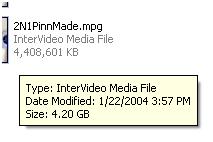
-
donpedro. I have tried this test many times but using TMPGEnc generated VBR mpg files. Always with the same result. If the total mpg file size is greater than about 2.9GB then then I get a message that file size is too large.
Maybe it has something to do with Studio generated CBR vs TMPGEnc generated VBR.
At any rate Moviefactory doesn't exhibit this problem. It accepts TMPGEnc VBR up to about 4.5GB so I'll just stick with it.
But thanks for the reply. -
i finally got tired of having that message from pinnacle, so i went out and got MAGIX MOVIE EDITOR PRO 2004 at comp usa.
it has a little bit of a learning curve, but i finally had a burned dvd from the same program i was using AND had working menu!!!, however , i had to split the movie , it also said it was too big, i had 1hr 36min,, ? so i don't know yet.
but i can capture and edit on pinnacle s8 save as avi open it in the new program add the menu and burn., i haven't tried saving as mpeg yet to see how long i can get per dvd?
i don't post here that much, so if y have any questions feel free to e-mail me.
i was editing in s8 and burning w/ulead , just no menu.
i like the magix, the quality was quite good also, probably better than s8.
it will be awhile till i get it all figured out.
i will get around to trying that test also , butthere has to be a way to get at least 1 hr 50 min on the dvd??AE WE HAVIN FUN YET? -
Yes, curritch. If you were reading my posts you will see that it does not have anything to do with file size. It is about how Pinnacle "estimates" size. If you will create MPEG2 with TMPGEnc and CBR (Constant BitRate), I bet it will fit nicely if it is 4GBOriginally Posted by curritch

BTW: MovieFactory has it's own issues too. I was playing with Trial version yesterday and it said that my 4GB mpeg2 file takes only 2.6GB Pinnacle Studio 8 and DV home video editing (ver.9 already home)
Pinnacle Studio 8 and DV home video editing (ver.9 already home) -
PhreakPhish, this size
is showing how much space you need on disk to create DVD and not what will be final size of DVD. It is there to let you know that you need that much free space to sucessfully finish project.Pinnacle Studio 8 and DV home video editing (ver.9 already home) -
You can get more by lowering bittrate and letting Pinnacle Studio do the cobversion. It will not take full advantage of your VBR files that were created by another program. It has it's own calculation.Originally Posted by PhreakPhish
I was hoping that my previouse posts will clear that. Did you read them ? AM I not clear with my not do perfect English ?Pinnacle Studio 8 and DV home video editing (ver.9 already home) -
Well to be honest I've only been dealing with Pinnacle for about a month now. I just got into capturing 8mm and burning DVD's about 3 months ago so I'm not the best at all this terminology. I understand a lot for the most part. I know I don't want to lower the bit rate because I don't want to lose quality, unless this won’t lower the quality for some reason? When I go to make mpeg for DVD compatible it says 6000 Kbits/sec for Video and 224 for audio. I don’t know what a good choice would be for lowering the bit rate and keeping the same quality. I'm not using other programs for anything but authoring (TMPGenc DVD Author) and I am capturing with Pinnacle. I read the whole thread and I understand it for the most part, but still don't know how I to make a DVD in S8 with an mpeg that is bigger then 4 - 5 gigs. I read your post where you said to capture in s8 then encode that mpeg I just captured in s8 and load it and it should work, but it didn't.Originally Posted by donpedro
Similar Threads
-
I can't reduce the size of a file using AutGK - "no fps"
By HartsVideo in forum EditingReplies: 38Last Post: 3rd Jan 2009, 23:02 -
H.264 output file size too big vs WMV
By bijoythulas in forum Video ConversionReplies: 5Last Post: 29th Sep 2008, 22:21 -
The "convert a single VOB file to a DVD" project!! :)
By djdust in forum Authoring (DVD)Replies: 42Last Post: 23rd Feb 2008, 08:49 -
"The current DVD size is too big!"
By Charles in forum DVD RippingReplies: 6Last Post: 16th Sep 2007, 12:27 -
Staxrip: "Constant Quality" vs. "Exact File Size"
By FallenAngelII in forum Video ConversionReplies: 1Last Post: 9th Aug 2007, 18:40




 Quote
Quote


