I have an SVCD that Nero complains about. The exact error message is attached as a jpg.
I know I could re-encode the whole file, but is that required to fix this type of error? I used TMpgEnc's mpeg tools - simple multiplex - and used the non-standard mpg file as both audio and video input. I specified a new output file, and set the "Type" to be mpeg-2 Super VideoCD (VBR). I dropped the new mpg into Nero, and it was accepted as standard - no complaints.
So, does this procedure really fix the invalid stream encoding? Or does this just "trick" Nero into thinking that the file is a valid SVCD? I say "trick", because this is the same type of procedure used to trick some standalone DVD players (like my old Panasonic) that don't support SVCD's into thinking that a SVCD is really a VCD so that it will play.
If this really is just a "trick", then I would rather completely re-encode the file.
Thanks
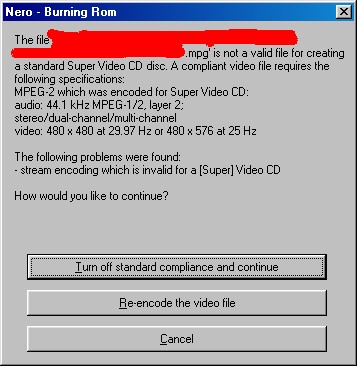
+ Reply to Thread
Results 1 to 2 of 2
-
-
No way to tell really without knowing the questionable file's exact specs. If you're sure it's a non-standard SVCD file than yes, it's probably just the header trick that is fooling Nero. The thing to remember though is that whether or not Nero gives you compliance errors is irrelevant so long as your DVD player plays non-standard (S)VCD's. If you have a player that can handle non-standard discs, turn off compliance checking entirely because it's really a moot point.
Similar Threads
-
Stream Clip fix or equivalent for joining this mp4 file
By nerys in forum EditingReplies: 2Last Post: 16th Mar 2012, 11:25 -
Where to upgrade to stream HD, fix lag?
By joeysarks in forum Video Streaming DownloadingReplies: 1Last Post: 6th Mar 2012, 10:58 -
Possible to fix this FLV/H264/MP4 live stream video?
By tigerb in forum Newbie / General discussionsReplies: 0Last Post: 3rd Dec 2011, 15:05 -
Joining HD MOV files from camera & saving as mp4; "Invalid Audio Stream"
By maskingtape in forum Newbie / General discussionsReplies: 30Last Post: 23rd Aug 2011, 12:30 -
mencoder AVI: invalid audio stream ID: 128 - ignoring (nosound)
By dialallama in forum Video ConversionReplies: 3Last Post: 4th Mar 2009, 08:17




 Quote
Quote