my little brother was messing with stuff on the desktop, and he changed the start button appearance, and i dont know how to change it back.
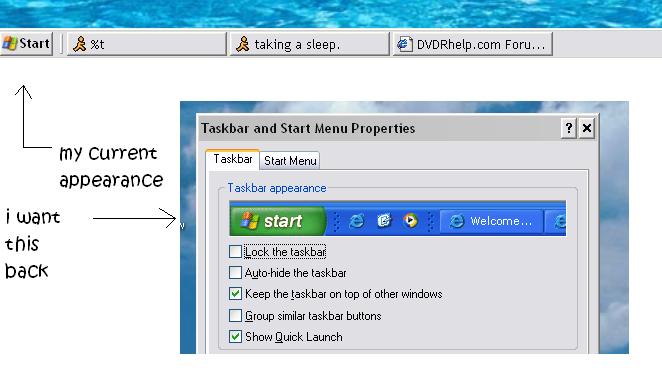
+ Reply to Thread
Results 1 to 3 of 3
-
-
Right click on the start menu button---Properties----Start menu tab---check start menu----apply, you may have to re check some settings in advanced section to get the full features of XP's memory hogging menus back.
Just shut up and listen dumbass -
to get the windows xp start button back, click start and select the control panel. from the control panel select 'appearance and themes' and then select 'display'. click the 'appearance' tab and go to the 'windows and buttons' drop down box and select 'windows xp style'
Similar Threads
-
The Start button and the Windows taskbar don't appear on both display
By 1234567 in forum DVB / IPTVReplies: 12Last Post: 2nd Sep 2010, 11:39 -
VOB2MPG PRO 3.0.0122 No Audio and No Active Start Button
By MrZ in forum SVCD2DVD & VOB2MPGReplies: 3Last Post: 5th Dec 2009, 08:50 -
No Mouse Double Click Button in Windows 7 ?
By wulf109 in forum ComputerReplies: 2Last Post: 22nd May 2009, 13:59 -
error to start Windows Media Encoder
By George2 in forum ProgrammingReplies: 14Last Post: 21st May 2009, 00:31 -
AutoGK "start" button is greyed out
By Purno in forum Newbie / General discussionsReplies: 3Last Post: 1st Mar 2008, 05:36





 Quote
Quote

