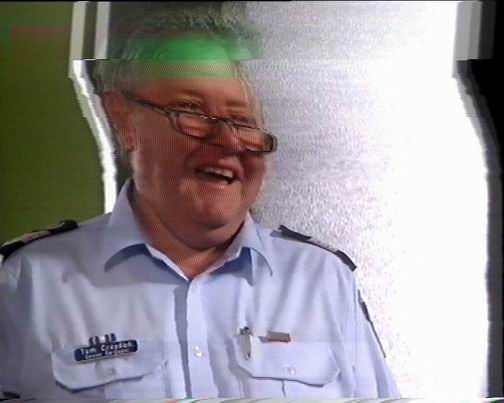I have used DVIO with no problems in the past, Now it won't work. When I connect up my Canon DV to my firewire card I click on "captur video from camera" and up pops "please select file" instead of running the capture. It seems there is no signal from my firewire. How can I check this? The card seems ok looking in "device manager" Any ideas?
+ Reply to Thread
Results 1 to 9 of 9
-
"Whenever I need to "get away,'' I just get away in my mind. I go to my imaginary spot, where the beach is perfect and the water is perfect and the weather is perfect. The only bad thing there are the flies. They're terrible!" Jack Handey
-
Is DV Out selected on your camera? If your computer recognizes your camera, a small camera icon should appear in the lower left corner, right? That is what happens with my XP.
Hello. -
TOMMYKNOCKER, No camera icon showing. DV OUT is set.
BUGSTER, When I put file name to save to , I click on "capture" and the program closes. When I downloaded latest version it shows an error window. Is there another program I can try? or some way to test firewire card."Whenever I need to "get away,'' I just get away in my mind. I go to my imaginary spot, where the beach is perfect and the water is perfect and the weather is perfect. The only bad thing there are the flies. They're terrible!" Jack Handey -
I use WinDV with my Sony DV and have not had any problems. And it's free too. You can get it at http://windv.mourek.cz
-
Thanks, I have just tried Windvd and it won't pick up the camera. It must be a dodgy firewire card. I'm getting it checked out.
"Whenever I need to "get away,'' I just get away in my mind. I go to my imaginary spot, where the beach is perfect and the water is perfect and the weather is perfect. The only bad thing there are the flies. They're terrible!" Jack Handey -
you could tried this two.
while dvio is ready, unplug the fw cable and watch your mouse for any
flicker. If it does flicker, then at least it's working and you can go on from
their, w/ our deducements.
If it doe not flicker, then you might have a slowly faulty fw cable, or your
fw card has become adjared. All you need is one pic on the card to loose
contact w/ a connection. In any case, I would re-seat your fw card and
try again. That mean, pull it out completely and insert back in again :P
Good luck,
-vhelp -
Thanks guys. The firewire card was "stuffed" so I'm using the one that comes with the Motherboard. Why is my video like this?
I am using a Canon 500i as a bypass from my vcr.
"Whenever I need to "get away,'' I just get away in my mind. I go to my imaginary spot, where the beach is perfect and the water is perfect and the weather is perfect. The only bad thing there are the flies. They're terrible!" Jack Handey
Similar Threads
-
Not working for me...
By Carita in forum ffmpegX general discussionReplies: 10Last Post: 20th Apr 2011, 01:02 -
AC3 on m4v not working, 48KHz AAC not working, 44.1KHz does?!?!
By dmjerbear in forum AudioReplies: 14Last Post: 11th May 2008, 19:23 -
WMM recognzes camcorder but DVIO and WinDV don't?
By shun in forum Camcorders (DV/HDV/AVCHD/HD)Replies: 2Last Post: 5th Dec 2007, 05:34 -
WinDV or DVIO? Differences?
By w@ntonsoup in forum Camcorders (DV/HDV/AVCHD/HD)Replies: 5Last Post: 13th Oct 2007, 16:51 -
DV not working
By mainegate in forum ffmpegX general discussionReplies: 9Last Post: 23rd Aug 2007, 20:04




 Quote
Quote