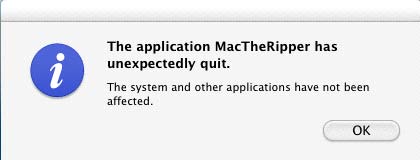Hello, all. Some big news going on. First of all, development of Hades has stopped, as a new app created by geezerbuttz named MacTheRipper shall take its place as the front end for dvdbackup. This new app is written in obj-c and Cocoa, and has everything integrated, so no more launching the terminal. The source will most likely be released to the entire project under the gpl, though that is still being worked out. Today, we need some beta testers to give us feedback on any problems they encounter. If you guys want to try out this new ripper, you can grab your copy here:
http://homepage.mac.com/wiseweasel/mactheripper102.dmg (MacOS X 10.2.x Version)
http://homepage.mac.com/wiseweasel/mactheripper103.dmg (MacOS X 10.3.x Version)
Please let me know in this thread how it works for you, and we can hopefully get a final release out soon. There is a ReadMe manual distrubuted with it, but here's the brief rundown: You launch the app, it autodetects DVDs, you choose a 'save' location, you pick the type of extraction, and hit 'Go!', and away it goes. We'd be interested in knowing if this app is any slower (or faster) than Hades at ripping, so don't forget your stopwatches.Have at it!
[Edit] Changed link to point to new release[/Edit]
[Edit2] Added reference to manual[/Edit2]
Try StreamFab Downloader and download from Netflix, Amazon, Youtube! Or Try DVDFab and copy Blu-rays! or rip iTunes movies!
+ Reply to Thread
Results 1 to 30 of 82
Thread
-
I like systems, their application excepted. (George Sand, translated from French), "J'aime beaucoup les systèmes, le cas d'application excepté."
-
It could just be my download, but is it possible to use sitx or dmg instead of sit compression. All I get is an "unexpectedly quit" window.
-PJM -
I had the brilliant idea of mounting my DVD on my desktop PC, and then mounting it on my laptop (which has a faster processor and the ripping app actually runs), but this doesn't seem to work. It would be nice if it could be fixed.
If it isn't broken, take it apart and find out why.
blog: deadsierra -
Whoa! this is weird. Mac the ripper runs on my laptop (10.3.2) until a dvd is inserted, then it crashes. EDIT: I mean, I can't start Mac the Ripper if there's a DVD inserted. If I start MtR first, then insert a DVD, it works fine, sofar. Weird weird weird...
It fails to run on my desktop (10.2.8) with or without the DVD.If it isn't broken, take it apart and find out why.
blog: deadsierra -
It's a take on Jack the Ripper. As for the other problems, I'll try putting up the original sitx I got from geezerbuttz later tonight. I recompressed as .sit as Safari doesn't automatically download .sitx files (unless that's fixed in 1.2), had no idea it might mess things up. I'm at work right now though.Originally Posted by tgpoI like systems, their application excepted. (George Sand, translated from French), "J'aime beaucoup les systèmes, le cas d'application excepté."
-
i have no problems.... its cranking though a dvd now.. just thought id test it out

looks very "osx" and much like hades im sure it will work wonderfully...
too bad my results of hades rips are no good any more... ill do the same testing here and let ya know
-
Guest
I extracted one chapter of (NTSC) SHREK . Worked perfectly.The interface is really sleak too. Thats a really nice start.
 thanks .
thanks .
-
OK, I put up the .sitx for you people who are having problems. Let me know how that works out for you, and your specific version of MacOS X (i.e. 10.3.2) if it doesn't work still. Also, give details about your DVD drive and computer as well. Here's the link:
[Edit]Link removed, see post about new version for a new download link[/Edit]
Wadda you mean? Hades results are still very valid, as the underlying software is the same. There have been a few changes made to display some more relevant and timely progress feedback, but it should still perform the same, and have the same strength and weaknesses as far as actual ripping success and speed. Anyways, thanks for testing MacTheRipper for us, and all feedback is greatly appreciated. As for the window resizing, that's a problem, as the terminal output we're displaying in the app has to have a certain width.Originally Posted by galacticaI like systems, their application excepted. (George Sand, translated from French), "J'aime beaucoup les systèmes, le cas d'application excepté." -
Hi
The first one isnot working here on 10.2.6 and the second one is not downloading with explorer. Just getting a page full of text. Any suggestions?
Mandog
-
right-click (or control-click if you're unfortunate enough to only have one mouse button) on the link, and save link to disk (or download link or whatever).
I like systems, their application excepted. (George Sand, translated from French), "J'aime beaucoup les systèmes, le cas d'application excepté." -
Got it but it is the same thing. Application Unexpectedly Quit. Perhaps it is not ment to work with this version of osx 10.2.6 Have a 933 quicksilver/gig of ram.
Thanks
Mandog -
Thanks mandog. If others who are having this problem could also let us know what version of MacOS X and the computer and optical drive they're using, that would be greatly appreciated.
I like systems, their application excepted. (George Sand, translated from French), "J'aime beaucoup les systèmes, le cas d'application excepté." -
Since it automatically un-sit's itself onto the desktop, try moving the app into the Applications folder. I had similar issues but I worked it out for myself by simply moving the location of the application.
I was confused for a bit because the icon for the app is the same as a mounted burned DVD. This app needs Icon Intervention!
As for the ripping, before I moved the app, it would not read a DVD and would error out. The DVD I happened to have in the drive at the time is the original US DVD release of XMen. Once I moved the location of the app and played a few seconds of it ... even though I had played exactly just a few seconds of it at all under this install of Panther ... MTR didnt access Panther's "table of keys" (I dont know what it is or what its really called) to get the key to this DVD.
Once I moved the app and played a few seconds of a chapter of the main title, the disc ripped the "main title" (in this case, title set 4) without a problem. I noticed that although I noted it ripped rapidly, it really made the fan on my PowerBook VERY active ... Not a problem in my opinion, just a note. I have a TiBook 667.
After the rip was done, I noticed that it literally ripped the title set -- no reauthoring. The good news is DVD2OneX recognized this decrypted title set and was ready to crunch. -
You shouldn't have to play any of the DVD to get keys, as this app relies on libdvdcss to get the CSS keys, and not DVD Player, like some other rippers. So are you saying that 'title only' mode doesn't remaster the ifo files to make the title playable without reauthoring, as Hades did? It should be making a 'movie only' type remastering, with ifo files to reflect that, as Hades was doing. Also, we cannot control the speed at which it activates, and so we can't prevent the DVD drive from spinning up all the way, making a bunch of heat that turns on the powerbook's fans. The only solution would be to get an external firewire DVD-ROM drive for that.
I like systems, their application excepted. (George Sand, translated from French), "J'aime beaucoup les systèmes, le cas d'application excepté." -
The first time I launched the app I got the same unexpected quit error that others have had (I had already moved the app into the Applications folder as per AntyMD's post). I did not have a DVD in the drive.
Strangely I tried again about an hour later and it launched OK. Now ripping a DVD and all is lookin' good. I did not play the DVD at all before ripping (although I played it yesterday, dunno if that matters).
By the way, this is all with 10.3.2, TiBook667 and Matshita UJ-815B DVD-RAM.
Thanks for the sweet app
-
Just downloaded this app and ripped a DVD5 with no problems. I am now going to try with a DVD9. Running OSX 10.3.2 on a G4 867mhz Quicksilver. Many thanks for this app.

-
Haha, that's hilarious. Check out what I made last night:Originally Posted by .rob

As for people having crashing problems, if you could post the relevant parts of your crash log and console, that would be very helpful. The Console application is located in your Utilities folder. To check the crash log, you launch the console, choose 'Open', go to the CrashReporter folder and look for a MacTheRipper.crash.log, and tell us what's there. Or, you can just launch the Console, then launch MacTheRipper, and if it crashes, tell us what got printed to the console. Also, please tell us if you see the interface before it crashes, or if it just crashes upon launch. And, tell us if you're running Jag or Panther, and if you did a clean install of Panther or upgraded Jag to Panther. Oh, and to those having problems, see if a permissions repair fixes things. Thanks for all your help.I like systems, their application excepted. (George Sand, translated from French), "J'aime beaucoup les systèmes, le cas d'application excepté." -
Just downloaded "MacTheRipper" and ripped a DVD (Pal Zone2) with no problems.
I am now going to try with an other DVD (double density PAL Zone2).
Running OSX 10.3.2 on a G4 500 Sawtooth.
Seems to work like a charm.
Thanks a lot for this new application.
-
There's a new version out for those running MacOS X 10.2.x, and a separate one for Panther users, as some features of the interface (namely hidden text fields) are not supported under 10.2.x. There are a few additional bug fixes, and a new icon and manual. Grab your copies here:
http://homepage.mac.com/wiseweasel/mactheripper102.dmg (MacOS X 10.2.x version)
http://homepage.mac.com/wiseweasel/mactheripper103.dmg (MacOS X 10.3.x version)
Enjoy!I like systems, their application excepted. (George Sand, translated from French), "J'aime beaucoup les systèmes, le cas d'application excepté." -
Used ver. 1.0 last night to rip a 8.0gig DVD9 (full-disk mode) took 30 minutes on a 1.25ghz PBook (512mb RAM, 4200rpm HD) under 10.3.2.
Just unstuffed with Stuffit 7.03 to the desktop and it ran from there with no problems at all.
Have system prefs set to only mount the disk and not open DVD Player if anyone wants to know (I inserted it after the DVD butcher was up and running)
Will try the same disk with DVDBackup and OSex as well.
So far no problems playing the VIDEO_TS folder with VLC or DVD Player.
Nice GUI. -
I had always problems with HADES detecting my DVD.
MacThe Ripper works great.
Excellent work
-
I'm using MacTheRipper right now on American Pie 2 and I tell ya the looks of the program looks sweeeeeeeeeeet!!! When I press the button "Go", I like to stare at the spinning wheel thing. LOL.
I have question about MacTheRipper.
Does it make the region to 0?
Does it remove the macrovision thing? -
Yes and Yes.Originally Posted by pusaI like systems, their application excepted. (George Sand, translated from French), "J'aime beaucoup les systèmes, le cas d'application excepté."
-
Ripping "American Pie 2" is done. I've used extract main feature. I've opened Apple's DVD Player and opened the VIDEO_TS folder and the player says " DVD Player encountered a system error. Could not detect a valid media file. [-70001]
-
I got the same error after ripping the main feature of disc 3 of Firefly.Originally Posted by pusa
Similar Threads
-
Xilisoft Blu Ray Ripper - Does Anybody Test This Program?
By devilcoelhodog in forum Blu-ray RippingReplies: 4Last Post: 24th Mar 2011, 14:03 -
[b][url]TEST! TEST TEST! WHAT"S THE BEST?!!!!!!!111111
By lordsmurf in forum TestReplies: 0Last Post: 2nd Aug 2010, 02:30 -
Want to beta test DivX 7 with h.264, AAC and MKV?
By kosmonautbruce in forum Software PlayingReplies: 3Last Post: 7th Nov 2008, 20:24 -
MacTheRipper/Popcorn
By monieeka in forum MacReplies: 3Last Post: 21st Jul 2008, 02:39 -
i'm really new, i have no idea what happened with mactheripper: dvd to fcp
By relativist in forum MacReplies: 6Last Post: 5th Oct 2007, 19:41





 Quote
Quote