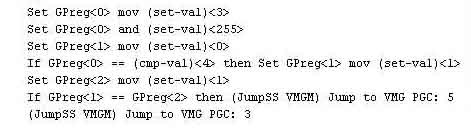I have a Tarzan DVD which played fine on my Prism standalone DVD player but when I load the DVD into my laptop with QSI SBW242 DVD drive, PowerDVD seems not able to play it. I am running Windows XP.
When I looked at the DVD contents using Window Explorer, I find one directory named Video_TS with 32 files in it, all file sizes are 0 kb. Some of the filenames are:
Video_TS.BUP, Video_TS.IFO, Vidoe_TS.VOB
VTS_01_0.BUP, VTS_01_0.IFO, VTS_01_0.VOB
VTS_01_1. BUP ....
VTS_06_6.BUP
All the above listed files have 0kb file size. Anyone can help me in determining what's the problem?????
+ Reply to Thread
Results 1 to 10 of 10
-
-
Seems like the drive has problems with this disc (incompatible media?), as file size is reported as 0 for all files and possibly that the file and folder names aren't in upper case only, as the Video DVD specs says.
/Mats -
Thanks Mat, I have double check the filenames, they are all in CAPITAL LETTERS. My mistake in the previous post.
So what possibly could be the problem. Its strange that it can be played on a standalone DVD player but not PC DVD player.
Can anyone help? My son loves Tarzan and I would like to keep him entertained on the flights for our holiday next 2 weeks. Please... -
Then it's most likely the DVD media that your lap top doesn't like. If you have a computer where the DVD works (and has a DVD writer), make a backup to a media you know your lap top can read.
/Mats -
I have found more DVDs that played on my standalone DVD player but not on my PC DVD.
On investigation, they all have VIDEO_TS directories where the file sizes are all 0kb again. Any idea why the file sizes appear to be zero? Why does the PC DVD drive able to see the filenames correctly but yet the file sizes are all zero?
This doesn't appear to be a one-off disc problem as I have found more DVDs to display the same problems. PLease help..... -
Finally, someone else with a similar problem!! I too am experiencing problems playing certain dvds on pc (LG drive and PowerDVD giving the prompt "Disc with unsupported format" when disc is inserted). Disc properties on explorer would show some memory content on the dvd, but the individual files containing the movie are registered with 0kb for filesize. I think dvds from a certain ntsc region are being implemented with this form of copy-protection method; as computers must acknowledge the filesizes before running it where else standalone players do not need to.
This is gonna be one big-ass problem. If there's anyone here who knows how to get around this issue pls let us know, thanx!
pls let us know, thanx!
-
Here is what is happening. First, look at this segment from a VIDEO_TS.IFO file.
Basically, it reads:
Set GPREG<0> to 3
And GPREG<0> with 255
Set GPREG<1> to 0
If GPREG<0> = 4, then Set GPREG<1> to 1
Set GPREG<2> to 1
If GPREG<1> = GPREG<2> then goto "5"
Goto "3"
As you examine this "code", you can see that it will NEVER logically go to "5", but to play the video, it DOES on a DVD player. (FYI, VMG PGC: 3 is nothing but an infinite loop.)
Therefore, there must be a deliberate error hardcoded in a software player that prevents you from playing a DVD on a computer. Maybe GPREG<1> is hardcoded to a value of "4". Or, maybe ANDING GPREG<1> with 255 results in a value of "4" (it should result in a value of "3"). Who knows (or really cares).
What you have to do is rip the DVD to your harddrive, then edit the .IFO files to remove these errors. Here is an example of where this was done:
https://www.videohelp.com/forum/viewtopic.php?t=209892ICBM target coordinates:
26° 14' 10.16"N -- 80° 16' 0.91"W -
Xcuse me for butting in, but I fail to see how values in the IFO would prevent a computer from reading the file sizes properly. To me, it sounds more like some file system magic that's in play...
/Mats -
I have no idea as to the "0" byte size problem. I read the problem incorrectly. I thought that he meant that he got an error that said, "Disc playing not supported on this machine" statement that I sometimes get.
ICBM target coordinates:
26° 14' 10.16"N -- 80° 16' 0.91"W -
Hey thanx for taking the initiative guyz, looks like i gotta watch certain dvds when mom's out of the house

Similar Threads
-
no audio when played in DVD player? help
By cpeters12 in forum Authoring (DVD)Replies: 2Last Post: 29th Jul 2009, 16:01 -
I burn a DVD and then when played in a DVD player it cuts off after 50 mins
By uk_rose in forum Newbie / General discussionsReplies: 3Last Post: 7th Sep 2008, 20:43 -
Gray shade in subtitles when [b]avi[/b] file is played in standalone player
By huRO in forum SubtitleReplies: 2Last Post: 1st May 2008, 14:15 -
Can a SVCD video file be burned on to a DVD and played in a DVD player?
By dvdnewbie64 in forum Newbie / General discussionsReplies: 9Last Post: 17th Apr 2008, 20:44 -
no audio on iDVD-burned DVD when played on a standalone DVD player
By patroklus in forum MacReplies: 12Last Post: 10th Apr 2008, 12:56




 Quote
Quote