Whenever I try to encode with MainConcept, a few minutes into the process I get a message telling me that Windows has experienced a problem and needs to shut down the program.I'm then prompted to report the error to MS. This same thing has been happening with several other programs I use as well. Any sugestions on what I can do to keep this from happening?
+ Reply to Thread
Results 1 to 20 of 20
-
When did the word "beer-drinking" become an insult anyhow? I get these letters that start out, "Why don't you and your beer-guzzling buddies go and . . ." It takes YEARS of practice to guzzle. What's so dang wrong with it?
~~ Joe Bob Briggs -
Click on the details button/link, then click on the advanced details button.
Browse through the list to see what processes got crashed.
Usually just reinstalling the program sorts it all out.Cheers, Jim
My DVDLab Guides -
delete the file (or rename it as backup) mcmpgenc.mes found in the main concept directory
"Each problem that I solved became a rule which served afterwards to solve other problems." - Rene Descartes (1596-1650) -
This sounds like the same problem I'm having, I'll try the fix suggested by BJ_M and report my findings too, see if we both have success.
At the present time it's too unreliable for me to buy it.
Willtgpo, my real dad, told me to make a maximum of 5,806 posts on vcdhelp.com in one lifetime. So I have. -
in the future -- make sure that "reload last project on startup" is NOT checked and "use last profile as default" is NOT checked ....
you should have no more issues .."Each problem that I solved became a rule which served afterwards to solve other problems." - Rene Descartes (1596-1650) -
I don't have this file.Originally Posted by BJ_M
Willtgpo, my real dad, told me to make a maximum of 5,806 posts on vcdhelp.com in one lifetime. So I have. -
I tried renaming the file, and so far it seems to be working good. That's the first time I've been able to finish encoding with Mainconcept. I looked in the directories of some of the other programs I'm having the same trouble with but I didn't see a similar file. I guess I'll just try reinstalling them like Reboot recomended, and see if that helps. Thanks for the advice.
When did the word "beer-drinking" become an insult anyhow? I get these letters that start out, "Why don't you and your beer-guzzling buddies go and . . ." It takes YEARS of practice to guzzle. What's so dang wrong with it?
~~ Joe Bob Briggs -
I'm only running the trial program downloaded from mainconceptOriginally Posted by reboot

I've removed and reinstalled and same result
Will
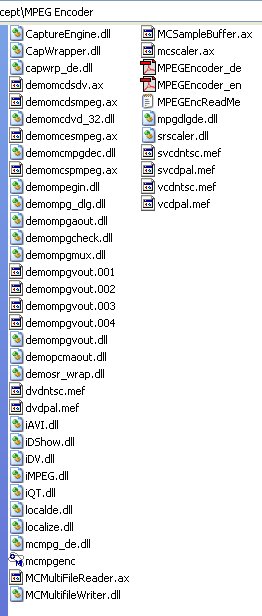 tgpo, my real dad, told me to make a maximum of 5,806 posts on vcdhelp.com in one lifetime. So I have.
tgpo, my real dad, told me to make a maximum of 5,806 posts on vcdhelp.com in one lifetime. So I have. -
do a search on your system ... if you have run main concept -- you would have this fileOriginally Posted by Will Hay
mcmpgenc.mes
if for some reason you dont have it - download this one HERE and put it in the main concept dir."Each problem that I solved became a rule which served afterwards to solve other problems." - Rene Descartes (1596-1650) -
Done that, thanks.Originally Posted by BJ_M
And I need to rename it?
If I didn't have it before and now need to rename it, why bother

I did a full scan of my system BTW, no file found (inc. system and hidden files).
I now have two files, one is the 468kb file and the other your download, circa 7kb.
Willtgpo, my real dad, told me to make a maximum of 5,806 posts on vcdhelp.com in one lifetime. So I have. -
what was this 468kb file ? first time you mentioned one of those ...
no -- download mine, and dont rename it, and put it in where i suggested ... all it is - is a blank config file ....
MC sometimes crashes on startup when something in the config file cant be found or a filter cant be loaded .....
i noticed this also after procorder is installed (which CAN use the ligos mpeg2 decoder in version 1.5 and HAS to use the ligos decoder in version 1.25) ...
between procorder (ligos), power dvd, windvd, main concept mpeg codec (found in lots of products) and perhaps the elcard thrown in - and any other mpeg2 codecs on your system .. its a wonder anything works at all ...
and sometimes doesnt ..."Each problem that I solved became a rule which served afterwards to solve other problems." - Rene Descartes (1596-1650) -
update --- will ..
didnt see your directory listing above -- i missed that post .
ive never seen all those demo* files before ... so i am not so sure now -- that is a different directory listing than i have ...
my dir listing (some are custom files of my own):
/MPEG Encoder backup config
CaptureEngine.dll
CapWrapper.dll
capwrp_de.dll
dvdntsc.mef
dvdpal.mef
hdsettings.mes
Highdef 1080.ini
iAVI.dll
iDShow.dll
iDV.dll
iMPEG.dll
iQT.dll
localde.dll
localize.dll
mcdsdv.ax
mcdsmpeg.ax
MCDVD_32.DLL
mcesmpeg.ax
mcmpg_de.dll
mcmpgdec.dll
mcmpgenc.exe
mcmpgenc.mes
MCMultiFileReader.ax
MCMultifileWriter.dll
MCSampleBuffer.ax
mcscaler.ax
mcspmpeg.ax
MPEGEncoder_de.pdf
MPEGEncoder_en.pdf
MPEGEncReadMe.txt
MPEGIN.DLL
mpg_dlg.dll
mpgaout.dll
mpgcheck.dll
mpgdlgde.dll
mpgmux.dll
mpgvout.001
mpgvout.002
mpgvout.003
mpgvout.004
mpgvout.dll
pcmaout.dll
sr_wrap.dll
srscaler.dll
svcdntsc.mef
svcdpal.mef
vcdntsc.mef
vcdpal.mef"Each problem that I solved became a rule which served afterwards to solve other problems." - Rene Descartes (1596-1650) -
The 468kb file is the file I click to run the program (it's shown in the pic I uploaded).Originally Posted by BJ_M
I now have two files, the original (468kb) and the one I downloaded from your link (6kb).
I still run the original (468kb) to run the program, or yours?
(they both open the program, oddly!).
I'll have a play with some captures in the meantime.
Willtgpo, my real dad, told me to make a maximum of 5,806 posts on vcdhelp.com in one lifetime. So I have. -
LOL, talk about codecs...I went through that headache too.
Between PowerDVD, WinDVD, NeroMpeg2, and a few other unscrupulous codec packs, I now have codecs to play in format's that haven't been invented yet
Will Hay, you have a PM.
Edit:
Will, go into Explorer, Tools, Folder Options, View, and take the tick mark OUT of "Hide file extentions for known types".
That should show you what is the 468k file as the .exe to run the program, and NOT the config file.Cheers, Jim
My DVDLab Guides -
Originally Posted by Will Hay
oh -- the 486 file is the exe file ... (i dont see file sizes in your pics) , the file i sent is the mes ini config file (what ever you want to call it) ..
both will open the program -- you can use a script to run MC , as you can do with other encoders ..."Each problem that I solved became a rule which served afterwards to solve other problems." - Rene Descartes (1596-1650) -
Thanks folks, I'll do some testing and report, thanks for the file BJ_M, and thanks for the advice reboot

Willtgpo, my real dad, told me to make a maximum of 5,806 posts on vcdhelp.com in one lifetime. So I have. -
Knowing how important feedback is....
....ten tests, ten perfect, drop-free captures.
Many, many thanks
Willtgpo, my real dad, told me to make a maximum of 5,806 posts on vcdhelp.com in one lifetime. So I have. -
Many thanks for the feedback

I love it when a plan comes together.Cheers, Jim
My DVDLab Guides -
Good advice here.
BUT my problem is this, my Mainconcept 141 does everything OK except for capturing.
When I try this I get an error box entitled 'CapWrapper' with the error message 'Start capture failed' inside it!
Any ideas anyone????
Dave
Similar Threads
-
AVIdemux keeps crashing
By gastrof in forum Newbie / General discussionsReplies: 2Last Post: 31st Jan 2012, 14:32 -
MeGUI crashing
By socrates in forum Video ConversionReplies: 0Last Post: 10th May 2011, 05:49 -
My Avidemux Is Crashing
By bigman70 in forum Newbie / General discussionsReplies: 3Last Post: 22nd Dec 2009, 12:54 -
MPV crashing
By SignedupGuest in forum Newbie / General discussionsReplies: 3Last Post: 24th Aug 2009, 16:38 -
system crashing
By alintatoc in forum Newbie / General discussionsReplies: 11Last Post: 6th Apr 2009, 09:03




 Quote
Quote