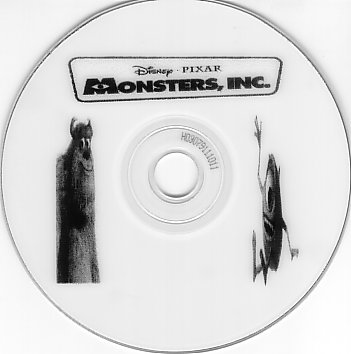I'd like to find a really cheap printer that prints directly onto CD/DVDs,like that EZCD.But don't want to go spending $150+ for one.
I'm not looking for anything high quality,Just a plain printer than can print letters onto media nicely.I'm not interested in putting pretty images onto my discs.For a while i've been putting white labels onto my DVDs but am getting tired of it,plus my handwriteing is'nt perfect either.Having a printer would be a lot nicer.
Try StreamFab Downloader and download from Netflix, Amazon, Youtube! Or Try DVDFab and copy Blu-rays! or rip iTunes movies!
+ Reply to Thread
Results 1 to 30 of 50
Thread
-
-
How about the Casio CW-50 CD Title Printer? Thermal transfer, single color, usb, text and graphics.
It's $85 at Amazon and prints single color text and graphics directly on the disc. I've seen them at Staples locally as well.
There is also a standalone model as well called the Casio CW-75 Disc Title Printer. Same device but with a full qwerty keyboard and will run off of AA batteries. (Amazon) (Staples) -
I just use a Canon i450 printer (inks super cheap/price wise) and I use a CD stomper. Works out great. i450 can be picked up for less then 50.00
CD stomper 9.99
CD paper 50 qty 8.00
Less then 70 bucks total *New Mac user*, been PC user 4 life
*New Mac user*, been PC user 4 life -
The problem is that the stickers start to peel and may damadge the player and the disc. I'm also looking for a printer but the problem is the price for printable surfaces dvd-r'sOriginally Posted by RegalHey ! Let's be carefull out there :)
-
I have the Casio CW-75 and i love it! You can get it on the net for about as low as 109.00. It's awesome, type cw-75 in your favorite search engine and you will see how cool it is and compare prices while you're at it. Good luck.
I only know-I know nothing. -
The Epson Stylus Photo 900 has been around for some time now, thus it should be cheap these days. I paid $150 for my 900 a year ago so I bet they go for under $100 now. I print directly to injet printable DVD-R and they look awesome.
-
Look Here Ok i know its UK based....Originally Posted by CrazyMike
Not much diffrence in price these days...
{DV 3081} DATASAFE RITEK 1x-4x 4.7GB DVD-R disc in Packs of 25
£17.48 Including VAT at 17.5%
{DV 3071/25} Ritek A Grade 1x to 4x Inkjet Printable DVD-R in pack of 25
£17.50 Including VAT at 17.5%
Mmm 2p per 25 disks... Hardly a price problem...
Epson have just releases a new printer the 200 which is a 300 without the card reader. Curently retailing @: £99 in the UKNot bothered by small problems...
Spend a night alone with a mosquito -
Maybe with some labels, but I'd say not the Stomper ones. I've been using the glossy ones for (literally) years without problems. One of my discs is in a presentation player that runs for something like 10 hours a day, constantly repeating the same disc, and is still as stuck down as the day I did it.Originally Posted by CrazyMike
I have had mixed success with other labels, however - Avery in particular, for some reason. They do peel in my experience, but you may be pleasantly surprised with the Stomper ones. -
Thanks thats the kinda thing i'm looking for.Originally Posted by Grenadyr


-
Not worth it.For $84 i could get the Casio CW-50 printer.Originally Posted by Regal
Besides as i've said i'm tired of applying labels to my discs. -
I've been labeling all my media for a while now and have not had any problems.I always use name brand labels like memorex or the maxell ones i have now.Originally Posted by garryheather
But i'm tired of applying them.First i have to use the stomper to get them on,then i have to rubb all over the labels to smooth out any crinkles or loose spots,etc.
Its time consuming,annoying and my handwriteing is'nt always good.Having a cd printer would be so great!
-
The only way i'd consider useing labels any longer is if they were those small core labels.Which i might have to use till i can afford that casio printer,which may not be for a long time.
I suppose i could always color over the core labels with a white marker in the future.... -
For cheapness and quality the TDK / Casio printer is the way to go. It is great for logos and text (although useless for graphics). However it won't print properly onto white-topped media, you'll need standard silver topped blanks. It's about 70 quid in most UK online stores (or 130 quid in Maplins!!)
-
Wait a sec....why would it not print on white topped media,especially media designed to be printed upon?
If i bought that printer i'd definitly be looking to print on white DVDs. -
Those discs are meant for inkjet printing, the TDK uses thermal printing. It will still work, just not as good.
-
Should be if you can find one now, I haven't seen any 900's.The Epson Stylus Photo 900 has been around for some time now, thus it should be cheap these days. I paid $150 for my 900 a year ago so I bet they go for under $100 now. I print directly to injet printable DVD-R and they look awesome.
The Epson 900 & 950 has been replaced with the Epson R300 and the Epson R300M.
The R300M is about $60 to $70 more than the R300, but it's just bells and whistles. I bought the R300 at Best Buy for $179 and I'm totally satisfied with it Photo, CD and most importantly with it's DVD printing capabilities. Looks very professional.Geronimo -
I use a combination. I use the Epson 900 cd/dvd printer but I use paper labels. I found the print direct to printable DVD was a pain since the ink is not waterproof and smeers easily. Applying printed labals was a pain with air bubbles and wrinkles. So I burn 1st then apply the labels (neato's) next and then print after. This way the labels are real flat, the ink is applied to a hard flat (DVD) surface and is reasonbly smeer resistance.
-
To my experience, the ink used in the Epson R300 does not run if it has gotten wet, also the ink is dry to the touch immediately after printing.
The main point from Epson in their advertising is their ink will not run if exposed to water. Called Dura Bright ink.Geronimo -
Very odd... I have checked the Epson website several times, and it always says that the R300 uses dye based inks. DuraBrite are pigment inks. So which ink is it? Does it say in nice large letters "DuraBrite" on the printer box? Look for this logo:Originally Posted by Redd

http://www.epson.com/cgi-bin/Store/DuraBrite/DuraBriteMain.jsp?BV_UseBVCookie=yes That link says that the R300 does not use DuraBrite inks, but it also says that the all-in-one scanner/printer does use the DuraBrite inks.Hope is the trap the world sets for you every night when you go to sleep and the only reason you have to get up in the morning is the hope that this day, things will get better... But they never do, do they? -
Try this, dampen finger, rub disk and see what happens.Originally Posted by Redd
-
Your right, my error.Very odd... I have checked the Epson website several times, and it always says that the R300 uses dye based inks. DuraBrite are pigment inks. So which ink is it? Does it say in nice large letters "DuraBrite" on the printer box?
 But I do stand by what I said about the quality of the DVD's I've printed using the R300.
But I do stand by what I said about the quality of the DVD's I've printed using the R300.
Read the lable, assumptions will bite you in the butt everytime Geronimo
Geronimo -
It becomes even more important when buying ink. The CX5400 is the same ink cart (I think), and it uses the DuraBrite inks. That's why some of the less respectable ink companies are selling a DuraBrite like pigment ink for use in the R300. If you put those carts into your R300, you may end up with a headclog that can not be cleared. The best result you would have is that the colors would all be "off", but if my memory is correct, the DuraBrite inks form a gel/sludge when mixed with the standard dye inks.
Hope is the trap the world sets for you every night when you go to sleep and the only reason you have to get up in the morning is the hope that this day, things will get better... But they never do, do they? -
Hello, Has anybody tried the Casio on DVDs??
I'm wondering if it damages the disk?
Cheers
Roger -
Why not use a Canon i865? It has a tray to put your printable DVD-R into and viola a full colour graphical label almost indistinguishable from the original (when backing up commercial DVD's you own).
Can get it for around AU$320 here in OZ so I am guessing around US$100 for you lucky blokes over there.
No monochrome graphics, no labels, no fuss. It has 5 seperate ink tanks and very cheap to replace. It also doubles as an unbelievable colour photo printer on either dedicated 6" x 4" photo paper or A4 etc. The results as as good if not better than getting your photos developed at a Photo Lab (at least from my digital rebel they are).
Hazza. -
The cheapest printer I found is a modified Lexmark Z23 US$19.95 at Walmart. Directions are in the how-to guides section. The directions are for the Z25, but they work the same for the Z23. If you use this, make sure you use media that is made for Inkjet printers or the ink will smear.
-
canon 865 is not available in US. I am waiting for the new epson r200 to come out at about $100.
-
Yes, I use it on DVDRs all the time. Go for the silver topped ones though. And no it doesn't damage the disc.Originally Posted by TBoneit
-
Just one thing any of this printers prints on regular dvd's with out a special printable surface ? Right Now I'm thinking in giving a look at canon i865 (right now I've a canon printer and they are really good) the problem is the price over 250USD or the casio one
Hey ! Let's be carefull out there :)
Similar Threads
-
cheapest way to get a browser on a TV??
By sludgepickle in forum Video Streaming DownloadingReplies: 4Last Post: 18th Mar 2012, 10:45 -
My HP printer D5360 died, looking for a new DVD printer
By stiltman in forum MediaReplies: 9Last Post: 18th Mar 2011, 23:04 -
cheapest BD drive
By -Sandro- in forum DVD & Blu-ray WritersReplies: 21Last Post: 2nd Jul 2009, 17:04 -
CHEAPEST Capture Card
By DW in forum CapturingReplies: 5Last Post: 16th Jan 2008, 17:58 -
cheapest good decoder for any pc?
By mikehende in forum Newbie / General discussionsReplies: 6Last Post: 15th Aug 2007, 02:44




 Quote
Quote