I have encoded an xvid movie which was split the first part is fine but the second half starts ok then moves out of synch. Is there a tool I can use to amend this before authoring the movie and writing it to dvd? If anyone knows please let me know
+ Reply to Thread
Results 1 to 5 of 5
-
-
Can you explain more about your problem?
Is the video out of sync with the audio?
If the audio format in the movie file is common, such as MP3 or OGG, then you could use VirtualDubMod to open and re-multiplex the video and audio, whilst applying a postive or negative delay on the audio.
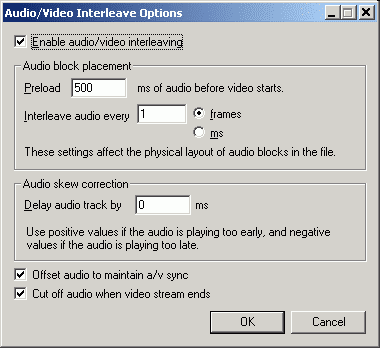
-
I have since discovered why it was out of synch, this was because I was using Virtualdub to save the avi and wav files instead of Nanddub. But what I wanted to know was if in future,, I experience the problem whereby the mpeg audio is out by a few seconds. What would be the best tool if any, to adjust this so that the video and audio are both synchronised assuming that you have encoded them both with tmpgenc?
-
I have just created an MPEG movie file, it starts off o.k then after a while the audio goes out of synch. You said I could demux and using bbmpg I could adjust the audio correctly? So would this mean demux and remux countless times to get it right? The strange thing is, is that it starts out fine
 What I have done is saved the audio as a wav file with Virtualdub and then opened Besweet and converted it to mp2 for DVD. The video file I just saved as an avi file and then converted it with tmpgenc to mpeg2 then authored it and burned it. It worked fine with a another Xvid movie I did yesterday perfect audio throughout. Any reason why it should play up now? By the way the fps is 23.976 but the tmpgenc wizard only offers 29fps for dvds, but again I did exactly the same yesterday with another movie and no problem. Where perhaps could I be going wrong? If u could be of help it would be much appreciated. I am still pretty new to this believe it or not
What I have done is saved the audio as a wav file with Virtualdub and then opened Besweet and converted it to mp2 for DVD. The video file I just saved as an avi file and then converted it with tmpgenc to mpeg2 then authored it and burned it. It worked fine with a another Xvid movie I did yesterday perfect audio throughout. Any reason why it should play up now? By the way the fps is 23.976 but the tmpgenc wizard only offers 29fps for dvds, but again I did exactly the same yesterday with another movie and no problem. Where perhaps could I be going wrong? If u could be of help it would be much appreciated. I am still pretty new to this believe it or not 
Similar Threads
-
Adjust audio level
By drgt in forum Newbie / General discussionsReplies: 7Last Post: 11th Aug 2011, 14:03 -
Tool to Find Peak Audio Levels of AVI and MPEG files
By Deluge in forum Newbie / General discussionsReplies: 3Last Post: 30th Aug 2010, 14:47 -
Is there such a tool that would go through my AVI and adjust the audio lvl?
By Chrushev in forum RestorationReplies: 3Last Post: 22nd Oct 2009, 17:36 -
Software to adjust/enhance brightness for MPEG-4 Video
By breakbeat in forum EditingReplies: 5Last Post: 23rd Nov 2007, 14:47 -
Adjust brightness on MPEG for PC monitor
By wakatashi in forum Newbie / General discussionsReplies: 14Last Post: 7th Oct 2007, 07:35




 Quote
Quote
