Created by the Hauppauge PVR-250. Getting an unsupported file error.
+ Reply to Thread
Results 1 to 5 of 5
-
-
What are the details of your MPEG-2 file?
What version of TMPGEnc software are you using?
If the file is .mpg/.m2p try demultiplexing it in MPEG Tools and then open the separate video/audio files. Also, try "Merge & Cut" with a unique output file name...and just click "Run".
Depending on your version, you may need some DVD/MPEG-2 decoder filters installed into Windows such as those that would be installed with DVD player or DVD authoring software. Some are free from Doom9 http://www.doom9.org/software2.htm in the "Filters" section. Use the command "regsvr32 filtername.ax" to install it. I have used those just fine (as long no other filters of that kind are installed).
In the Environmental Setting -> VFAPI plug-in box of TMPGEnc try disabling DirectShow Multimedia File Reader and increasing the priority of all the MPEG Decoders there.
VirtualDubMod can fully open MPEG-2 files with or without audio. The video/audio could be frameserved to TMPGEnc frod VDubMod.
The external MPEG-2 Video Plug-in is handy if nothing else works, but is not needed. I think this plugin only reads video, and not audio.
I have TMPGEnc version 2.521...with that plugin disabled, but mpeg-2 works fine.
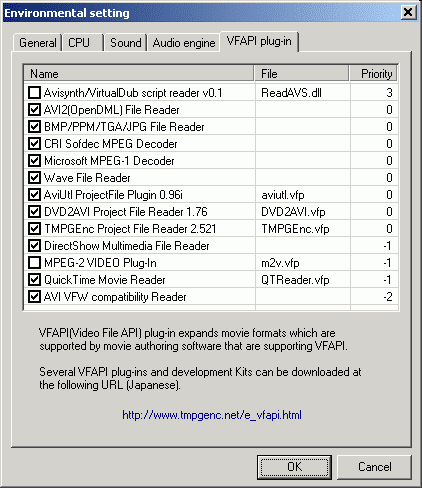
-
No, TMPGEnc can't read mpeg2 on its own. It needs help either by the plugin, or it can use a few mpeg2 decoders - most common is the one installed with PowerDVD. Even after uninstalling PowerDVD, the decoder is still left in your system, so a simple install/uninstall of a PowerDVD trial will enable TMPGEnc to open mpeg2.The external MPEG-2 Video Plug-in is handy if nothing else works, but is not needed. I think this plugin only reads video, and not audio.
/Mats -
That did it.Originally Posted by deadpac
Thanks everybody!
Similar Threads
-
TMPGenc DVD Author 3 will not open file from TMPGenc Xpress 4.0
By artyjeffrey in forum Authoring (DVD)Replies: 4Last Post: 8th Nov 2008, 13:23 -
Can't open older TMPGEnc DVD Author files in latest version
By steelborn in forum Authoring (DVD)Replies: 1Last Post: 19th Feb 2008, 13:55 -
Vegas Pro 8 Cannot Open MPEG or AC3 Files
By kidcash in forum Newbie / General discussionsReplies: 14Last Post: 26th Dec 2007, 19:53 -
Cant Open MPEG Files!!!!
By MRSTI in forum Newbie / General discussionsReplies: 23Last Post: 16th Nov 2007, 13:15 -
Cannot open wav files in Tmpgenc
By deadlycow in forum Newbie / General discussionsReplies: 2Last Post: 23rd May 2007, 02:54




 Quote
Quote
