First time I've tried this sort of a conversion. Downloaded the QTReader.vfp and put it into the TMPGEnc directory yet it still won't open my MOV file. Tried to frameserve it then with both AVS & VDub but neither would take it either, so I'm a bit stuck now.
Can anyone help please?
If it helps at all, the video in question that is in MOV format is that Honda Accord TV commercial titled "The Cog" and this is what AVIcodec has to say about it...
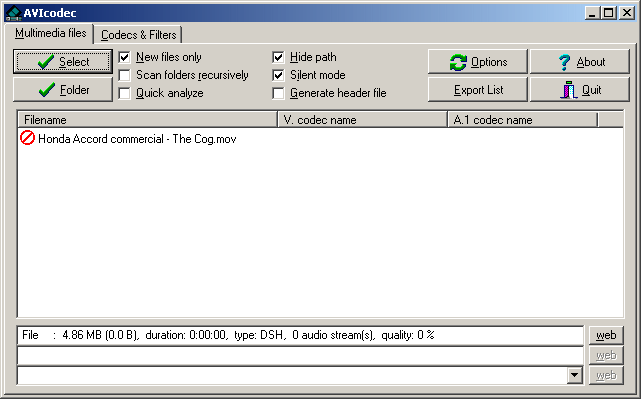
+ Reply to Thread
Results 1 to 7 of 7
-
-
its the new qt6.xx version .. open mpeg in qt and re-save it as something else ...
"Each problem that I solved became a rule which served afterwards to solve other problems." - Rene Descartes (1596-1650) -
Go to Option --> Environmental Setting --> VFAPI plugin and right-mouse click on 'Quick Time Movie Reader' and give it a higher priority so that it appears on top of list. This should work.
-
QTReader.vfp has a problem with some of the newest QT codec ...Originally Posted by arkprod
so some people say .."Each problem that I solved became a rule which served afterwards to solve other problems." - Rene Descartes (1596-1650) -
i did this with the plug in, but got problems when i convert the .mov file to .mpg. there is no sound. anyone got any ideas?
Similar Threads
-
MOV files to DVD MPEG
By Dan_man in forum Camcorders (DV/HDV/AVCHD/HD)Replies: 14Last Post: 24th Feb 2010, 03:51 -
Converting MOV to MPEG-2 File
By cyberboy in forum Video ConversionReplies: 5Last Post: 16th May 2009, 17:39 -
.mov to Mpeg 4 conversion issue
By Peplogic in forum Portable VideoReplies: 5Last Post: 18th Jun 2008, 18:56 -
mpeg-2 streamclip to qicktime .mov
By blubot in forum Video ConversionReplies: 5Last Post: 2nd Apr 2008, 11:01 -
MOV or DV to MPEG-2
By mused13 in forum MacReplies: 5Last Post: 12th Oct 2007, 16:41




 Quote
Quote