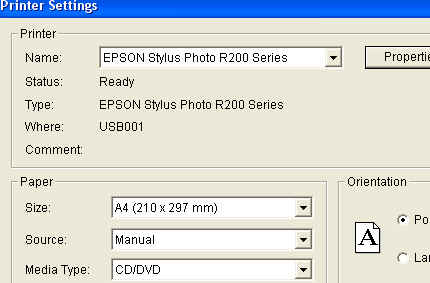I'm only printing on the Photo mode (not best photo), and I haven't messed around with any other settings - so this shouldn't be an issue. I find it hard to believe that I am expected to clean the heads every 10 discs or so (but I will, if that's what it takes). I'm just wondering if anyone else is having any issues like this. If not, I may just get Gateway to exchange the printer for me (oh, and I might get new cartridges out of the deal too, hmmmm....) Now that I love this printer, I'd hate to be without it for a week or two while I'm waiting for an exchange - oh well.
+ Reply to Thread
Results 181 to 210 of 310
-
-
may not be anything to do with the heads needing cleaned. just a suggestion though. clean them however often you feel is necessary. I haven't personally had any such issues with it so far.
-
hi, this is my first post, so please bear with my relative ignorance!
i just bought an epson 200 specifically to print directly onto cds and dvds, and there are no instructions other than 3 very sketchy diagrams right on the machine.
i thought no manual, fine it'll be simple or the software will have the instructions...
everything works except the cd tray. i slide it in after turning on , (fussy about that!), ok, then what? from one of the posts here it appears that the printed copy should come out of the back, but so far no luck.
there are no instructions either online or in the software cd that i can find in the 3 hours+ i sunk in it last night, it's easter, and the store i bought it in is 50 miles away and closed.
duh, i feel dumb...
is there a trick to it, kind folk?
sometimes when i slid the tray all the way in, there would be a horrible grating noise, and the one new verbatim i sacrificed had an ugly scratch down the top middle.
what i can't figure out is whether it's defective, whether i screwed it up myself, or whether it's in front of my eyes, what to do, and i just can't find what it is!
i feel pretty tweaked that the only mention of the tray at all in the instructions is in the trouble-shooting section, and what there was there didn't help.
tia,
m4 -
Let me ask again, since I don't own any of the new printers, would someone make a guide for the R200 or R300 for printing disks? If the R800 is the same, maybe someone could use that too.
Hope is the trap the world sets for you every night when you go to sleep and the only reason you have to get up in the morning is the hope that this day, things will get better... But they never do, do they? -
This is how I do it on my Epson R200 -
1, Start the Epson Print CD software, imports pics, add text etc....
2, Place cd/dvd into the Epson disc holder and measure the outer and inner diameters and then adjust the settings in EPCD software (yellow disc icon, on the left) In fact, you should measure the disc and adjust first, ah well......
3, Shove the plastic cd holder into the printer and line up the white triangles of the holder to the black (why not white ffs?) triangles of the drop down bit on the printer
4, Hit print and adjust the settings, click ok a few times
5, Watch the printer wobble for a minute, take out disc and spray (see other threads). Admire your work.
6, Place a post on this website about the white bits of your cd/dvd still showing after you have printed.
I've had some excellent results so far with a combination of a Canon scanner, Paint Shop Pro 7, Epson software and a lot of time and effort. Buy some cheap Prodisc cd's and have a mess about with it, I did and now i'm an expert
-
hi guys, thanks for chiming in.
first problem: there was no software calling itself 'print cd'!
i think i looked everywhere. is it stashed somewhere?
i'm on a mac, does that matter?
cheers,
m4 -
nickelzy,
Open up the printer top and look for four grey rollers on the
left side (behind the cd in tray)
Gently roll these a bit with a finger (you will feel it move)
and at each position wipe clean with a dry soft cloth.
Spots on these rollers can occur if the head overcleans
(cd tray is out of alignment / paper feed is blocked etc) -
Originally Posted by steveryan



I've briefly looked and can't see anything, can you provide a thread link maybe?
Willtgpo, my real dad, told me to make a maximum of 5,806 posts on vcdhelp.com in one lifetime. So I have. -
hi,
i had a bit of luck...i got the printer to print onto a cd. the trick was being patient enough to let the beast do its thing. most machines don't sit there for 40 seconds apparently doing nothing!
i fouind print cd too, duh!
here's the thing: print cd didn't work, saying there was not enough memory to run. allocate more!
problem: i'm on mac 0s x, which apparently allocates memory automatically.
so.....
i turn to discus demo from toast.
this is what printed to a cd, but way off centre.
i don't know how to choose from the 50 or so templates. none so far have done it.
i printed over the same cd about 5 times, having to restart the printer every time, and each time was unsuccessful at aligning correctly.
any tips for the clueless?
tia
m -
Ok, I'll try to provide what I know from my little experience with my R200. I have only printed about 20 discs, but 20 good disc at that...So, first off, not sure about Epson Print cd, if it's compatible with mac, but go to www.surething.com and you could try a trial copy of Surething CD label software. Search this or their forum for the template for the 300/200 epson. Give it a go...Good Luck.
EDIT: Just checked the surething site. NOT MAC -
thanks ozstar 100, that would be seriously cool

where do i click to send you a post?
cheers,
m4 -
i was just wondering how good the r200 is, it wasnt awesome to me. ive printed 10 cds ever since i bought this and they have all the same colors, meaning if i choose photo quality inkjet paper with photo (not text) or cd/dvd media, the prints are the same, even if i do +1 correction, they all look the same. can anybody tell me if this is right or not. im using memorex dvd+r printables.
-
Will Hay, I meant this stuff - http://www.7dayshop.com/catalog/product_info.php?cPath=&products_id=61026
-
Canada/USA (take 40% off price shown)
http://www.currys.com/digital2/inkjet.html
Not tried it, but looks like it could do the job, and comes in 3 flavors.
glossy, matte and semi-matte
Pricey though.....JET -
Picked up my R200 last week. Works Great on printable DVS's. It's the same printer as the R300 but without the camera chip readers, so it uses the same Surething templates as the R300 also the same templates as the 960.
-
Click on the PM button to the right of my post.
There you can send the message if you want the Sure Thing Epson template.
Good luck.

-
ThanksOriginally Posted by steveryan

Is this the exact stuff you use?
I know this could be construed as a cross-post:
I'm in an online DVD rental club and have an inkjet printable printer, yes, you guessed it, I really am that stupid

Will Haytgpo, my real dad, told me to make a maximum of 5,806 posts on vcdhelp.com in one lifetime. So I have. -
anyone used the avery iron on transfers with this printer? I'm about to do a shirt for someone but the epson transfers have a lot of bad reviews.
-
Will, yes I do use it and it's very good indeed, I got so fed up with waiting for the ink to dry on the discs I thought i'd give it a go. Well worth the money.
-
Has anyone used generic ink yet? If so, where did you buy the carts and were they as good as the OEM ?
-
There's another thread you ought to check out that has 4 pages on that very subject - ink cartridges. You'll probably get a lot more info than asking it here (just a suggestion)
-
OK, so I broke down and got the R200. Prints nice on paper. But that is not what I got if for.
I tried using the epson print cd program for the first time this morning. Loaded the program, accessed my cd rom for a scanned image, centered and resized. Then when I go to print, the cd tray is pulled into the printer and then in about 10 sec spits it back out saying that the tray is installed incorrectly and to remove tray. When I remove tray it then starts to print on paper. I have installed the tray just as they say, under the tabs and rollers and lined up with the arrows. Any ideas??
Almost seems like it is still trying to print on paper rather than cd. I checked the properties and they seem correct.
Running Windows XP, P4-2660, 512 Meg, 80 gig hd -
Do u have paper loaded in the printer at the paper feed at the top there?
Are ur settings at Manual, DVD, etc .. ?
-
Settings are as you have . I did leave paper in the top feed from previous printing. Do I need to remove it before doing a cd? That may be my problem.
-
I wouldnt think that would cause ur problem, but then again, it couldnt hurt !
-
Mine spat the tray out the first couple of times I tried to print, don't know why, since then it has worked perfectly and never done it again.
-
Mine too pretty much. Think it likes it just slightly ahead of the arrows.
I also always leave the paper up there, not a problem. They'd mention it if it was in the Manual.....JET -
It seems that after countless trys and a few email to tech and finally a phone call, they decided unit was defective. It just kept spitting the tray out every time. Hope the replacement works better.
-
I bought the r200 last week from Gateway. My plans are strictly to print CDs/DVDs with this printer. I will probably switch it over to full time printing in the future, but this depends on ink refilling capabilities. I'm a big believer in ink-refilling due to the volume of printing I do.
But this printer will probably be unique. I plan on using the following method:
http://www.jondokken.com/Epson2200/a2200Epson.htm
I want to deeply thank to the author of this site for posting a very detailed method of refilling this cartridge. At a first read, it seemed very complicated, but at a second glance it seems really simple once you set it up. (The author goes into a lot of detail about the mechanics of the cartridge which lends to the 'complicated feel' of the process.
Since the printer is new, it will be awhile before I refill, but I'll post back with my success or failures.
Similar Threads
-
Epson Generic Printer Ink - Here I Go Again!
By leebo in forum MediaReplies: 12Last Post: 29th Apr 2011, 16:28 -
Win7 drivers for the Epson R200?
By MrSpeed in forum MediaReplies: 0Last Post: 27th Apr 2010, 05:50 -
Epson R200 printer and DVD art
By dymx in forum ComputerReplies: 4Last Post: 8th Jul 2008, 12:57 -
Growing very tired of Epson's R200 - R220
By stiltman in forum MediaReplies: 25Last Post: 26th Jun 2008, 00:58 -
Sharing Epson Printer
By stiltman in forum ComputerReplies: 0Last Post: 2nd May 2008, 00:12




 Quote
Quote