Just a quick mention about these memorex printables from amazon.com for $99.00, Well I was in CompUSA today and they had the exact same product there with the -R as well. Only $179.99
Try StreamFab Downloader and download from Netflix, Amazon, Youtube! Or Try DVDFab and copy Blu-rays! or rip iTunes movies!
+ Reply to Thread
Results 61 to 90 of 310
Thread
-
-
Why is printable +R media pretty much non-existant? anyone know where to find decent +R printable media? I've got an R300 on the way to me. and before anyone says upgrade to a dual format drive, I'm waiting till dual layer dual format drive at at least 4x come out before I upgrade anything. (my 4x +R/+RW is working fine right now)
-
Where I live there is pleny of +r, little -RW
Try
http://supermediastore.com/prodisc-4x-white-inkjet-printable-dvd-r-media.html
or www.meritline.comGod Bless -
anyone used these?
http://supermediastore.com/verbatim-dvd-r-94632.html
Verbatim 4x +R printables.
Wish I could find Taio Yudensin printable +R -
Well, I am assuming that it is a 50 pack, but nowhere does it say that.Originally Posted by Poppa_Meth
And I have also noticed that +R printables are rare to find, at least rarer than -R. And thats online, nowhere in any walk in stores except for the above mentioned compusa over their ridiculously priced memorex. -
Here they are:Originally Posted by Poppa_Meth
http://www.rima.com/Merchant2/merchant.mv?Screen=PROD&Store_Code=R&Product_Code=1732-5...ory_Code=DVPIP -
In the market myself for a decent cd printer and am currently
looking at the Canon i965.
My Q's are:
a) What is the real difference between 3 and 2 picolitre doplets ?
b) When quoting DPI, printer specs often provide a "virtual"
resolution rather than a real one. What standards are employed or
is it just marketing?
c) Apart from the drying aspects, what are the real world benifits of pigment based inks apart from those that are dye based?
thx -
I have had one of these for a ccouple of weeks now, And im using ritek G04 inkjet printables, and the quality is amazing and its no joke , I have only done 2 so far but they look better than the originals in my opinion

i was trying to print on infinity white tops to start with but it was not a proper inkjet surface ( to shiny i think) and the results were terrible to say the least.
you will not be dissapointed with this printer. The disks do take a while to dry though, but not 24 hours like it says in the manual, just a couple of hours
-
A - not much, at least not for disks. Also not much for most papers, ony the highest resolution papers will show any difference between the 2 drop sizes. If you want to test this, get some Canon HR-101 paper and go to your nearest printer store for some tests ( the HR means HIGH RESOLUTION).Originally Posted by offline
B - There are no standards. Virtual resolution is not the same as actual resolution. It would be like buying a 600 DPI optical resolution scanner, and scanning all your pictures at 1200 DPI. Not sure what the highest "real" resolution printer actually is, but I would say not to worry about the resolution, and buy what looks good to you. edit: The Alps thermal transfer printer only used 300 DPI printing and looked absolutely amazing! As does most dye sublimation printing still today.
C - Pigment inks have no advantage to dye inks for printing disks at this time! When printing on paper the advantages are significant. If the paper is waterproof, the inks are waterproof. They will not fade as quickly from light, they will not fade as quickly from ozone and other airborne contaminants. The downside of pigment inks is that they don't work extremely well with glossy papers, and can be more expensive. Dye inks work well with almost all types of papers. Dye inks are also much more likely to fade from both light expose and from gasses like ozone. Dye inks are not waterproof, if the paper is water resistant, the dye inks may also be slightly water resistant.
For printing onto disks, the thermal inkjet head may actually work better than the piezo head. This is still a working theory, with little proof to back it up as I don't have access to all the different types of printer for printing onto disks. I have 1 piezo and 1 thermal inkjet to test with, not enough to draw firm conclusions. You can find that thread in the media forum, buried under a few posts.Hope is the trap the world sets for you every night when you go to sleep and the only reason you have to get up in the morning is the hope that this day, things will get better... But they never do, do they? -
check out this site:Originally Posted by toronto098
http://www.computers4you.ca/
they carry the r200 and they put it for 144.48Can. -
village idiot,
thanks for your reply. The Epson Stylus Photo 2200 seems to be
one of the best overall inkjet colour photo printers that also does CD printing but the retail and maintainance cost is quite high. As A4 printing is enough for me, the Canon seems a great, very close second bet for
low volume DVD and insert prints.
I infer from your post that printable DVD media offers a fairly low
resolution capable surface and that somthing cheap like the R200
will do pretty much as good a job as a more professional printer.
While I have looked at plenty of HR photo/A4/A6 stock examples,
I cannot get DVDR examples for love or money - this is what is really fueling my confusion. -
Yes disks are fairly low resolution surfaces, that and it's a disk... not a photograph... how good does it really need to be. And that cheap R200 is a pretty good printer, just because it is cheap, doesn't mean it won't produce good prints, mostly it means there were very few developmental costs. It is the same thing as the R300, just without the pict bridge portions.
Hope is the trap the world sets for you every night when you go to sleep and the only reason you have to get up in the morning is the hope that this day, things will get better... But they never do, do they? -
The most common inkjet printables are memorex at BB or Stables...usually 50cents a disk.
-
kabanero, thanks for the link. Rima is where I get most of my discs but thats the first I've seen the Taiyo Yuden +R printables there. I'll get a batch on my next order.
-
Just got my R300 today. anyone have some custom settings already worked out for it. I had a HP Deskjet 722c and had excellect print results with it. I have yet to get good results out of the R300. I'm especially concerned with the prints I've done on HPs standard Photo Paper. Everything is fairly grainy in some areas, especially in the Blue and Green areas. I've heard the R300 is set for very dark gamma prints, so I've been messing with gamma and brightness settings, which has gotten things a bit better but no where near as good as my 722c was doing. Before wasting more photo paper (expensive stuff) thought I'd ask if anyone has worked out good settings. I'm interested in various photo settings and CD/DVD settings.
Thanks. -
My own experience is that Epson ink doesn't work very well on HP photopapers, grainy as you say & it takes forever to dry... but looks fantastic on Epson photo paper, and looks amazing on Epson premium glossy photo paper.Originally Posted by Poppa_Meth
-
yep discovered that myself just a short while ago. Switched to the DVD inserts I got from rima.com and now I have crystal clear prints at excellent resolution. the HP standard and premium paper just won't take it worth a crap. Of course nowhere near me carries the epson papers

I just got some Memorex Printable CD-Rs from staples a little while ago. They are the only ones I can find local. Print quality on them is excellent as well. Just need to adjust the advanced settings to get a good color print. I recommed at the least pushing the brightness setting down to -15 area to get a good result. everything looks washed out on any media I've tried at defaults settings. -
Staples should have Epson papers. And they have a 2 for 1 sale on all Epson papers this week. Must be the same for each, limit one per person (or visit
 ). Most of the Canon paper should work well too, don't bother with the Kodak papers, they suck!
Hope is the trap the world sets for you every night when you go to sleep and the only reason you have to get up in the morning is the hope that this day, things will get better... But they never do, do they?
). Most of the Canon paper should work well too, don't bother with the Kodak papers, they suck!
Hope is the trap the world sets for you every night when you go to sleep and the only reason you have to get up in the morning is the hope that this day, things will get better... But they never do, do they? -
I'll check Staples again today. My local store is famous for not having anything that most Staples do though. I don't use photo paper that much anyway. I just like it for CD inserts. There are cheaper alternatives I'm looking into though.
-
I went ahead and ordered a R210 for $242.00 AUS (98 GBP / $177 US)
and it seems EPSON Australia itself is out of stock (I got mine through a 3rd party) so now all I have to worry about is how to apply a protective spray.
I note one user here was using plastic placed on a CDR jewel case and I have experimented with this and the underside still caught the overspray. In addtion, all the sprays mentioned by U.K. and U.S. users do not seem to be available here in Australia.
I like some advice re: spraying method and if there is anyone from
G.S.T land that have had success with a particular brand of protective
coat please let me know. -
Costco has some epson Glossy photo paper that I use and it works perfectly for the dvd insert. It's not their premium glossy just the plain glossy heavy photo paper 120 - 8.5" x 11" for $19.95Originally Posted by Poppa_MethRick
-
Might check into that. I know someone who has a Costco card I think.
As for sprays, I've given up on them. I simply can't get a good finish out of them. I can get a decent finish by very lightly misting a couple coats on but it doesn't cover well enough. you wet your finger and rub it and spots still come off where the finish didn't cover. if you put it on heavy enough to cover completely then it looks like ass. if you do spray I'd recommend a satin or matte finish. glossier finished show every imperfection and piece of dust. -
I am interested in the R200. Do you think it will be better than my current Canon Bubblejet s750?
Thanks,
Glen. -
On my R200 I was printing on my first disc and of course it started -off center so about maybe 1/4 of the way thru it I cancelled the print. I then took the disc and put it under the faucet and flushed it with some warm water. Some ink came off, but not all of it and certainly not enough to really tell that it was under any water at all. It still look good.
I had to physically scrape my fingernail on the print to get it off.
All this talk of wetness is not that big a deal really.
maybe the solution is to print ur disc, apply some warm water to rinse out the excess ink and there ya go!
You can try this if u want. Print a disc, let it sit for about a min or so then run some water over it for a min or so. Wait about 5 min and try the wet finger smudge test, you will see that it wont smudge. -
anyone care to post up some setting for printing CD/DVD media to get decent quality and also conserve on ink? I'm using a slightly modified version of the default template and the R300 sucks up ink fairly quickly, especially black. Before I waste any disks testing it myself, I thought maybe someone would have some recommendations.
-
Okay I tried some different settings myself.
load standard CD/DVD template.
switch paper type to standard Photo Paper setting.
switched quality to Photo instead of Best Photo.
Results were decent. you can see some slight verticle striping if you look very closely and the text on the disc is a slight bit harder to make out, not much. Overall I'd say its probably worth it to save on ink, but that probably a matter of personal opinion. -
How 'bout some scans now that you have some results?
-
I'll scan them tomorrow and put them up. I'd like to make absolutely sure the ink is dry before slapping them on the scanner

-
Okay here are a couple scans of my discs.
Mall Tycoon
From Scan
Default Settings
Dark +1
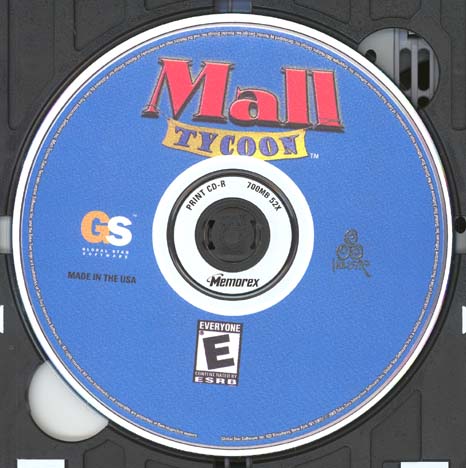
Roller Coaster Tycoon
From net artwork. Mine is a metallic finish and won't scan well. the art from the net isn't the best.
Photo Paper
Photo Quality
Dark +1
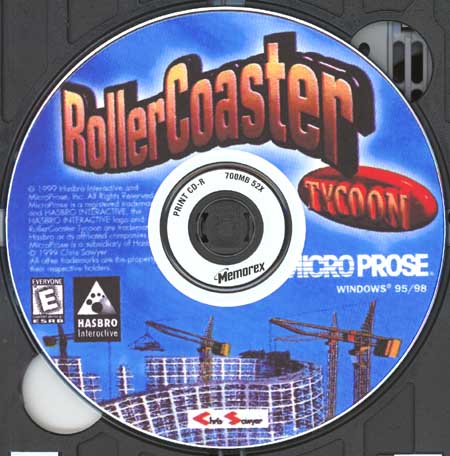
This one really looks a bit better than the scan. I had to crunch file size a bit too much though. -
If I didn't know it was a copy, I'd have thought it was an original. Not bad for a c-note!
Thanks...
Similar Threads
-
Epson Generic Printer Ink - Here I Go Again!
By leebo in forum MediaReplies: 12Last Post: 29th Apr 2011, 15:28 -
Win7 drivers for the Epson R200?
By MrSpeed in forum MediaReplies: 0Last Post: 27th Apr 2010, 04:50 -
Epson R200 printer and DVD art
By dymx in forum ComputerReplies: 4Last Post: 8th Jul 2008, 11:57 -
Growing very tired of Epson's R200 - R220
By stiltman in forum MediaReplies: 25Last Post: 25th Jun 2008, 23:58 -
Sharing Epson Printer
By stiltman in forum ComputerReplies: 0Last Post: 1st May 2008, 23:12




 Quote
Quote
