I am trying to convert several vob files into VCD compliant mpegs of 350MB each. I've tried lots of different bitrates but the final mpeg file size is always 450MB. They're only 44 minutes long so I can't understand why the bitrate isn't lowering the file size. Anyone know what else I can try?
Bex
+ Reply to Thread
Results 1 to 8 of 8
-
-
Where are you getting your bitrate from

Are they all 44 minutes each or 44 minutes in total
How many and how many are you trying to put a 1 CD
and how many are you trying to put a 1 CD 
-
In TmpGenc, you have to select STream Type (on the settings-system tab) as MPGE-1 Video-CD (non-standard). If you do not, and you use the wizard/template for VCD, TmpGenc will assume standard VCD and pad the bitrate up to the VCD standard of 1150kbps. This would account for the extra file size.
-
I've just tried your suggestion bugster, and the filesize is still 450MB with a MVBR 700 and again with MVBR 550. Each file is 44 minutes, and I used an MPEG-1 bitrate calculator. I'm trying to get two episodes on each cd because this format plays on my stand alone player. I've still got the original Vob rip of each of them, and I have got other episodes down to 350MB using TMPGEnc. What am I doing wrong???
Bex
PS. Also was playing about with the resolution, could that be anything to do with it? -
Sorry I've got other avi files converted to 350MB mpegs, but I've never managed Vob to Mpeg before.
-
To fit 88 minutes on a single CD, your looking at a bitrate of 1097 assuming the audio will be encoded at 128Kbps. If you encode the audio at a different bitrate, then the following video bitrates apply
Audio Video
Bitrate Bitrate
128 1097
160 1065
192 1033
224 1001
You are using 2-pass VBR mode right?
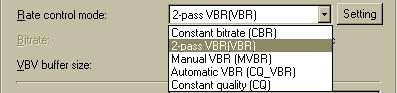
Set the Average to one of the values above, set Minimum to 300 and Maximum to 2000.
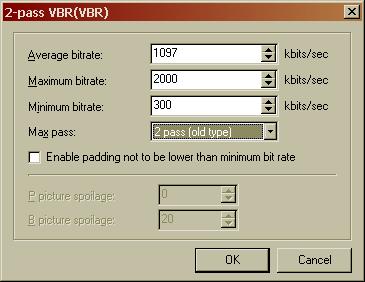
Try that and see how you go.
Similar Threads
-
TPMGEnc DVD Author 3.0.9.166 crashes on writing to disc
By gayclarke in forum Authoring (DVD)Replies: 4Last Post: 10th Oct 2007, 03:40 -
MP3 Bitrate problem
By efiste2 in forum AudioReplies: 8Last Post: 25th Sep 2007, 19:59 -
TPMGEnc DVD Author 3 Menu Problem
By ^D3vIL^ in forum Newbie / General discussionsReplies: 4Last Post: 16th Sep 2007, 17:43 -
AVI comes upsidedown using TPMGenc 4.0 XPress for editing
By rominho in forum Newbie / General discussionsReplies: 4Last Post: 17th Jun 2007, 19:38 -
AVI comes upsidedown using TPMGenc 4.0 XPress for editing
By rominho in forum EditingReplies: 0Last Post: 14th Jun 2007, 09:09





 Quote
Quote