I'm new to AVIsynth, so forgive me if this is an idiot question but when you have an AVS with commands for adjusting both the video and audio, how do you pass those to TMPGEnc?
I can get TMPGEnc to accept the AVS file as the video input no worries but it always baulks at taking the AVS file as the audio input. I just get an error dialog that says it can't accept the AVS file as audio input. What am I doing wrong?
Is it not possible to do a simultaneous encode of both streams (System (Video+Audio)) in TMPGEnc when using AVIsynth or something?
+ Reply to Thread
Results 1 to 9 of 9
-
-
This is my script...Originally Posted by bunyip
This is what VDub has to say about the source fileCode:AVISource("D:\The O.C.\The O.C. S1E06 The Girlfriend.avi") ConvertToYUY2() ConvertFPS(25) EnsureVBRMP3Sync() ResampleAudio(44100) Normalize() ConvertToRGB24()
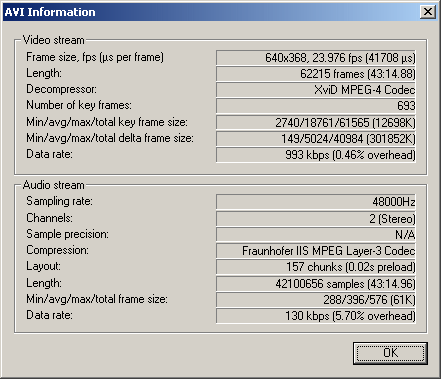
This is what AVIcodec has to say about the source file
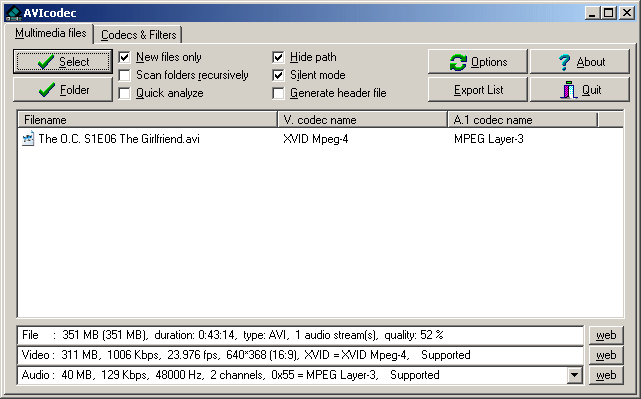
-
Okay I'll try it without the Normalize but I can't get rid of the VBRMP3Sync. That's the only thing that is able to keep the audio in sync with the video on this particular AVI file.Originally Posted by bunyip
-
It seems that there does appear to be a problem here.
Tmpgenc (nor Main Concept) seem to want to take Avisource files with MP3 audio. VirtualDub and WMP an the other hand open them OK. It's nothing to do with the audio parameters either because it won't work even if they are all deleted.
I've no idea if this is meant to be the case or just an incompatability with some encoders.
There are two ways round it that I have found.
1. Open the avs in Vdub and framserve to TmpgEnc
2. Open the avi in VDub and save wave, then rename to mp3.
You can then use the principals of the following script (and it does open the audio in Tmpgenc)
LoadPlugin("c:\program files\avisynth 2.5.0\plugins\mpasource.dll")
vid = avisource("D:\Capture 1\cap.avi",false)
aud = mpasource("D:\Capture 1\cap.mp3",true).EnsureVBRMP3Sync.ResampleAudio(44 100)
audiodub(vid,aud)
I only tried a small file to get it to work but it should be OK on a full file.
Maybe someone else can come up with a better way or maybe even know why it's not working in the first place? -
No that's not true. I can open the AVI source file directly as the audio source into TMPGEnc, it's just that I can't open it via the AVS script file. I had wanted to open it via the script file to take advantage of the superior quality 48->44.1 resampling of AVS over getting TMPGEnc to do it.Originally Posted by feenix
Can't do that. It doesn't work as per this thread here: https://www.videohelp.com/forum/viewtopic.php?t=201413I've no idea if this is meant to be the case or just an incompatability with some encoders.
There are two ways round it that I have found.
1. Open the avs in Vdub and framserve to TmpgEnc
Whoa. Waaay too complicated I'm afraid.2. Open the avi in VDub and save wave, then rename to mp3.
You can then use the principals of the following script (and it does open the audio in Tmpgenc)
LoadPlugin("c:\program files\avisynth 2.5.0\plugins\mpasource.dll")
vid = avisource("D:\Capture 1\cap.avi",false)
aud = mpasource("D:\Capture 1\cap.mp3",true).EnsureVBRMP3Sync.ResampleAudio(44 100)
audiodub(vid,aud) -
DRP,
When I said 'Avisource' I meant the avs script file NOT the avi file. I know TmpgEnc will open the avi file directly.
Tmpgenc sample rate change works OK! Have you tried it yourself and found it to be lacking in quality or it's just what you've read? You can use the external SSRC program (which I think later versions of AviSynth can use it as well) so there should be no difference. Probably wouldn't solve your sync problem though
As for the script being complicated! If you look closely it's very similar to yours really. Just added the mpasource.dll (which is easily downloadable)and parameter to handle the audio seperately. If you're going to use Avisynth a lot you probably will have to use different sorts of scripts eventually.
The real answer is probably something we're both missing in as to why the avs won't load in TmpgEnc in the first place!
Anyway Good luck in however you do it. -
No it's just what I've read. I watched something I converted with TMPGEnc last night and I couldn't hear anything lacking in the audio department at all. It sounded fine to me. I have the conversion set to High Quality in TMPGEnc and as you say it seems okay to me.Originally Posted by feenix
Similar Threads
-
How to set MINIMUM bitrate in VBR 2 -pass on TMPGEnc Authoringworks 4
By eltimbomofo in forum Authoring (DVD)Replies: 3Last Post: 9th Mar 2012, 16:59 -
Technical Query Re Reading of 1st pass stats during second pass xvid encode
By onesikgypo in forum Video ConversionReplies: 1Last Post: 13th Mar 2011, 07:59 -
Audio Problem using AVISynth and TMPGEnc Xpress
By 1980sumthin in forum Video ConversionReplies: 10Last Post: 27th Jan 2009, 06:27 -
2 Pass VBR Problems in TMPGEnc
By Rez. in forum Video ConversionReplies: 0Last Post: 19th Dec 2007, 12:16 -
Avisynth/TMPGEnc Xpress Audio Sync Issue
By Borflex in forum Video ConversionReplies: 4Last Post: 2nd Jun 2007, 15:10




 Quote
Quote