Hey there again everyone. I just tried out my new ADVC-100 for the first time and I seem to be having some problems. Not sure if I am doing it right or not.
I have my ADVC-100 plugged into my firewire slot on my internal Sound Blaster Audigy pci card. Plugged into my ADVC is the three composite plugs coming from the Sony Hi8 analog camcorder.
Now I can capture with all sorts of programs......Ulead Video Creator 7, Premiere 6.5, WinDV, and all other sorts of programs. I seem to be dropping frames on all of them. With Premiere 6.5, I dropped about 100 frames out of the 700 I did capture.
With the programs that don't tell me how many frames I drop, like WinDV, playback just looks kind of sped up and jerky every now and then. Music skips a little bit too.
Is there something I'm not doing right? I do have plenty of hard drive space.......about 160gb left on my 250gb. I can't think of what the problem might be.
Any help is greatly appreciated. Thanks for all the answers.
Hatz
+ Reply to Thread
Results 1 to 19 of 19
-
Loves the funeral of hearts.....
-
Hi Hatz,
I've never been a fan of firewire cards that aren't firewire cards.
I have no experience of them so my opinion is borne from ignorance but to me a sound card should be a sound card.
A long shot but worth eliminating, do you have the option to try a different firewire card?
As for the settings you asked me about (in another post)...
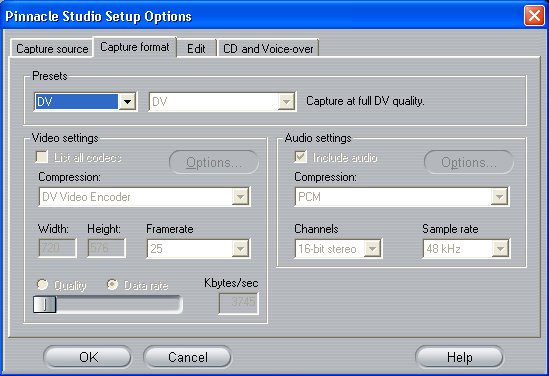
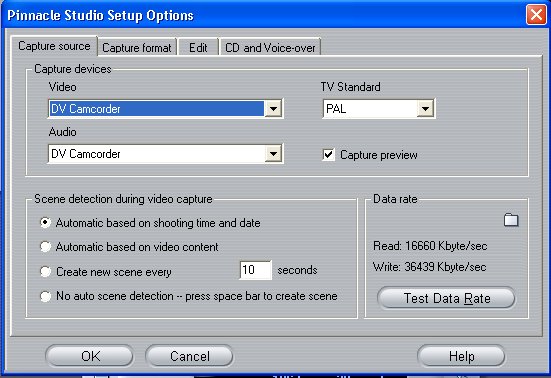
Also, is your huge drive you only drive?
If so (again just to eliminate things) try a small capture to your primary drive to see if there's an issue with your 'capture' drive.
What settings have you set the ADVC-100 box to?
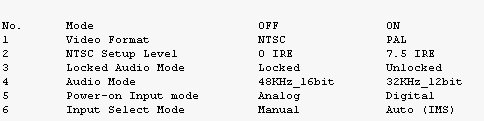
Do you have SP1 installed?
I do and suffered no problems but this is the suggestion from the Canopus forum (which is excellent by the way).
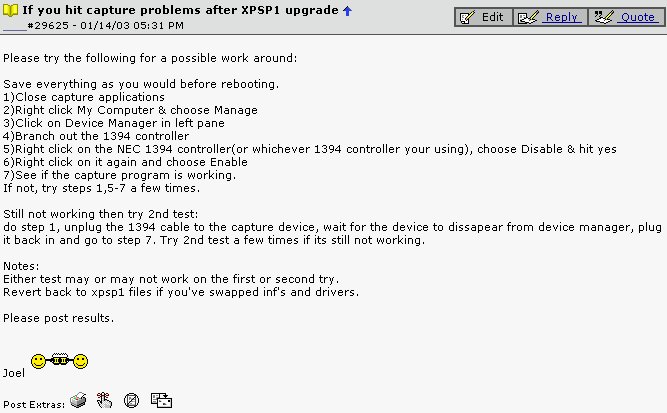
If you do decide to register at the Cnaopus forum (which you should) that SP1 thread goes on for 7+ pages, the screenshot I posted is in no way authoratative.
There is one moderator over there (Canopus_BH) who is excellent.
There is also one about blocky captures:
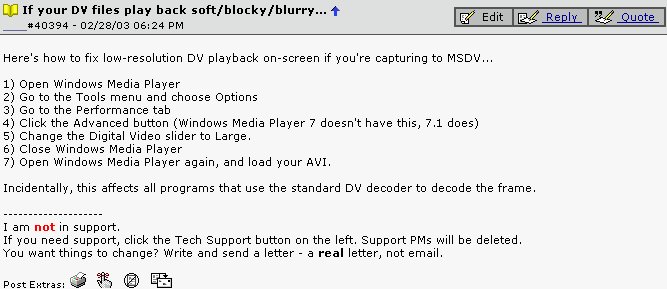
Now, go register at the Canopus forum!
Willtgpo, my real dad, told me to make a maximum of 5,806 posts on vcdhelp.com in one lifetime. So I have. -
Thanks for the info Will. I ended up changing a few things around and tried again this morning with Premiere 6.5 and everything worked great. 0 Dropped frames.
Now here is anothe question. Is it better to capture in .avi like premiere does or should I capture with another program into .mpg2.
My source is 8mm analog camcorder. Thanks again for the help buddy. I appreciate it.
HatzLoves the funeral of hearts..... -
As lordsmurf has mentioned in another thread. You may want to invest in getting a dedicated firewire card. I read in another forum site before I purchased my CANOPUS that there are problems using creative sound cards.
-
Yes this could definetley be the case because, I am now dropping frames again. It was weird because when my buddy was over just watching me do it, I dropped 0 frames. Now I try it again and I am dropping like crazy. I guess I need my buddy to be here whenever I am capturing. LOL.
HatzLoves the funeral of hearts..... -
Another update.......I found that when I have my camera on stop(just a blue screen is showing) and I am in the capture window of Premiere 6.5, if I hit the record/capture button in Premiere, it records the blue screen but is still dropping a lot of frames.
This makes me believe that it is the firewire port. Seeing as how its dropping frames when the camera is on stop.
Am I accurate in thinking this? Anything else it could be? Still weird how it captured without frames being dropped this morning.
Also I have an Antec case. Inside they included wiring that goes from already installed on the front of the case firewire ports. From here you can hook these wires up to your motherboard if it allows it. Thing is, I have never gotten them hooked up. Don't know if I am doing it right. I have an Asus Nforce board.
Would this be a good firewire port or am I going to need a seperate pci slot firewire card?
Thanks for the help.Loves the funeral of hearts..... -
If you have a Firewire port on the MB, go ahead and try it. I use my MB's Firewire port with a ADVC-100 and it works fine. Usually Firewire ports on the MB have a rear connection also. If you have to purchase a seperate Firewire card, most any will do.
-
I use an adaptec firewire card Hatz, pretty cheap and works flawlessly.
Willtgpo, my real dad, told me to make a maximum of 5,806 posts on vcdhelp.com in one lifetime. So I have. -
Hi
Unfortunately I am running into the same problem, dropped frames when transferring from DV-Cam over firewire. I've tried several programs as well and all drop frames. I noticed in Ulead Studio 7 it always set a compression codec (even when I chose uncompressed) so that might be a problem when using that app because then the PC is doing more work I suppose. But I also tried WinDV and it reported dropped frames as well.
Any suggestions would be appreciated. Here are my current system specs, I don't think they're substandard for this task
Intel P4 2.4B
768MB DDR PC3200
ASUS P4PE
SB Live!
2x120GB Seagate Barracude 7200/8MB SATA RAID-0 (Boot)
1x160GB WD 7200/8 (On separate controller)
WindowsXP SP1
Using the firewire ports on my P4PE mainboard.
Using a Sony DCR-PC120 DV-Cam as source.
PC is well cooled, so heat should not be an issue.
Thanks! -
I currently have the Canopus ADVC-100 connected via the SB Audigy firewire port and it has never, ever, dropped a frame...
The Canopus issue, from my understanding, is limited to a specific 1394 Chipset.
From the sound of things, you might be experiencing either an interrupt or DMA-related issue.
On my machine, Windows reports the OHCI 1394 controller on PCI IRQ 18 along with several other devices. Based on that, it appears that this controller is comfortable sharing interrupts in an ACPI config. If you're not running ACPI, I'd recommend trying to get the 1394 on its own interrupt if possible.
Also, make sure that Windows is allowing your drives to run in UDMA mode and not PIO mode. Check in the Device Manager under Primary and Secondary IDE channel, advanced tab. -
Further to my own post...
I also ensured all unnecessary services are disabled (IIS, Anti-virus, etc.) as well as disabling network.
The one thing I question is my firewire chipset is a VIA... I'm not a fan of anything made by VIA and have had much grief with VIA-based products in the past.
Is it worthwhile for me to purchase a stand-alone firewire card? Or do you guys think the onboard one would not be an issue?
Thanks! -
Hey there Perro.....Mine too says it is a OHCI 1394 controller on PCI Slot 4, Device 9, Function 2......(whatever that means) on IRQ 18. How do I get the 1394 on its own interrupt?
I just want to try all possible solutions before I really get mad......hehehe. Thanks for the help.
HatzLoves the funeral of hearts..... -
Are we talking a Texas Instruments chipset here folks?
Willtgpo, my real dad, told me to make a maximum of 5,806 posts on vcdhelp.com in one lifetime. So I have. -
will hay wrote:
I think they are talking about it. I have a adaptec firewire too. Interesting thought on the Texas Instruments chipset because it works fine on my computer. I know in other forum sites there was mention that using CANOPUS ADVC-100 with those chipsets would cause problems.Are we talking a Texas Instruments chipset here folks?
joedude wrote:I have a VIA chipset on my motherboard and have never had any problems with it. In my opinion it would be best to use a dedicated firewire pci card instead of using one off your motherboard. That's just my opinion.I'm not a fan of anything made by VIA and have had much grief with VIA-based products in the past.
-
In my opinion, VIA is a bloody pain but only when capturing via an anaolgue source, such as my ATI Radeon 64mb DDR ViVo.
I changed my motherboard to one with an SiS chipset and all my problems went away.
With regards the TI chipset issue and the ADVC-100 Canopus do acknowledge and issue, but only with old TI chipsets.
Here you go (man, I've got to stop being/trying to be so helpful, I'm sure people prefer Will Hay the Bastard) ...
...
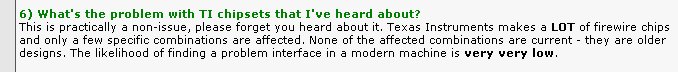
Will Hay, ex-bastard (no, not really, don't panic!) tgpo, my real dad, told me to make a maximum of 5,806 posts on vcdhelp.com in one lifetime. So I have.
tgpo, my real dad, told me to make a maximum of 5,806 posts on vcdhelp.com in one lifetime. So I have. -
You should be able to force an IRQ change by disabling a com port if it is not being used on the motherboard. You can do this thru the bios at start up. The best place for this info is in your MB manual. If you think it is an IRQ request causing the dropped frames, check with an API monitor.
http://www.rohitab.com/ for the API monitor. All motherboards made within the last several years conform to the ACPI specifications.
ACPI (Advanced Configuration and Power Interface) is an open industry specification co-developed by Hewlett-Packard, Intel, Microsoft, Phoenix, and Toshiba.
ACPI establishes industry-standard interfaces for OS-directed configuration and power management on laptops, desktops, and servers.
ACPI evolves the existing collection of power management BIOS code, Advanced Power Management (APM) application programming interfaces (APIs, PNPBIOS APIs, Multiprocessor Specification (MPS) tables and so on into a well-defined power management and configuration interface specification.
The specification enables new power management technology to evolve independently in operating systems and hardware while ensuring that they continue to work together. The latest specs are 2.0 A and B.
I would look into the RAID 0 setup. If it is software based, you can see the interupt hogging resources while running the API monitor. It is why all high end boxes for NLE use a hardware based raid card. 3ware HiPoint, and Adaptec make good solid RAID cards. -
I failt to see what possible benefit two identical drives configured as RAID 0 could have with an ADVC-100 and firewire, when there is absolutlely no capture involved whatsoever.......I would look into the RAID 0 setup
I've ventured down the route of RAID 0 during my ATI phase and saw no benefit in that when compared to a single drive, (quick) formatted before each capture (but don't doubt it works for some, just not for me).
BTW, my HiPoint card was nothing but trouble, I've since replaced it with a Matrox card with a Promise chip.
Excellent buy.
My ha' penny, or two cents depending on where you reside.
WH.tgpo, my real dad, told me to make a maximum of 5,806 posts on vcdhelp.com in one lifetime. So I have. -
Will Hay wrote;
"I failt to see what possible benefit two identical drives configured as RAID 0 could have with an ADVC-100 and firewire, when there is absolutlely no capture involved whatsoever. "
You are misinformed regarding firewire and the function of a hard drive. Whether analog or digital, the information has to be stored on the hard drive for retrieval for later use. The ability of the hard drive to write to disk is essential in the capture process. With a software based RAID setup (such as in the Promise 20265r chipset) the IRQ interupt reduces the processors capability to decode the souce and write to the HD.
Raid is a stacked platter arrangement where the write and seek time are reduced substantially thru less head movement to access or retrieve the information. The more drives that are connected, the better input/output will be. You can check this with the many benchmarking tools.
Firewire information needs to be written to the hard drive as well if you are storing it and need the information at a later date. Hence, in all occasions a properly configured hardware RAID setup will outperform a single ATA drive. -
I haven't disputed this, I don't understand this relevenace; this is the integral principle of anything you do with a HDD.Originally Posted by racerxnet
But that's the key isn't it?Originally Posted by racerxnet
We're talking about the ADVC-100, no?
There is no capture involved in a conventional sense, the transfer of data via firewire is no more a drain on system resources that copying a word document from one HDD to another, the only thing that differs in this case is the size and duration of 'copy' process.
Again, I don't dispute this.Originally Posted by racerxnet
You are quite correct, a properly configured RAID array will indeed outperform a single ATA/IDE drive but in the case of the ADVC-100 there is no benefit whatsoever in RAID.
In my opinion it's faster than a single drive for conventional purposes yes, but in this context, in the context of this thread it's a complete waste of money.
For what it's worth my ATI captures did not benefit from RAID whatsoever, I still lost ten to fifteen frames an hour (for all you geeks who insist of zero captures; that's a maximum of 15 frames in 90,000) and ran the risk of losing all my data if one drive failed.
Will Haytgpo, my real dad, told me to make a maximum of 5,806 posts on vcdhelp.com in one lifetime. So I have.
Similar Threads
-
Can I use a U.S Canopus ADVC-100 in the U.K?
By jedi55 in forum Capturing and VCRReplies: 33Last Post: 6th Oct 2012, 19:26 -
Canopus ADVC-100 vs Canopus ADVC-110
By tarrickb in forum Camcorders (DV/HDV/AVCHD/HD)Replies: 20Last Post: 16th Oct 2010, 21:52 -
Canopus ADVC110 dropping frames
By BonnieW88 in forum Capturing and VCRReplies: 8Last Post: 15th Sep 2010, 08:41 -
How should I capture my hi 8 videos with my Canopus ADVC 100 and TRV460
By eichelman in forum Capturing and VCRReplies: 4Last Post: 9th Dec 2009, 14:21 -
Canopus ADVC-100 outputs
By datman in forum Capturing and VCRReplies: 2Last Post: 7th May 2007, 19:24





 Quote
Quote