Hi, I came across the postings about DVD players (mainly the Lite-On model) can't read ISO files beyond a 2GB limit. Is that per file or per disc? Because I seem to have encountered the same situation with a Daewoo DVDP480... I've put mpeg 1 & 2 data files onto -R DVD5's, and this player seem to be able to play the first few files, then just won't read the rest. So does this limitation apply to all players that can read mpeg ISOs, or there are brands that don't have this problem? I am particularly interested to know if brands such as Philips, which many of its models can read ISO files, can read ALL the data on a DVD ISO disc?
(If I'm not understanding the issue, please feel free to correct me.)
Thanks in advance...
Spiffy
+ Reply to Thread
Results 1 to 12 of 12
-
-
That is a limitation of the ISO 9660 spec. (which was designed back in the days of CD)
Try burning the DVD in UDF. -
So if the ISOs are burned in the correct format, any stand-alone players claiming to read ISOs should be able to read the entire size of the disc?
Can you tell me though, what's the difference between the straight UDF and the UDF/ISO combo options? Is the latter for discs containing more than just mpeg data? I am hoping to get a player that will read both mpeg ISOs and regular jpegs.
Thanks again in advance...
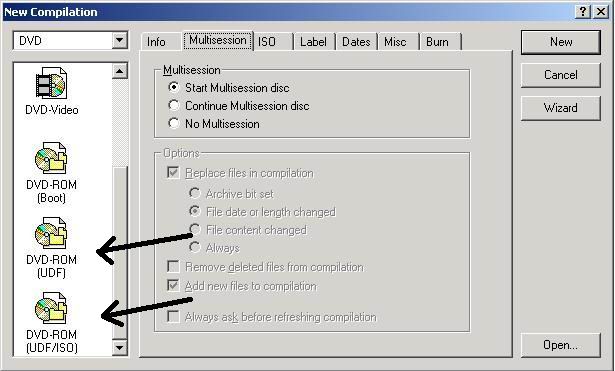
-
From what I understand , The combo puts both filesystems at once.
I thought that was always done , but maybe not. -
UPDATE: I have tried burning mpeg files using both UDF and UDF/ISO combo formats, and neither will play beyond the third file on the disc (using Daewoo DVDP480, it's the only player I have at the moment.)
The combined total file size of the first three files is about 2.3 GB.
So does this look like Daewoo's limitation, or something else I'm not doing correctly? -
I wouldn't call it a limitation of either.
DVDPlayers are designed to play DVDVideo. Once past this, you enter into the space of the unknown. Different manufacturers can choose to extend the capabilities in different ways. You can't really know what the extensions made are.
I don't believe the problem is with the large file size. I have a pressed DVD - single layer - from a magazine with a movie. It has a single VOB for the movie, about 3.7Gb in size. It plays fine on my DVD player. I can assume it plays fine in many others.
If, however, I encode an MPG file with a size more than 1Gb and record it on a DVDRW, my player plays only up to the end of the first Gb. No matter what file system I use.
In terms of putting lot's of small files on a DVD, the best result's I've had - using my own DVDplayer - are with UDF 1.05. The only "limitation" is that the player doesn't seem to like the disk if there are too many folders. I can't really tell how many are too many, but 3 Gb of MP3 in 2000 files and 20 folders or so seems to work fine.The more I learn, the more I come to realize how little it is I know. -
I think you are talking abot "raw" mpeg files rather than iso's ? As an iso would be a disc image in its own right. My own player claims to be able to play mpeg files however I havent had a chance to test that capability, and certainly not the 2gb plus barrier. Any comments on this from other people who have tested this?? yes /no /holy cow??
Corned beef is now made to a higher standard than at any time in history.
The electronic components of the power part adopted a lot of Rubycons. -
I thought mpeg ISO means I can burn the mpeg files as data disks, and the stand alone player can play the files without the disc firsted converted to the VCD/SVCD/DVD compliant formats...I think you are talking abot "raw" mpeg files rather than iso's ? As an iso would be a disc image in its own right.
That has been my understanding, and that is the option I always tick when searching for DVD Players at the search section...
I found https://www.videohelp.com/faq#mpegiso as an explanation. -
Which burning program do you use that utilizes UDF 1.05? Nero 5.5.10.54 uses UDF 1.02, 1.50 and 2.01. My tests have all been done under UDF 1.02.In terms of putting lot's of small files on a DVD, the best result's I've had - using my own DVDplayer - are with UDF 1.05.
-
That is broadly similar.. its really referring to the ability to convert vcd/svcd onto DVD. Raw (MP)eggs are really just that, mpeg files that could then be authored into a vcd/svcd/dvd if they are the correct resolution, however, my understanding is that some players will also play non-standard mpeg files which are not in any std resolution.. such as 500x500 or 400x200 etc. (I could be wrong tho?)....I found https://www.videohelp.com/faq#mpegiso as an explanation.Corned beef is now made to a higher standard than at any time in history.
The electronic components of the power part adopted a lot of Rubycons. -
ISO has a FILE size limitation of 2gig each file.
that is the way the spec is defined, like FAT32 - you can have a 10gig container, but only files up to 2gig in size.
UDF does not have this limitation... but your Divx player must be able to read a UDF container for .avi files... at this time the LiteOn does not.
the UDF/ISO format is an ISO container with UDF header data writen to it.. it still has the same limitations as any other ISO, but you get brownie points for future compatibility with the UDF headers being also on it.
Similar Threads
-
ffmpeg output 2gb limit? Is there one? ffmpeg stops encoding h264 @ 2gb
By BrainiakZ in forum Video ConversionReplies: 14Last Post: 30th Mar 2011, 12:04 -
fairuse wizzard 2.10 issue with reading ISO
By octeuron in forum Newbie / General discussionsReplies: 3Last Post: 7th Jun 2010, 04:55 -
DVD Flick & ISO size issue
By jnojr in forum Authoring (DVD)Replies: 8Last Post: 6th Jan 2010, 18:57 -
Which one is better? Shrink 4GB movie to 2GB MPG or 2GB Xvid?
By volam in forum Video ConversionReplies: 4Last Post: 13th Jun 2009, 01:20 -
I convert mpeg2 to iso, then what? Can I covert iso to VOBs?
By BeerSnob in forum Newbie / General discussionsReplies: 3Last Post: 1st May 2008, 18:01




 Quote
Quote