Is it possible to rip a region 3 DVD on my hard drive using a DVD-ROM set to region 1 using something like DVD Decrypter.
+ Reply to Thread
Results 1 to 17 of 17
-
-
I seem to recall reading somewhere that DVD Decryptor CAN, but it uses the brute-force approach and it can be very, very slow.
It might be worth you looking towards a region free solution for the DVD-ROM drive in question - maybe somewhere like http://www.rpc1.org would be a good place to start looking. -
I recently tried using DVDdecrypter on a region 1 disk with my region 2 Lite-on DVD-Rom drive.
DVDdecrypter gave me an error message and wouldn't continue but as soon as I changed the coding of my drive it ripped the DVD disk no problems.
Due to the price of DVD-Roms nowadays (circa £23.00) I just ordered another and plan to set my existing to region 1 and leave my new one as region 2.
I never quite figured how to region free my current lite-on drive, I thought I did it but had to use a software (like Remote Selector) to manually set the coding (this didn't affect the hardware coding) but in doing this the software rendered my DVD burner as a conventional CD-Rom drive.
The only way I could burn DVD's was to remove the software.
Very strange
Bill -
I tried the "software approach" on my Lite-on 165 and was also disappointed - it was unreliable and quite frankly, a pain in the arse to do on a regular basis.
I upgraded the 165 with firmware from the site mentioned previously with no issues. Like you, I was prepared to ruin a drive worth a couple of quid more readily than a recorder, but have had no problems in doing so with this drive and the ripping qualities are superior than many other solutions. -
Originally Posted by garryheather
Glad to hear someone else has suffered like me, sorry!
I'll look at the site but to determine my exact model I'll find it in device manager, right?
Bill -
I did it using DVD shink, i have friday the 13th region 3. and made a region all,just go to the tools section on the site and download a trial version of region free software,use dvd shrink as you would with anydvd and select region all, Thats it.very easy!
-
That should do it - my Lite-on identified itself as something like JMLS XHD165HS if I remember correctly, so don't let the JMLS bit throw you.Originally Posted by will_sickly_33+
-
Whoo-hoo!Originally Posted by garryheather
Looks like mine is the same as yours!
Was there a comprehensive guide?
I think I mentioned, my Pioneer DVD-Rom was a nightmare
Bill
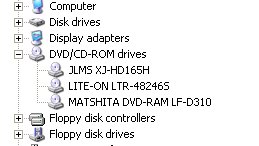
-
Now I'm confused.
The utility I found to region free my 165 is called rpcde2, yet when I run it and follow these instructions, Istill have to run some software to 'fool' windows into thinking it's region free.
This isn't what you did, right?
Bill
EDIT, I also downloaded and ran DH12 from the link you provided; still getting the change region coding prompt when I insert a region 1 disk.
LATER EDITI also downloaded and ran Ltnrpc from the link you provided; like above I'm still getting the change region coding prompt when I insert a region 1 disk. -
No, mine um... just sort of worked.
Let me see if I've got the original code still on my PC - doubtful, but worth a shot. Watch this space - if I have, I might send you a personal message asking for an e-mail address which, if you're in agreement, I can use to send it to you.
Bear with me on this one, I'll see what I can come up with. -
Oi ! You're in luck !

I do indeed still have the flash utility and micro-code that I am using.
All in all, it will compress in a .zip or .rar file to about 1.25Mb if you would like me to forward it to you. If so, send me a PM (so you don't get harvested and spammed to death) with an e-mail address with an inbox of sufficient capacity to accept that file, and I will forward it on. There are some basic instructions with it and the original code from my drive which I extracted beforehand in case I buggered it up...
Don't forget to let me know your preference in .zip or .rar. -
You could change the region code of the "DVD" after ripping it to your hard drive, which actually means you would patch the VIDEO_TS.IFO and other *.IFO files with DVD utiliity software.
Use DVDDecrypter 3.1.x.x and choose the Tools at the top of its window, then select IFO -> Region Patch -> Region Free, or select a region number from the region list.
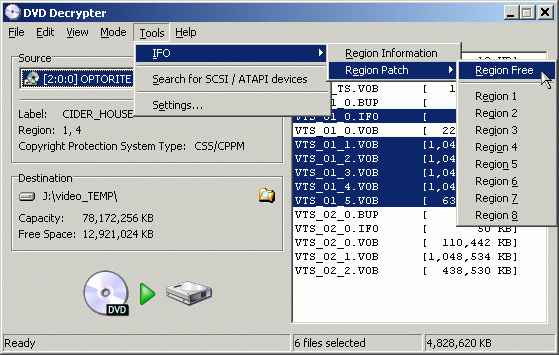
-Or use IFOEdit and click on the "Open" button at the bottom left of its window, then browse and open a VIDEO_TS.IFO file, click on the "Region free" button, then finally click on the "Save" button.
Wellah! -
We know this - it's getting it off the disc in the first place that is the problem here !

-
Thanks for taking the time petesimon, but as garryheather said I can't get to watch my own region 1 DVD's on the PC, let alone rip them!

garryheather, please check your inbox, I've sent you my email address.
Will -
Ditto !
I can't send the file now due to e-mail restrictions where I work, however I will forward it on some time during Saturday from my home.
Good luck with it, let me know how you get on. -
Interesting... I am ripped (not played) region 2 DVD with region 1 DVD-ROM and DVD Decrypter without problems.Originally Posted by will_sickly_33+Pinnacle Studio 8 and DV home video editing (ver.9 already home)
Similar Threads
-
Various Regions PAL DVD's
By dblan9 in forum Authoring (DVD)Replies: 6Last Post: 11th Mar 2010, 17:10 -
Code to allow DVD use on all regions
By eaglet in forum Newbie / General discussionsReplies: 2Last Post: 29th Mar 2009, 11:04 -
Data DVD Regions?
By cyberdrugi in forum Newbie / General discussionsReplies: 3Last Post: 3rd Dec 2007, 14:06 -
How to change regions on a DVD or TV?
By SnowStormWolf in forum ProgrammingReplies: 1Last Post: 8th Jul 2007, 17:11 -
All Regions Hack
By Mickey11 in forum DVD & Blu-ray PlayersReplies: 1Last Post: 26th May 2007, 02:26




 Quote
Quote
