During capture \ preview - i get 8 annoying vertical lines or bars of interference - can anyone tell me what might be causing it?
Its sooooo annoying, im capturing via s-video cable from either SKY digi or Video Recorder (sky run thru my video should i say)
Picture speaks for itself
THANKS for any help.
+ Reply to Thread
Results 1 to 10 of 10
-
-
The problem, I think, is caused by the sky box not being able to output S-Video (Unless it's a sky+ box, then I'm not sure!!). I had this same problem with my sky box, AFAIK the sky box is outputting scart-RGB, and I'm guessing that you bought a cheap scart -> S-video adapter, and these are taking the composite that the scart provides and using that to supply S-video, but it's not quite right. either use the composite on the scart->S-video adapter or get a scart to composite cable and use that, or pay ~£70 for a proper scart-rgb->S-video adapter.
-
LOL! no mate, couldnt be more wrong in fact.
The sky is connected to my Video via scart, then from video ive run a TRUE s-video cable to my capture card, and sound into my sound card.
(even happened when i took the video out of the equation - s-video straight from sky to capture card)
I tried 2 sets of drivers for this card and got different results. But the stripes remained.
I ended up digging out an old capture card, shoving that in, in a different PCI slot, let it detect with my current drivers and hey presto. Problem gone - until today - when i came home and went to capture - i had gobbledegook - and machine kept rebooting.
Sooooo - i took out the old card - put in original (AVERMEDIA EXDVD MAKER one) and re-installed original drivers - and from a 1st glance - it seems to be ok. Will post back if its not.
This is weird, cos i dont have a solution to the problem, just a bit of fiddling has fixed it.
Night night, its nearly 2am now. LOL
Thanks for the reply. -
Bugger, hahahahaha
 Oh well, you live and learn
Oh well, you live and learn  Yeah, that does sound a little weird, I had an experience like that at a clients house recently, anytime I used a certain peice of capture software it would reboot the machine and I didn't find a solution except to not use that software.
Yeah, that does sound a little weird, I had an experience like that at a clients house recently, anytime I used a certain peice of capture software it would reboot the machine and I didn't find a solution except to not use that software.
-
Hello mate.
I finally sorted it, by leaving the older card in and using these BT (brooktree) drivers
http://www.iulabs.com/drv/download.shtml
I read the following found here:
http://www.iulabs.com/drv/faq.shtml
Below is an interesting point about GARBAGE STRIPES - i wonder if he talks of the ones i was getting though on my other card - the avermedia one? Hmmmmm.
Q4: My tuner/capture board is not in your compatibility list. What next? Will your driver work for me?
A: As long as your card is based on the bt848/878 chip, it should work, but cards not in the list may experience a few problems. First, the default card type, Уbt848 tweaked WDM Video CaptureФ assumes by default that your chip is a bt878. If your card is based on the older bt848 chip, you'll probably see some garbage stripes in the video picture. This can be fixed due by changing the value of InitPLL from У1Ф to У0Ф. The change can be made using a registry editor after you install, or by editing the Bt848.inf file before you install. The value in the [bt848.AddReg] section of the bt848.inf file needs to be changed from "0x01" to "0x00". -
Yup, an interesting point, did you try the hack as suggested? Doubtful it will do damage otherwise IULabs would have warned you first

Unfortunately, my capture card is a FX5600 VIVO card, the tweaked wdm drivers didn't hurt anything, but as I haven't got a brooktree chip in mine I didn't make a difference to me.
I also noticed the bit in the same answer about audio as well, my clients setup had this problem, audio just seems to come and go. It is a cruddy mercury TV card though.
I must say though, I had my fair share of problems, IUVcr refuses to show me a video tab at all, I can preview, but can't set any options, it was working fine, I've tried uninstalling and been right through the registry saying that though, I have found some software that works OK, so that's all that matters, I only really bought the card for games and plugging my Xbox into while my Missus watches TV
saying that though, I have found some software that works OK, so that's all that matters, I only really bought the card for games and plugging my Xbox into while my Missus watches TV  Everything else is a bonus.
Everything else is a bonus.
-
i ended up using the OLD card with current AVERMEDIA driver - it just works with no shitty lines. The Avermedia EZDVD maker card is now relgated to the cupboard.
only problem i get now, is sometimes during capture i get NOISE lines - which has been discussed on here - my c: windowsxp is SATA, but capture drive is IDE - this has helped greatly, capturing to IDE - but i still sometimes get them, maybe when the c: drive swap file is adjusting, basically any c: drive activity will cause the noise lines (not the ones in the picture - they have now gone, the lines i talk of a green horizontal ones) -
Hi,
I noticed this problem only recently (I have been using Zoltrix BT card for 3/4 years now). When I searched and searched the web, finally I found this site which describes the solution to the problem. I did the required soldering and the problem is gone!!
I thought this may help some poor guys like me, who are still using such cards.
The link is:
http://archive.avsforum.com/avs-vb/showthread.php?s=4eb5572b3cc32d0848d71e6b086504a4& threadid=32551&perpage=20&pagenumber=1<?xml:namesp ace prefix = o ns = "urn chemas-microsoft-com
chemas-microsoft-com ffice
ffice ffice" />
ffice" />
-
Hi pbwgap. Thanks for this post. I have this problem with a couple of AverTV (BT878) capture cards I own and don't use anymore (partly because of this problem). I might try doing something to fix them. Too bad they didn't seem to ever post the pictures of the mod.
-
I use to have those lines myself, on a random basis, whatever card I use to capture.
Finally, I bought that ACE enchance video picture unit, and all those problems are gone. Seems like it is more than cables / signal convertion.
I solve it, but sure it costed me....
Similar Threads
-
Quick way to merge a Cover picture(preview picture) in a video-file
By arty1 in forum Video ConversionReplies: 0Last Post: 6th Mar 2012, 02:06 -
Help: LG LCD TV losing picture with vertical bars
By Dogsthorpe in forum DVB / IPTVReplies: 0Last Post: 22nd May 2010, 17:47 -
Massive problem with DVD playback, weird colours/green bars/other
By Mr. SoAndSo in forum Newbie / General discussionsReplies: 4Last Post: 16th Nov 2008, 19:37 -
Irritating problem (flashing vertical bars)
By weko in forum Newbie / General discussionsReplies: 5Last Post: 30th May 2008, 07:40 -
How do I crop vertical bars? (widescreen to fullscreen)
By Salva Veritate in forum EditingReplies: 1Last Post: 6th Dec 2007, 23:18




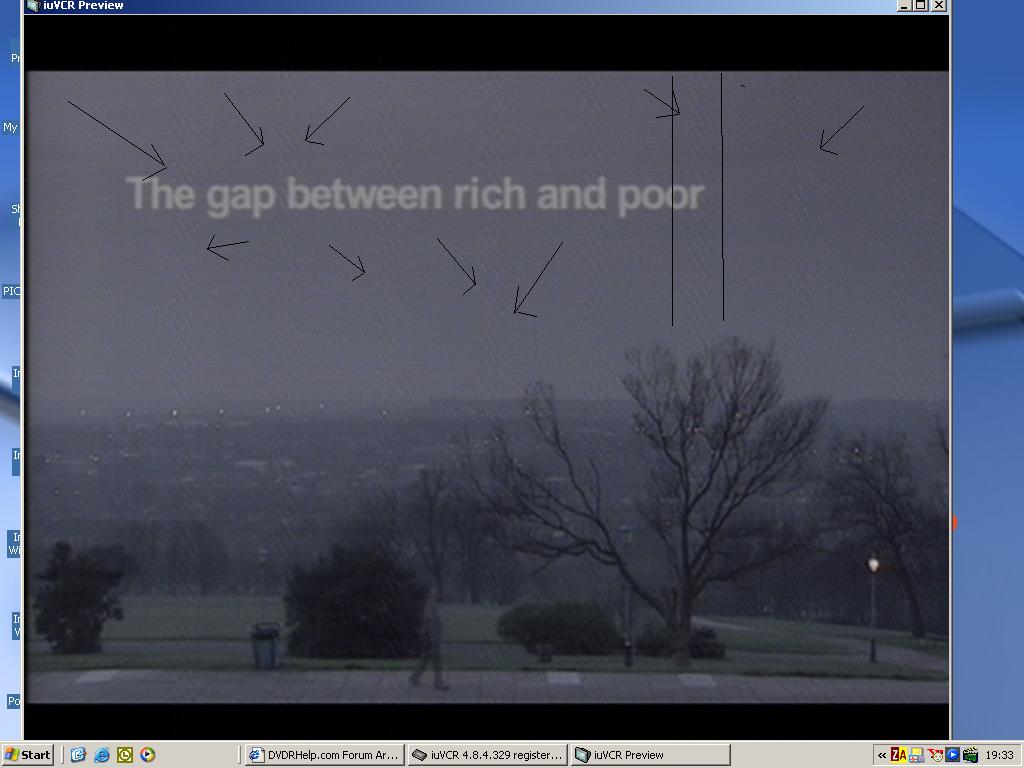
 Quote
Quote