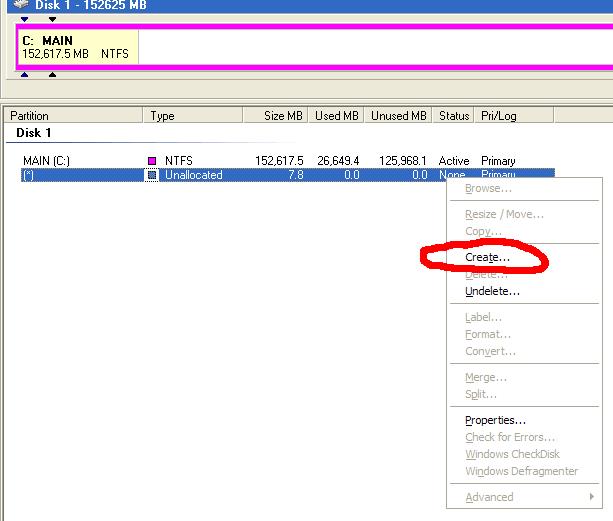***DELETED ORIGINAL QUESTION***
Look at 4th post, that's my real prob.
+ Reply to Thread
Results 1 to 14 of 14
-
-
Well, it was also unsuccessful in changing a drive letter, but it did change ll the shortcuts and files pointing to that letter...

-
Also, is it possible to split one primary NTFS partition into two w/o losing data? I know PM8 can't..
-
Yes PM8 does do it. I just checked. It will make a folder of all the contents on the Deleted/merged drive.Originally Posted by mujahid7ia
Also PM8 should do all it's changes before windows starts. It will go to the screen like it's going to run scandisk. But will say Partition Magic Has a pending operation, press any key.....
If it doesn't do anything correct I'd reload PM8. Rmemner you can only do one operation at a time. One merge, one create partition, etc....
If you do it all at once it "Freezes"
-
Are you sure PM8 can do it? When I tried it said that it was not possible with the Windows drive (NTFS) to split w/o losing data...Originally Posted by 808smokey
I'll try again, but last time it didn't work. -
Split is grayed out:
and from the help file:
About Split
Use Split to divide a FAT or FAT32 partition into two contiguous partitions: a "parent" partition (which is the original partition) and a new "child" partition. The new partition is created to the right of the original partition; the parent and child partitions together occupy the same amount of hard disk space as the original partition. The file system for the child partition does not change. For example, if you had a 2 GB FAT partition and you split it, the parent and child partitions together would use 2 GB and both would be FAT partitions.
When you split a partition, you can select the files and folders that you want the new partition to include. You can also give the new partition a name (label), specify whether the new partition is primary or logical, and specify the new size of the partition.
The Split operation is designed to move data files, not system files. You should not move folders from the operating system partition (usually C to the new partition unless they ONLY include data files. If you copy a folder that is used by the operating system (such as C:\Documents and Settings\username\My Documents), you may be prompted to reboot your computer an extra time for Windows to apply the changes or Windows may not allow you to split the partition. If Windows allows you to move a standard folder, you will need to redirect files to the new partition from within the applications that used the original partition.
to the new partition unless they ONLY include data files. If you copy a folder that is used by the operating system (such as C:\Documents and Settings\username\My Documents), you may be prompted to reboot your computer an extra time for Windows to apply the changes or Windows may not allow you to split the partition. If Windows allows you to move a standard folder, you will need to redirect files to the new partition from within the applications that used the original partition.
The size of the new partition is based on the minimum possible size and the total byte size of the files you are adding to the new partition. Any remaining free space is split proportionally between the parent and child partitions according to the data in both partitions. For example, if the two partitions used 2 GB and you included 700 MB of data in the parent partition and 300 MB of data on the child partition, you would have 1 GB of free space available; the parent partition would get 700 MB of unused space, and the child partition would get 300 MB of unused space.
Both the parent and child partitions must be at least 40 MB. On hard disks larger than 4 GB, PartitionMagic will round up the size of the partition to at least 47 MB.
You can split a partition if it is 100 MB or larger.
PowerQuest does not recommend splitting your operating system partition or moving your Windows folders or program files into the new partition.
Copyright © 1994-2002 PowerQuest Corporation. All rights reserved. -
Just a thought ...
Can you convert NTFS to FAT32, split the FAT32 partition and then re-convert to NTFS? -
According to Microsoft, NTFS-->FAT is not possible w/o losing data. I really don't care whether it's FAT or NTFS, but XP install gave me only one choice...Originally Posted by Ripper2860
---OH CRAP I MESSED UP THIS THREAD WITH PIC SORRY
SORRY
-
What happens if I click Create on that mysterious 7.8 MB unallocated space
 and change the size??
and change the size??
-
Microsoft does not provide a facility to go from NTFS to FAT32. Partition Magic will convert NTFS to FAT32, though.
With PartitionMagic -- can you not EXPAND the existing NTFS partition to include the unallocated space? -
Not sure what you mean... I want to make this 160GB partition into two 80GB partitions. I'm asking what will happen if I press Create on the unallocated space, perhaps I could make it 80GB??Originally Posted by Ripper2860
Maybe my original question confused you, but it's no longer valid so i deleted it.
EDIT: You're right about PM8 NTFS-->FAT32, it can do it
-
I'm completly lost...
You said you wanted to "Merge" the partitions. It will now you want to seperate. It will do that too.
As far as converting NTFS to FAT32.. Why? You have XP. It's designed for NTFS and you have file size limitations and more wasted space on the hard drive.
I don't know what your question is anymore. Sorry -
Yeah, i guess it did get pretty confusing as I sort of changed my question. Before I wanted to merge two partitions, now I want to slplit one primary partition (the only partition) into two.Originally Posted by 808smokey
Sorry for the confusion, and the thread title is misleading now.
Similar Threads
-
Partition HDD
By videobread in forum ComputerReplies: 3Last Post: 16th Dec 2011, 12:22 -
Looking for free software to partition and backup netbook partition
By jimdagys in forum ComputerReplies: 4Last Post: 30th Nov 2011, 22:20 -
Norton Partion magic: schrink partition size ?
By themaster1 in forum ComputerReplies: 6Last Post: 7th Nov 2011, 17:53 -
Question about Disaster after using Partition Magic
By jimdagys in forum ComputerReplies: 9Last Post: 20th Nov 2009, 12:22 -
One single partition or two?
By alegator in forum ComputerReplies: 6Last Post: 19th Mar 2009, 01:09






 Quote
Quote