So I have three VOB files that I extracted using DVDShrink. I want to burn them to DVD. When I try to drag them into DVDShrink in reauthor mode (with Nero installed), it gives me an "invalid file name" error. What gives? Do I have to join all three files together before it will let me burn? Do I need to rename the files? What, if anything, other than the VOB files do I have to include for it to let me burn?
Thanks for the help
+ Reply to Thread
Results 1 to 3 of 3
-
-
Has to look like this
VIDEO_TS.BUP
VIDEO_TS.IFO
VIDEO_TS.VOB
VTS_01_0.BUP
VTS_01_0.IFO
VTS_01_0.VOB
VTS_01_1.VOB
Just having vob files alone wont get a DVD to play ... got to have ifo files. -
Ok, thanks for the info. Here's what I see in the directory I extracted to:Originally Posted by lacywest
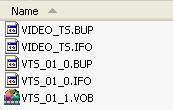
It looks like I'm missing two files: VIDEO_TS.VOB and VTS_01_0.VOB
Any ideas on why they aren't there? FWIW, I used DVD Shrink to pull two minutes of video out of the entire DVD, so I don't know if that might have had something to do with it. Any ideas would be much appreciated.
Similar Threads
-
burning DVD from either .VOB or .mp4 files
By rosmari in forum DVD RippingReplies: 6Last Post: 16th Apr 2012, 12:56 -
Burning VOB files to DVD WITHOUT Menus Or Chapters
By mediachimp in forum Authoring (DVD)Replies: 5Last Post: 11th Aug 2010, 02:11 -
Burning DVD's after converting to .vob files
By Joyful Noise in forum Newbie / General discussionsReplies: 1Last Post: 7th Mar 2010, 00:37 -
HELP! DVD Burning VOB files doesnt work
By liam0114 in forum Newbie / General discussionsReplies: 3Last Post: 5th Aug 2007, 18:35 -
*S.O.S* No Sound when burning VOB-IFO-BUP Files to dvd
By Zaii in forum Newbie / General discussionsReplies: 3Last Post: 30th Jul 2007, 05:46




 Quote
Quote