I don't mean to beat this to death and forgive me if this is already "common knowledge" but I did some investigating after reading a post by trevlac in this thread:
https://www.videohelp.com/forum/viewtopic.php?t=196351&highlight=
In short, he mentions a filter in the TV tuner driver that cuts in at apparantly 365 lines of vertical resolution. I put this to the test and took screen shots at the following resolutions using vdub as my capture app:
352x480
364x480
365x480
366x480
367x480
368x480
I can see a distinct difference in sharpness at 365x480 compared to 364x480. A 1 pixel difference is not going to make the kind of difference I saw. I attribute this to the filter. I also notice very strange things happen if I try to capture at the following resolutions:
365x480, 366x480, and 367x480.
It appears to capture but no video or sound is present when you try to play it back. One even looked like my video was torn in half and placed at a 45 degree angle. In short, my captures at 368x480 resized to 352x480 (for DVD compliance) and just plain capping at 352x480 vary greatly in sharpness. You may want to check this out for yourself. Personally, I was astounded.... Props to trev....
+ Reply to Thread
Results 1 to 30 of 164
-
-
Let's rehash this for clarity... :P
You're saying that a better result is obtained by capturing at 368 and resizing to 352? -
Now don't get me wrong. I've read enough of trevlac's musings; he knows his shit and I'm not going to suggest otherwise.
And I would trust your opinion over mine anyway. With my eyesight, I doubt I'd know the difference. After all, I still find VCD pleasing to the eye.
Nevertheless, we shall test! -
Test on brother! It may be something specific to the WinTV cards and/or the BTWincap driver. He uses pretty much the same set up as me as far as that goes.
-
OFFTOPIC
- I've post reply not long ago (right after first indolikaa'a reply) and it doesnt show in the thread at all... wtf?[/b] -
I wouldn't pay too much attention to what you've said so far. Too many variables for a full lab test.
It depends on a whole list of condition, including but not limited to:
1. Capture chips (including variation, production, etc)
2. Capture software
3. Other PC handling of the video
4. Codecs
And so far, it's limited to one certain variation of one certain chip using one certain drivers with likely some certain software ... get the idea? Be careful not to make a blanket statement, which is how your post initially appears. I see what you're doing, test on my friend, but be careful on how you present material.
Trevlac does have good information. I'm reviewing my resolutions FAQ because of him right now. His information on the theoretics of pixels will be added to my practical information already present (i.e., a broadcast resolution is theoretically 440x480 with a 336 horizontal TVL, but actual practical application gives the resolution about a 330-340x480 size). The resolution informat I have was taken from used source (already broadcast, taped, etc) and included degradation of the sent signal (aerial antenna, magnetic tape, etc), whereas his contained theory on the actual source (though we all know acquisition of said source outside the studio or perfect lab conditions is pretty much impossible). He required me to do more research, so I can give him credit for that.Want my help? Ask here! (not via PM!)
FAQs: Best Blank Discs • Best TBCs • Best VCRs for capture • Restore VHS -
It is well known that analogue capture cards, "capture" at a specific size (mostly 704 x 576/480) and then, and if you force them, they resize at other framesizes.
So, because of hardware / driver and sometimes even the resizing method of the encoder later (or the frameserver), it is possible to see quality variations.
IMHO, with NTSC you capture full D1, with PAL you capture at the framesize of your target framesize (352/480/704 - I don't suggest 720). But the most safe method (for all cards with all drivers) is:
For real old cards 640 x 480 (unfortunatelly, those cards can't capture well PAL, 'cause the vertical lines can only be 480, which makes the 576 lines of PAL a low quality resizing product...). For typical cards today you can get cheap in the market 704 x 480/576.
Then, resize, add filters, crop or whatever with programs like virtualdub for better results.
I can say for sure, that the well known PCI Hauppauge cards, has somehow better picture quality on various framesizes than let say kworld 8x8 based cards, which in theory are about the same and they use about the same drivers (if not the same third party). So, IMHO, better capture for sure at 704 x 576/480 and resize yourself to anything for top results, than make your hardware do this for you.
The last year I give great credit to the resizing methods, I discover that in practice this is the reason for plenty quality issues on capturing / encoding.... -
Points well taken gentlemen. Lets talk resizing then. What method of resizing do you recommend for analog caps? Bicubic, bilinear, lanczos?
-
Bicubic when you resize enlarge
Bilinear when you resize from a CCIR devited source to a smaller one (example: 544 x 576 to 352 x 576)
lanczos: Is the best "overall" method: Sometimes gives better results, some the same and some slighty worst. I always use Lanczos and only rarelly other methods.
For 704 x 576/480 caps, the best method imho is bilinear/lanczos for 352 x 576 and bicubic for 480 x 480. For 480 x 576, I prefer lanczos method. -
Ahaa, one of my favorite subjects.... quickly being passed by color issues. Did you know that HD color is based on a different color green? Well that's off topic.
@Smurf, fmctm1sw
Thanks for the credit. I do want to repeat, that Smurf has done a bang up job with that site. Sooo many people like it.
As far as what the 368 'filter' applies to, I believe it covers all BT8x8 chips for all drivers. For a BT chip based card, it is easy to determine. Go to this excellent link, and learn how to read the registers of the chip. Then if VTC is anything but zero when you reduce the size, the filter is on.
I believe it also applies to CX type chips (same company as BT).
ATI and Philips chips do not do this.
@SatStorm
I wouldn't call it well known, or known well. For example, most do not capture at a normal size like 704. It is based upon the driver. The link I gave above has a method to determine the exact 'capture frame' size a given card/driver captures.It is well known that analogue capture cards, "capture" at a specific size (mostly 704 x 576/480) and then, and if you force them, they resize at other framesizes.
-----------------------
My humble opinion on resizing
There is more to this than you might think. Digital Signal Processing is the topic that explains this. Basically, bicubic and bilinear 'filter' the source removing frequencies (details) before they resize. Nearest neighbor does not, and it does not do a good job at odd sizes (because it does not interpolate where the 'new' pixel should be placed. That is why the 1st 2 are better. Unfortunately, bilinear is not configurable. It always removes detail above about 352 width, and stops at about 270. Bicubic is configurable, but honestly, I don't know the calculation.
My guess is that the ATI and Philips chips apply different strength filters at different sizes. So you see a nice result at 325 and 368 is not much different.
The BT applies a vertical filter if VTC register is set. Even if the VTC is not set, and you do a horizontal resize, it always applies the same 'higher resolution' filter. AKA resize from 740->480 and 704->368 keeps the same resolution. It also interpolates the position of the 'new' pixel very well. The only catch is that a 368 frame size can not contain as much resolution as a 480 size. So if there is such detail in the source, you get digital artifects known as aliasing. I beleive these show as 'morie' or stair step patterns.
In conclusion:
For the BT chip: If you cap at 712 and resize to 368, your end product will have less resolution than if you cap at 368. The BT does a better resize than avisynth/vdub/photoshop.
Also, a 368 BT cap will have more resolution than an ATI cap.
Here are some tests I did. Further in the thread, VHelp posted some ATI results. That's what I based my ATI comments on, seeing that I do not have an ATI card.
http://forum.doom9.org/showthread.php?s=&threadid=67287&perpage=20&pagenumber=2 -
@trevlac: That's why I said "mostly 704 x 576". There are exceptions. And the silly thing is that those exceptions belong to established and well known products, as you migh found over your search in this subject!
Most cheap PCI cards, bt8x8 based, are capturing 704 x 576 using universal tweaked wdm drivers, from my experience. Ati cards are another story also...
Anyway, it seems that we conclute on about the same things, the only difference is at our expression. You are more pro like when you expressing yourself, while about my style... well, let say it is different!
What I don't understand, is if you agree or disagree with me on those 2 things I suggested:
1. The safer way to capture is 704 x 576/480. Works on most cases with the best quality results
2. The best overall resizing method is the lanczos one.
IMHO, PAL users don't have to capture higher than 352 x 576, if the source is VHS/SVHS. NTSC is another thing. Also, from good analogue sources like laserdiscs for example, 704 x 576/480 is an overkill, but gives "somehow" more quality than capturing lower (if you have pro cables, if you have pro equipment, if you use hardware who allow for real those framesizes).
And also those differences are unoticable to PAL TVs, the ones we gonna use here for many years to come, In US with HDTV ofcourse, it is natural to have your concerns and search for the best. On HDTV anything is noticable! On a PAL TV, there are people can't really see a difference between VCD and SVCD! -
Nobody ever does. Why should I feel any different this time?Originally Posted by LordSmurf



I'd be interested in seeing some frames posted for discussion. -
I appologize for being unclear. To answer a newbie, I fully agree with both your points. If someone really wants to know, the answer is it depends on many things. 'Depends' is an ok answer if the newbie wants to learn. If they just want to do, I'd go with your points.Originally Posted by SatStorm

-
So my friends here don't have to dig thru an ugly thread at doom9, here is a copy of what I posted there. The link to that full thread is above. I have learned a bit and I am more clear on what is happening, since that post. I'd also love to give my opinion if anyone cared to discuss.Originally Posted by indolikaa

===================================
I did a little test to see if there was a difference in cap at 368 vs cap at 712 and resize to 368. I also threw in a cap at 356. At this size, my BT878 and BTwincap combo turn on a filter. This seems to not only limit the horizontal, but it also messes with the vertical.
Method
I capped 712, 368, & 356 on my BT878 card using the BTwincap driver. I set the capture filter settings to the driver default. I used amcap (uncompressed) to capture from my dvd player via s-video to my card. I played the 'resolution' image I had posted before. I used virtualdub to copy a frame to Photoshop. I resized (down sized) the 712 image to 368 using photoshop bicubic resize. All samples were saved with the same settings to png from photoshop. To my eye, the png files are real close to the original bmps.
Results
http://pics.trevlac.us/img.htm?712.png
http://pics.trevlac.us/img.htm?368.png
http://pics.trevlac.us/img.htm?356.png
The 'downsized' 712 image clearly has less horizontal resolution than the 368 cap. If you look at the vertical wedges and the 4.18 circle you can see this. The 356 image suffers a big hit on vertical resolution. This can be seen in the horizontal wedges. However, it may have more horizontal resolution than the resized 712. Another thing to note is that the 712 seems to have a lower contrast than the other images. On the 3.0MHz circle, it's lines are more grey. The 368s lines are sharp white and black.
Conclusion
I'm not sure. It may be photoshop, or something I did. Biliner has the same result. The resized image is smoothed. This may actually 'look better'.
edit
I added a nearest neighbor resize just for kicks. And guess what! It keeps the contrast up. It's not quite as good as the 368 cap, because it makes some parts of the picture more blocky and is not as smooth as the 368 cap.
http://pics.trevlac.us/img.htm?712NN.png
Now this may all make sense. The little I do know about bilinear and bicubic is that they average across a number of pixels. This should smooth the image.
Very interesting .... -
From an image point of view, this coming from my years of digital photography experience, Lanszos is typically best, followed by bicubic. I never use bilinear, though I can see it's use if half-sizing something.
Want my help? Ask here! (not via PM!)
FAQs: Best Blank Discs • Best TBCs • Best VCRs for capture • Restore VHS -
There are 2 statements of yours (respecting your knowledge and experience):
One is:
The second is:Originally Posted by SatStorm
So, bottom line, for PAL users with modern card -- which is recommended?Originally Posted by SatStorm -
Note that you should always have stuff like this, it is aliasing between the optimized timing and other timings etc within the card.
And this may vary widely between TVs as well. Getting it right at what the TV can do without going over will usually be best. Note that if all your edges are between the actual phosphor dots will change the apparent clarity than if your edges make a beat frequency with the dot pitch. Basically between the capture tuner, storage, and output there are at least 3 pixel masks of a sort, and really the network original broadcast resolution is another but it's usually way high now. But even with that, any time you modify one of these resolutions slightly you'll make beat frequencies between them, and your results for total clarity may be different than someone elses on a different TV.
With common root TV timings though there may well be a general trend through these until you get out to each person's different TV. So general patterns up to your TV may work for everyone.
Digital filtering of a very high order could eliminate the beat frequencies or make them next to nothing, I'll have to look maybe they are doing that. Likely they don't bother though and just optimize for the 'normal' capture resolutions. But their optimized for one thing like overall evenness may be very different than your optimized for higher sharpness etc.
No doubt your large jump in clarity with little resolution change is an aliasing effect of some type, only determining the exact factor before it may take some work.
Alan -
I believe the BT878a spec says it uses a 6 tap filter, so no high order. After all it is 'real time'. I think if you go above 1/2, you in effect are only getting their 'high' frequency filter, which is probably around 5-6MHz. The card caps NTSC at 14.32MHz (really 2x that but it's not clear when it drops to 1x), and then does a resize to what you ask. Because it does not start at 13.5, it will pretty much always do a resize. When it does that, it appears to always use the same coefficients.Originally Posted by Alan69
Specs for BT and CX chips are available on the conexant website. There are even some Philips chip specs that list the coefficients that they use. They provide both high and low resolution options. Not sure what the drivers allow. I have never seen info on an ATI chip.
Bottom line is, software resizes do not use many coefficients and are not too configurable. There are some 'general convolution' filters available, but they seem to go to about 4 coefficients. As I mentioned before, I'm not sure how to get from the a,b of a bicubic to a filter cutoff.
Also, I think (all of ) the cards do a better job of interpolating the position of the new pixel. I'm not sure why/if software does not use the same techniques.
Sorry for the babble people. I'm just learning this DSP stuff and it's fairly kool. I just wanted to provide alan with some more info, if he can figure this kind of stuff out. -
@W_Eagle: I knew someone gonna ask this...
For PAL users, any bt8x8x card with tweak wdm drivers, and because of various issues (endless discussions which includes questions like "which is the true PAL vhs resolution, what is the PAL nature, what kind of noise a PC gather while captures, what kind of motherboards are video friendly, which drivers work best, which variation of the same chip you own, what kind of cables you use, what kind of source you working, etc (the list is almost countless...) seems that it is better to capture direct to what gonna be your target framesize
BUT: There are some well establish cards, some of them really popular, which don't follow this rule. So, when you have to have an overall answer to a newbie, you said what is the most common solution. And from that point, 704 x 576/480 is the best you have. On some cards it is an overkill (which doesn't harm, except the filesize..), on some cards is the only framesize they capture without resizing and on some cards it is a slighty loosy framesize.
It is like using the "set up defaults" on your motherboard. You can change some settings later to boost some tasks, but the default set up gurantees a overall fine fuction.
They are not all perfectionist you know, don't mention that all this blah blah here, is mostly theory stuff. In practice, you won't see a difference from a typical analogue source like VHS or even LD. Those sources don't have that quality so to understand / capture that difference. Also, you need really good hardware and software for all those things, beyond the cards we use. Maybe with a good Matrox you gonna see something, really nothing if you count what you paid for that card...
Don't mention that there is always the possibility new drivers to be release, and all this talk here turn in a instance history!
Finally, a DVD source like the one trevlac used for his tests, in praxis is not a source you ever gonna use for capturing: You rip DVDs and you can rip (grab direct the stream) the DVB transmissions, the only sources capable to have this more picture info for better than 352 x 576/480 captures (in real terms) -
OK..OK..OK.. if people want the easy answer, you can give it to them. If they really want to know, they must know their equipment and source. My tests were to explore the equipment. Later in the doom thread I show a pic of VHS source. Quite depressing.Originally Posted by SatStorm
I pratical terms, everyone makes decisions off of general guidelines. If you don't understand the how it fits, you don't know what to pick and you are just guessing. If you do know how it works, you can decide if it is worth the trouble.
Or you could just say "that boy is dumber than a bowling ball". Don't listen to his blah blah blah.
-
Yes, I'm glad this is continuing here too :P
For clarity sake, I'm only posting what I (and trevlac) both agreed upon, is
the following pic below. It's a 640 x 480 capture from a DVD player.
Note, dvd players may also have a play in final facturing of anamilies or
artifacts too - so do remember this hehe.. as I was saying.., my AD-1500
player. At least here, I can post pics hehe.
Sorry for the size, but it was (and IS) necessary to demonstrate w/out any
outside interference.. and if you compress it, it will "distort" the trueth, and
we don't want that !! However, you can still D/L the complete pics file from
my storage account below:
I've ben meaning to do other test pics (ie, VHS) and will, but I'm in the middle
of other fun and interesting this too. But, I love this stuff. So, what can I
say, but that I'll try later on.
Snip from doom9 thread, for those interested in specs ...
Test scenario:
* Pattern: "Resolution.png"
* Prep: AVS script line: ImageReader("h:\Resolution.bmp", 0, 300, 30, false)
* Time: 10 sec .AVI file, frameserved into TMPG for encoding
* TMPG: encoded to DVD / 720 x 480 / 4:3 AR / CBR: 8000k
* DVD authored: MyDVD -- straight burn to DVD, as is.
* DVD player: Apex AD-1500
* Capture card: ATI-TV Wonder pci / s-video
The .avi capture were at various resolutions (widths * 480)
I loaded each .avi file in vdub to copy (Ctrl+1) a frame to clipbrd and save as
a .png file.
Please note, my ATI card does exhibit Line Noise, though you might not notice
it in these pics.
** Above pic is from my ATI-TV Wonder pci card, using both S-Video to/from
** my AD-1500 player.
** The test pattern is by trevlac (I think) and what I did was burn the image
** to a DVD-R disk (they pay in my AD-1500) and I capture several seconds
** of it to an uncompressed .AVI file. I then opened that .AVI file and Ctrl+1
** an image, pasted into PSP and saved as a .PNG file (does not alter or
** distort the image) for maximum depiction. The complete list of pics can
** be D/L'ed here: ati_tv_wonder_svideo_apex_ad-1500.zip
I'd love to do more test patterns, perhaps if any show up here.
Feel free to discuss the nature of the pics etc.
-vhelp -
Vhelp, I tried downloading the pics but something is wrong with the zip file you created, Winrar gives an error of unexpected end of archive. Please check the archive, or just make it a self extracting file to ensure no errors.
-
I get the same errors with winace. However, I always get these error when I look at VHelp's stuff. Winace will still unzip even with the errors. There is no appearent problem with the unzipped files.
-
@ all..
I fixed the above archieved file. It must have gotten corrupoted in a previous
dealing - I was renaming it one too many times. Sorry about that. It D/L's
correctly now
-vhelp -
@Trevlac
Pay attention kid: You are right, I answer more general and less technical. But this is the style of VCDHelp's forum. For more technical discussions, Doom9's forum is a more suitable place. That's why many members of this forum, if turn to love those technical stuff, move there.
Don't mention that for a niewbie, this subject gonna cause more confusion than a mouse in a burlesque show!
And finally, finally I said, I'll shut up. Some fellas have to keep their tongues flappin' but not me. -
@SatStorm and all:
My aim is to have an archive of good movies to watch when I'll retire and have a lot of free time (may be, for I have enough hobbies to keep me very busy even when I'll have nothing else to do) . So, what I'm doing mostly is capturing movies from the analog output of satellite receiver with VirtualDub, encoding to MPEG2, authoring DVD and burning DVD-R.
. So, what I'm doing mostly is capturing movies from the analog output of satellite receiver with VirtualDub, encoding to MPEG2, authoring DVD and burning DVD-R.
Considering my modest means and the cost of DVD-R media, I made few tests to see if and how I can compromise between quality and file size. I captured few minutes of a movie in 720x576 (D1) and few minutes of the same movie in 352x576 (1/2D) and went through the entire process, burned on DVD-RW. I watched the results on my 29" TV set, through standalone DVD player.
Watching the 2 clips few times, one after the other, I noticed more details (picture looks sharper on fine details) with the D1 resolution. Yet, watching parts of a movie having 1/2D resolution, the picture was good enough concerning sharpness and details, I didn't notice anything missing. So, my routine is to capture and author in 1/2D (352x576), thus having 2 movies on each DVD-R disk.
As you may see, for my present aim of archiving movies, considering both quality and cost, I'm not interested much in academic aspects and theories behind it all -- I'm interested in satisfying end result. Also, I don't care at all how a test pattern may look at various resolutions -- since I'm archiving movies, not test patterns.
Anyhow, all this is but an enjoying hobby, which is actually a game. Indeed, I love quality movies. Also, I love collecting -- mostly movies. Yet, all I do may turn useless. For one thing, I may never have free time to watch those movies, having so many interests and hobbies. I may well end up in an Ashram or another monastery ... .
.
Another point is that technology is moving ahead very fast and my present archive may well be outdated before I'll retire (within 7 years). I started archiving movies on VHS tapes (2 movies per 240 minute cassette), about 2 years ago switched to CVD (2 or 3 disks per movie) and now 1/2D DVDs (2 movies per disk). By the time I'll retire we will probably have HDTV, so my present archive will be useless and I'll to start archiving all over again in HDTV format -- and then, probably, into a new, better, format ... and so on and so on.
Bottom line, at present, 1/2D is a satisfying compromise for me between quality and cost.
As for at which resolution to capture -- it looks like I'll need to make few tests and decide. -
Hey, pal, please go on writing, for your advice are highly valuable for beginners and experienced ones alike.Originally Posted by SatStorm
-
LMAO, he was talking about me.... I'll try to get my bmps down to a reasonable size to post...Originally Posted by indolikaa
-
This is the best I could do for under 35kb:
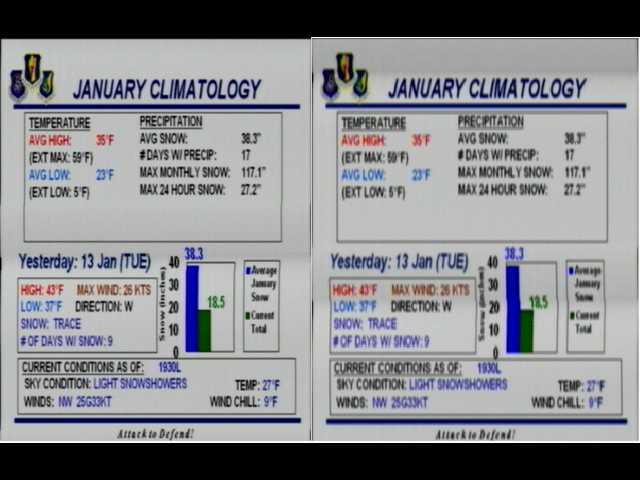
One is 364x480, the other 365x480...
And a shameless plug for the bases' TV station
Similar Threads
-
Capture resolutions?
By visionman in forum Capturing and VCRReplies: 6Last Post: 28th Jan 2009, 12:13 -
DVD screen capture resolutions???
By cabala420 in forum Newbie / General discussionsReplies: 4Last Post: 25th Apr 2008, 11:28 -
Strange (IMHO) errors with GUI for dvdauthor
By Ego Tripper in forum Authoring (DVD)Replies: 1Last Post: 4th Feb 2008, 16:33 -
Are there any Capture program that can capture in high resolutions?
By Wooooooo in forum Capturing and VCRReplies: 2Last Post: 7th Jan 2008, 15:39 -
Is there a good Capture program where you can capture in high resolutions?
By Wooooooo in forum Newbie / General discussionsReplies: 1Last Post: 7th Jan 2008, 11:20




 Quote
Quote
