I used DVDDecrypter to rip a chapter I wanted. When playing back this ripped file using PowerDVD I have audio. I used VirtualDubMod to edit down the chapter to just the scene I wanted and convert it to AVI. It asked me which audio stream I wanted and I selected the appropriate English audio stream. After playing back the completed file, however, there was no audio at all. Any ideas on what might have gone wrong? Thanks in advance.
+ Reply to Thread
Results 1 to 8 of 8
-
-
Did you use Full Processing Mode or Direct Stream Copy for audio? If your answer is the former, what type of compression did you use?
-
This is the first time I've used VirtualDubMod, so I'll just tell you exactly what I did, and perhaps you can tell me where I went wrong.Originally Posted by teegee420
1) ripped a chapter using DVDDecrypter
2) opened VOB file using VirtualDubMod (File>Open Video File)
3) selected AC-3 substream 0x80, which according to the info text generated by DVDDecrypter is the English language track
4) used the Mark In and Mark Out buttons to select parts of chapter I didn't need, and then deleted them (Edit>Delete)
5) selected Save As under File to save the clip as an AVI file
That's all I did. I didn't play with any of the settings. I just checked now and it appears that Full Processing Mode is what it defaults to. When I checked under Compression, Uncompressed RGB was highlighted.
Any ideas/tips would be much appreciated. Thanks. -
Ok, if I understand your post correctly you didn't actually compress the audio so you should have an AVI with the original AC3 audio stream. That being the case I think you just need the AC3 Filter. Try installing it and play your AVI again.
-
*sigh* Well, I did that. I played the AVI in Windows Media Player. There is some sort of audio on there, but it is just a blip every now and then. Also, the video seems to be moving slightly too fast, but I can't tell for sure without hearing the corresponding audio. Any other suggestions? Sorry to have so many questions.Originally Posted by teegee420
-
I want to make sure that your AVI does in fact have AC3 audio. Right click it and select "Properties", then click on the "Summary" tab. You should get a window that looks like this(if you are using WinXP):
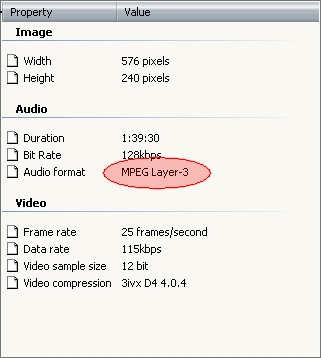
In the area marked red it should say "AC3" or something simillar. If indeed it does than I can only suggest you try playing your file in another media player like Media Player Classic. If these efforts don't yield any results perhaps someone more knowledgable than myself can be of help. -
Unfortunately, this is what I see:

Not sure what the trouble is. Thanks for your help. Anyone else have any suggestions?
Similar Threads
-
VirtualDub Audio Error
By aaxpers in forum Newbie / General discussionsReplies: 5Last Post: 17th Jan 2012, 09:01 -
VirtualDub - resyncing audio?
By Jonz in forum Newbie / General discussionsReplies: 7Last Post: 28th May 2011, 17:01 -
Mpeg-1 Audio Layer 2 - Audio Tag 50 - VirtualDub, TMPEGEnc Can't Read
By Rebooter in forum AudioReplies: 2Last Post: 26th Oct 2007, 22:51 -
VirtualDub + New Audio + Editing + Audio Intact?
By hech54 in forum EditingReplies: 6Last Post: 16th Aug 2007, 15:57 -
VirtualDub unable to keep audio sync'd on *source* audio
By falconne in forum Newbie / General discussionsReplies: 1Last Post: 29th May 2007, 07:12




 Quote
Quote