WOOOO HOOOO!!!!!!!!!!!!!!!!!!!!!!!!!!!!!
im running it right now using title setting.......... a progress bar or some sort of counter in terminal would be nice
bu in NO way am I complaining!!!!!!!!!!!!!!!!!!!!!!!
+ Reply to Thread
Results 31 to 60 of 110
-
-
There is no way to charge for a DVD ripper while living in the US. Besides, all the hard work was done by the dvdbackup creator(s), from the DVD-Create project. This shall remain a free app. Thanks for the praise, though, and we're certainly happy to have helped the Mac DVD scene.Originally Posted by AntnyMD
The original dvdbackup CLI app doesn't give much feedback, and we're not skilled enough to add that kind of thing to the C code. We work with what we got. Progress indication is not going to happen, unfortunately. At least there's a sound that plays when it's done ripping...Originally Posted by galacticaI like systems, their application excepted. (George Sand, translated from French), "J'aime beaucoup les systèmes, le cas d'application excepté." -
Hi WiseWeasel !
Thank you for the new software. I tried to change a Region 2 movie to a Region 0 ( you know my problem with that DVD!) and it didn't work. Is this a bug? Did you have a chance to test this software with DVD's from other regions?
-
Yeah, I was just saying that what has been done has been a substantial leap forward, and is appreciated.Originally Posted by WiseWeasel
I wonder if this will work on my nemesis, disc 3 of Six Feet Under, season one.... To test! -
How did it "not work"? Did you get an error? At which point, and what was the error message? It should rip all DVDs to region 0, no matter what you stick in the drive, and doesn't need to change your drive's region to do so. I've noticed some DVDs that won't play on their non-native region, even if you set the disk's region to 0, probably some additional type of security. If this software doesn't remove that, then that's a damn shame, as I had hopes it would be a solution for this, but we are unable to add that ability without switching underlying software, and we kinda like this one. Please give as much specific information on your problem as possible.Originally Posted by zorankarapancevI like systems, their application excepted. (George Sand, translated from French), "J'aime beaucoup les systèmes, le cas d'application excepté."
-
This Rocks!!! Thanks WiseWeasel...
NO more DVD Player, no more region hassles... woot!!! -
It appears that Hades doesn't remove RCE checking. I'm far from being an expert at this and just recently became aware of RCE. I tested Hades with MIB II (region 1), a known RCE enabled disc, and found that Info Edit 0.95 (in VPC) identified 'RCE Checking Present' in the results from Hades. I tested a few non-enabled discs and even found a few more RCE enabled Disc (Broken Arrow & X-Men 2, both Region 1). It's a shame Hades doesn't remove RCE. It looks like the easiest way to remove it is to run Info Edit in VPC after ripping the disc with Hades. I'm not sure about zorankarapancev's problem as I believe RCE is only encoded onto a Region 1 disc. Otherwise Hades appears to work fine and Rip times are about the same as DVDBackup. If anyone has any up-to-date info or more enlightened info on RCE, I'd appreciate seeing it.Originally Posted by WiseWeasel

-
i get an applescript error about Cut when ever i click ok on the Scanning For DVD's window.. anyone else get this?
-
What version of MacOS X are you guys running? Also, what is the specific error text?
I like systems, their application excepted. (George Sand, translated from French), "J'aime beaucoup les systèmes, le cas d'application excepté." -
Im running 10.3.2 and the error reads:
cut: the delimiter must be a single character
Try `cut --help' for more information. (1)
Donald -
Im running 10.3.2 and the error reads:
cut: the delimiter must be a single character
Try `cut --help' for more information. (1)
Donald -
 In addition to the documented restriction that the paths to your files must not contain spces, Hades is not going to work when the path where it is installed contains spaces.
In addition to the documented restriction that the paths to your files must not contain spces, Hades is not going to work when the path where it is installed contains spaces.
Cheers,
Joachim -
Originally Posted by WiseWeasel
The error says "Error. Scanning For DVD's window not running".
I'm running on Mac OS X 10.3.2 -
You've got it backwards. The space bug for Hades 0.3.2 is only for the path to the application itself (i.e. where the application is installed). The path to the output files can have spaces now (hopefully). So what you are seeing is normal, until we get it fixed.Originally Posted by JoachimSI like systems, their application excepted. (George Sand, translated from French), "J'aime beaucoup les systèmes, le cas d'application excepté."
-
What are the exact steps you take to get to that error, and what happens once you get the error?Originally Posted by pusaI like systems, their application excepted. (George Sand, translated from French), "J'aime beaucoup les systèmes, le cas d'application excepté."
-
Originally Posted by WiseWeasel
WiseWeasel and unknown author/s,
In my case, Hades processed the dvd smoothly to HD but did not remove RCE.
I realized that after burning a dvd-r.
dvd player asked me if I wanted to change the region of the drive.
Then, I ran the VIDEO_TS folder, that Hades gave me, through dvd backup and it removed the RCE properly.
Now I have a perfect back up burnt on dvd-r.
Thanks a lot for all the hard work!
ps. the DVD in question is region-1 and I am in region-2 .
I used "whole dvd" mode and first release of Hades.
Jaguar(10.2.6), eMac w/SDartistic treatment of mortality -
Interesting, the 'cut' utility has no problem with two character delimiters on any of our machines, and we're running OS 10.3.2 as well. Hopefully, we can get this fixed.Originally Posted by dr9553I like systems, their application excepted. (George Sand, translated from French), "J'aime beaucoup les systèmes, le cas d'application excepté."
-
Wow, now there's a thought. I'm glad this has solved your problem.Originally Posted by gilgamesh
zorankarapancev: Try doing this and seeing if it solves your RCE problem as well.I like systems, their application excepted. (George Sand, translated from French), "J'aime beaucoup les systèmes, le cas d'application excepté." -
I thought I'd throw a few findings in. Regional Code Enhancement (RCE) and Region Coding are two entirely different things. At present, no Mac Rippers will remove RCE. It appears that the PC programs DVDDecrypter and ifoedit are the only programs that will remove RCE from a DVD. I'm not really sure that they actually remove it as ifoedit asks what Region the DVD is from when you tell it to 'fix' RCE. I suspect it merely patches the DVD for the selected region. The best description I've found is here;
http://www.michaeldvd.com.au/Articles/RegionalCodeEnhancement/RCE.asp
A few points;
This means that if you have flashed your DVD Player to be 'Region Free' it will choke on an RCE enabled disc. Basically, Region Coding is where the DVD player queries the DVD disc to determine it's region, whereas, Regional Code Enhancement is where the DVD disc queries the DVD player to determine it's region. And it appears that only Region 1 DVDs have Regional Code Enhancement. All these articles are dated and that may have changed by now.As mentioned previously, the Region code of a DVD player is stored in a memory register in the DVD player. This register is accessible by a primitive programming language which is built into the DVD specification and which is used when authoring DVDs, mostly for navigation. The programming language can query the DVD player, asking what region the player is set to, and branch accordingly. The programming language cannot write to this register.
RCE appears to use this programming language in an attempt to find DVD players that have been Region modified and to stop playback of a DVD in this circumstance. The DVD itself is Region Coded 1, 2, 3, 4, 5, 6 and All. It therefore initially loads in all DVD players. As far as the DVD player is concerned, this is a Region-Free DVD.
The main menu startup sequence is then commenced. The first step in this sequence is for this DVD to check the valid regions of the DVD player, and branch accordingly. The code could be represented as follows;
What Region is this player?
If Player Region = All, 6, 5, 4, 3, or 2 Then Display RCE message and stop.
If Player Region = 1 Then Go To Main Menu and playback normally.
All I know for sure is that I have a bunch of DVD Backups ripped with Mac Rippers and a good number of them have RCE enabled on them. Fortunately, I haven't Flashed any of my Drives.....
Now to decide what to do about it. In the mean time, it would be nice if someone developed a Mac Ripper that deals with RCE.

 8)
8) 

Later that very day......
Anatomy of a 'Fix'
Okay, ifoedit is definitely just patching the DVD to match the region of the Player. Sequence for the Disc 'Blackhawk down' (region 1 RCE enabled)
1) In ifoedit, open the VIDEO_TS.IFO file, select "VMGM_PGCI_UT -Video Manager Menu PGCI(Program Chain) Unit Table"
2) Hit the + and select "LU_1 (English) PGC-Menu_2"
3) In the bottom frame, Scroll down to,
[0000012c] 8. Pre Command Set GPreg<9> mov SPreg<player region code>
When you tell ifoedit to remove REC checking it will say "setting the region code that the player should have" and ask you to select one number (I chose #1). It will then say "Changed Pre-command <8> in Menu-PGC <2>"
Now #3 will read,
[0000012c] 8. Pre Command Set GPreg<9> mov (set-val)<1>
Then ifoedit will say the disc is 'Region Free'. Hmmmm, is it really region free or just a region 1 disc
Inquiring minds want to know..... -
OKey doke...... I downloaded the application last night, and am testing it as I sit here. Popped in a dvd, and started up Hades. Well..... It's been scanning for a dvd for the last thirty minutes. So I can't give it a final review.... Yet. I'm running a flat panel iMac 800 mghz G4 with 10.2.8 OS.
....... Still scanning, and I've made coffee, let the dogs out, read the sports section of the paper, etc... It's been about an hour, now.
Best,
RDS -
The dialog that pops up saying it's scanning requires you to click OK before it will finish the task.
william -
WiseWeasel
Posted: Jan 14, 2004 05:17*
------------------------------------------------------------------------
gilgamesh wrote:
Then, I ran the VIDEO_TS folder, that Hades gave me, through dvd backup and it removed the RCE properly.Wow, now there's a thought. I'm glad this has solved your problem.
zorankarapancev: Try doing this and seeing if it solves your RCE problem as well.
WiseWeasel, it didn't solve my Region/RCE problem.
Sincerely,
Zoran -
OK here is my testing from last night.
I will try to be as through as possible.
First, Put in my DVD of "Hellsing 2" and made sure it was mounted.
hades resides in my ~/applications/Utilities/Hades folder,
I launched from there.
Launch time: 11:07 pm.
It asked me to click Ok to mount the DVD. Did so.
The SD spun, wirred, and it came up with Hellsing 2
with a path relative to the SD. Selected entire disk.
Chose the default name "My VIDEO", placed on
my rip partition, so relative path was
DVD Backup X/Ripped/Correct/Hellsing_2/
Began the process: 11:09 pm.
Terminal launches. Here is a copy of the output:
Last login: Tue Jan 13 23:09:22 on ttyp1
/tmp/.dz
Welcome to Darwin!
[Terry-Jacksons-Computer:~] terryjackson% /tmp/.dz
Volume /dev/disk3 unmounted
libdvdread: Using libdvdcss version 1.2.8 for DVD access
libdvdread: Attempting to retrieve all CSS keys
libdvdread: This can take a _long_ time, please be patient
libdvdread: Get key for /VIDEO_TS/VIDEO_TS.VOB at 0x00000145
libdvdread: Elapsed time 0
libdvdread: Get key for /VIDEO_TS/VTS_01_0.VOB at 0x000001a8
libdvdread: Elapsed time 0
libdvdread: Get key for /VIDEO_TS/VTS_01_1.VOB at 0x00008ec4
libdvdread: Elapsed time 0
libdvdread: Get key for /VIDEO_TS/VTS_02_0.VOB at 0x00009125
libdvdread: Elapsed time 0
libdvdread: Get key for /VIDEO_TS/VTS_02_1.VOB at 0x0000915e
libdvdread: Elapsed time 0
libdvdread: Get key for /VIDEO_TS/VTS_03_0.VOB at 0x0000c780
libdvdread: Elapsed time 0
libdvdread: Get key for /VIDEO_TS/VTS_03_1.VOB at 0x0000c7b9
libdvdread: Elapsed time 0
libdvdread: Get key for /VIDEO_TS/VTS_04_0.VOB at 0x0000ca17
libdvdread: Elapsed time 0
libdvdread: Get key for /VIDEO_TS/VTS_04_1.VOB at 0x0000ca50
libdvdread: Elapsed time 0
libdvdread: Get key for /VIDEO_TS/VTS_05_0.VOB at 0x0016a0e0
libdvdread: Elapsed time 0
libdvdread: Get key for /VIDEO_TS/VTS_05_1.VOB at 0x0016a119
libdvdread: Elapsed time 0
libdvdread: Get key for /VIDEO_TS/VTS_06_0.VOB at 0x0016a365
libdvdread: Elapsed time 0
libdvdread: Get key for /VIDEO_TS/VTS_06_1.VOB at 0x0016a39e
libdvdread: Elapsed time 0
libdvdread: Get key for /VIDEO_TS/VTS_07_0.VOB at 0x001728ea
libdvdread: Elapsed time 0
libdvdread: Get key for /VIDEO_TS/VTS_07_1.VOB at 0x00172923
libdvdread: Elapsed time 0
libdvdread: Get key for /VIDEO_TS/VTS_08_0.VOB at 0x00172b73
libdvdread: Elapsed time 0
libdvdread: Get key for /VIDEO_TS/VTS_08_1.VOB at 0x00172bac
libdvdread: Elapsed time 0
libdvdread: Get key for /VIDEO_TS/VTS_09_0.VOB at 0x001bb343
libdvdread: Elapsed time 0
libdvdread: Get key for /VIDEO_TS/VTS_09_1.VOB at 0x001bb37c
libdvdread: Elapsed time 0
libdvdread: Found 9 VTS's
libdvdread: Elapsed time 0
Timed out waiting for arbitration
Volume /dev/disk3 mounted at /Volumes/HELLSING_VOL3
[Terry-Jacksons-Computer:~] terryjackson%
[Terry-Jacksons-Computer:~] terryjackson%
It finished at 12:15 am! Roughly an hour + later, on a Dual 1 G4,
1.25Gb of ram. It takes half this amount of time using DVD Backup!
And the line :
libdvdread: Elapsed time 0
sat there forever not doing ANYTHING. It would be nice if at the very least, you guys could figre out a way to count down percentages,
like when using ffmpegx, where even if we got a slow tick
of
libdvdread: Elapsed Percentage (1%)
libdvdread: Elapsed Percentage (2%)
libdvdread: Elapsed Percentage (3%)
that would be better than not knowing anything. Since it made the DVD
disappear from the desktop, and it for the longest ( 35-40 minutes)
did not even cause the drive to spin, whir, click, etc. I thought it had locked up or errored out! And why DOES it make the DVD disappear
from the desktop any way? When it did, even the Hades app window
said "no disk mounted", and I thought for a minute my SD was hosed!!
So an hour+ later, it beeps, tells me its done, and I check the
folder, now here is a side by side of both the output
( on the left0 and the original disk ( on the right):
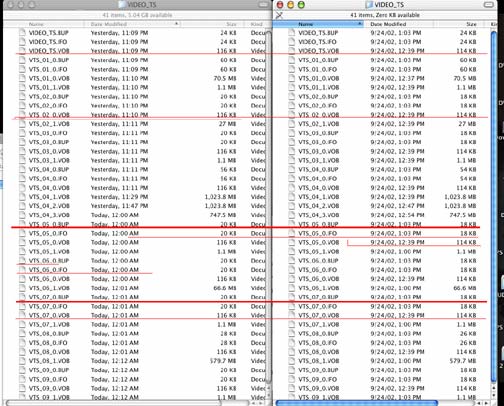
Notice how several of the smaller VOBs vary in size about roughly 2Kb,
larger than the original files ( see red lines)
Is there something to worry about here? OR is this caused by
copying the files to an HFS+ disk?
Overall, the file played ok in DVD Player, was navigatable, etc.
I would give it three stars ( out of four) for a beta, but the speed needs to be improved,
and surely something similar to the percentage count I listed could
be implemented so as you know SOMETHING is going, so I'll rate
it a 2.5 stars for now. It does the job, ( and this was a problematic
disc for DVDBackup, with it not being able to read many of the smaller VOB sets), but it could do the job better. -
its funny.. i wonder if anyone READS weasels replies lol... i've been using this cli dvdbackup forever that is bundled in hades so im very farmiliar with it... there is NO way to get a good progress out of it without altering the actual source code.. and as weasel has clearly said him and this unknown author arent good enough at c to modify the code to give any type of progress that is worth while... im sure he will get sick of answering the question about any type of a progress indicator clearly they 1) have no plans for it and 2) can't even do it... plus increasing speed wouldnt happen either because that would involved editing the source well and probably the libraries that it has dependencies on. hades is JUST a gui wrapper.. no more no less. Plus i've been using the cli dvdbackup for a very long time on DP 800 and it takes like 20 minutes to rip a dvd.. its no slower than dvd backup or osex for me so i have no idea why its going slower for some people and not others.. thas bizarre.
As below, so above and beyond, I imagine
drawn outside the lines of reason.
Push the envelope. Watch it bend.
Over thinking, over analyzing separates the body from the mind. Withering my intuition leaving all these opportunities behind. -
No, no file Vault here--Running OS X 10.26, Dual 1 ghz, 1.25Gb of Ram.
Sorry you guys/gals aren't compentent enough in C++
( not my words, just repeating what bilestyle said)
to get a speed increase or a countdown of some type...
perhaps you could pull major in to help, since he's got
a handle on it in ffmpegx already?
You post software and ask for feedback and suggestions,
as well as bug reports...well, we are all doing it.
I'm sorry to say, but from my stand point, OSEX and
DVD Backup are faster and bit more intuitve than Hades.
If you are going to build a better wheel, you have to be
able to do just that. I do like the fact that Hades does
allow you to bypass DVDPlayer, that's great.

But for those of
us who, despite their faults, are used to using either Osex
or DVD Backup, and are noticing the slowdown in speed
and lack of ( IMHO) useful progress bar/status counter,
to us, it's not quite ready to be considered fully "useful".

But take it to heart, our comments are only here to help you
get out of the "beta" stage, and into an "alpha" stage.

-
Or they think it's taking longer because they have the sound turned off and don't hear the "completed" tone. And if you leave the room and come back, it's hard to know if it's done yet. It's main widow lists what it's doing, but nothing really indicates it's completed. I eventually went to the location for the Video_ts folder and looked and found it was there.
william -
i was just echoeing weasels points because im sure hes gonng get sick of answering the same questions OVER and OVER again. and as a developer of other programs i know how irritating it is to have to answer the SAME questions 1 million times.. personally imo i dont know why people care that much about progress bars anyways... i like tools going to terminal personally, gui progress just slows things down in my experience.
As below, so above and beyond, I imagine
drawn outside the lines of reason.
Push the envelope. Watch it bend.
Over thinking, over analyzing separates the body from the mind. Withering my intuition leaving all these opportunities behind. -
The alpha stage of software comes BEFORE beta. Alpha software is very rough around the edges. Beta is considered near "FCS" (First Customer Ship) quality.Originally Posted by terryj
Similar Threads
-
Not able to encode realvideo with ffmpegX on MacOS SnowLeopard
By oicram in forum ffmpegX general discussionReplies: 2Last Post: 10th May 2011, 15:55 -
Frameserve on MacOS??
By Maxwellbest in forum MacReplies: 5Last Post: 4th Oct 2008, 17:34 -
MacOS 10.5 > mkvtoolnix > Converting MKV (H264/AVC+AC3) to DVD
By Savant2k6 in forum MacReplies: 0Last Post: 16th May 2008, 16:58 -
Any body know to delte the ACrros using A MacOS X?.
By vriosm in forum MacReplies: 2Last Post: 8th Nov 2007, 08:55 -
Extract tar file in MacOS
By Simpleeme88 in forum MacReplies: 2Last Post: 30th Jun 2007, 06:14






 Quote
Quote