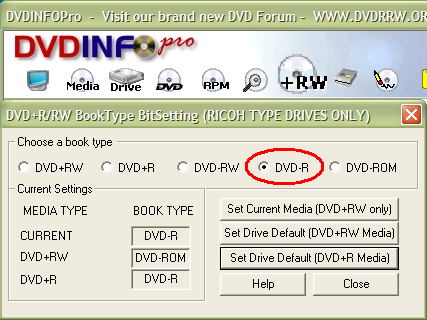I have ripped a few DVD videos to the harddrive using ISO read mode with DVD Decrypter (3.1.9.0).
I've burnt several DVD+RW (Philips 2.4x CMC MAG W01) using ISO write mode and they worked perfectly on my computer. But then I bought a 25-pack of Philips 4x DVD+R CMC MAG F01 and I burned them exactly the same way. I've tried 3 so far and none of them worked.
The burning works fine without any errors, but I can't read or play the DVD+R disc.
I checked the booktype in DVD Info Pro.
I had DVD+R and DVD+rw set to DVD-ROM. I've read that setting it to DVD-ROM will increase DVD-player compability.
I also tried setting DVD+R to DVD+R and DVD+RW to DVD+RW. I tried burning a DVD+R disc again and it didn't work. After that I tried to burn the same movie with the DVD+RW disc and then it works.
How is it possible that I can play DVD+RW discs, but not DVD+R discs?? They are burnt exactly the same way. (I can burn and read data discs without problems).
+ Reply to Thread
Results 1 to 4 of 4
-
-
It's quite possible your settop player won't play +R's, but does play +RW's. The basic reason is the RW's have a very diifernt type of Dye over the+R's, and hence a different reflectivity coefficient (the thing that determines what you player sees from the reflected laser light).
Try them in other players.To Be, Or, Not To Be, That, Is The Gazorgan Plan -
It's my DVD-writer (aopen 4410 1.11) that can't read the DVD+R i've burnt. It takes several minits for dvdinfopro to identify the disc but it's impossible to play the movie. As i said before if i burn the same movie with a DVD+RW the movie will play fine.
-
IF THE REFLECTIVITY OF THE DISC IS GOOD !!!Originally Posted by hager
CMS's are not one them
Buy good ones or try different booktype for these medias such as DVD-R or DVD+R
Similar Threads
-
dvddecrypter to vob files to avi problems with subtitle
By carlos28355 in forum Newbie / General discussionsReplies: 17Last Post: 19th May 2010, 05:33 -
!! file that works with iPhone, PS3 and Xbox360 and Computer !!
By BR4INsick in forum DVD RippingReplies: 4Last Post: 9th Dec 2009, 18:09 -
backup works on computer, goes straight to final scene on standalone!
By vidmonk in forum DVD RippingReplies: 7Last Post: 1st Oct 2009, 18:12 -
Problems editing DVD on computer
By shelley1234 in forum EditingReplies: 6Last Post: 3rd Dec 2007, 00:54 -
I got a projector - it works with my computer but my PC resolution changes
By um4r in forum Newbie / General discussionsReplies: 12Last Post: 26th Jul 2007, 15:16




 Quote
Quote