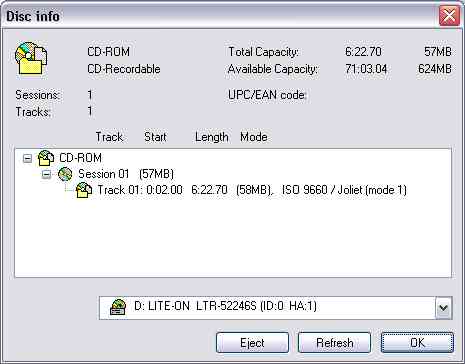Hi, having read the positive review of Xvid on Doom9, I decided to have a crack at it myself, downloaded latest versions of Virtual Dub, Xvid codec and panasonic DV thing to allow Virtual Dub to receive DV. Captured raw DV from camcorder using XP's Media software, converted it to Xvid by opening it in Virtual Dub, setting compression to Xvid (default settings) and saving it as an AVI.
Problem 1. Cannot view the Xvid file with windows media player or media player classic (fresh download), in both cases they crash. Virtual dub will open and play the file.
Problem 2. How do I author a CD to play the Xvid file on my DVD player Digitor G1606 ? I tried putting it on a type 1 CDR as the only file and the player didn't recognise it and realised that I would be going thru a guessing game from this point. (According to 2 reviewers of the Digitor G1606 DVD player it will play Divx, but how do you configure the disk?
Thanks for your help with this.
+ Reply to Thread
Results 1 to 13 of 13
-
-
Your first question should go in the Conversion forum first off. They can answer better than here.
Secondly, are you sure your player will play straight AVI/mpeg divx/xvid files? Unless it specifically says it, you might have to re-encode those to SVCD to play them. -
Sorry, how do you move it to the conversation post?
No I am not sure how to setup the Xvid CD, that is my second question. -
Well Id look at the manual of your dvd player to see if it supports xvid files. If it does, then there is no special encoding or formating requiered, you jusy burn it as an iso on any cd and it should play. Now if it does not support xvid, then youll have to convert your xvid file to either vcd or svcd before you burn. To do that, look to the side here for guides to walk you through it.
-
mikes,
look here
https://www.videohelp.com/dvdplayers.php?DVDnameid=3454&Search=Search%EF%BF%BDcomments
It says from the comments that it does support divx/xvid. So, this must be an encoding or burning problem. Maybe a mod can move this to the newbie conversion forum or you can repost there.
You should be able to take your divx/xvid avi or mpeg and burn to a CD. Make sure you do burn Disc AT Once and Finalize the disc. If you don't finalize the disc, that might be why your player doesnt recognize it. -
Thanks, I saved it as an image file using nero and then burnt the image using nero. How do I tell if it has been finalised? - see below.
Still doesn't work, any suggestions? -
Thanks rhegedus
Downloaded DivxPlus and it also crashes, however, it uses windows media player, so perhaps windows media player needs to be reinstalled?
In regards to TPMG, my source is DV, the objective is to make my DVD player play the Xvid I have encoded from the DV, as 2 of the users have stated that its Divx compatible.
How do I tell if the disk has been finalised ? Should it be a type 1 or type 2 disk ? -
Correct me if I'm wrong, but isnt the ISO9660 the format you use when burning for dvds? Have you tried one of the other formats like RAW or DAO? Also, look at the properties under you CD burner and make sure you are using DMA and not PIO mode.
ANd if you are burning an image, I don't think you will see the Finalize Disc option. It may only show when you burn data/music/non image discs. -
Thanks Scrotus, Sounds like I can disregard whether the disk is finalised.
Looked up the description for ISO9960 and it is for CD's, perhaps it also apllies to DVD's ? http://www.alumni.caltech.edu/~pje/iso9660.html
Tried another encode from DV to Xvid, this time I set the 4c's to Divx and it will play in windows media player, with a bit of stutter, probably not enough grunt.
Was thinking that mabyee this is also the problem with my DVD player, perhaps it checks the 4c's? will try tonight. -
Still no luck, setting the 4c's to Divx hasn't solved the problem with getting it to play on the DVD player. Time to give up?
Similar Threads
-
Xvid playback problems with Maganavox 7006 dvd player
By biggyk in forum Video ConversionReplies: 4Last Post: 6th Feb 2009, 21:36 -
Strange Xvid playback on DVD Player
By Lethalwordz in forum Video ConversionReplies: 6Last Post: 20th Aug 2008, 01:09 -
Xvid AVI DVD Playback Audio Sync Problems
By lozza_c in forum Newbie / General discussionsReplies: 5Last Post: 8th Jun 2008, 09:38 -
VIBE EN306TV-S Media Player has problems with Xvid file playback.
By Timfoxx in forum Media Center PC / MediaCentersReplies: 1Last Post: 6th Aug 2007, 22:34 -
whats the best dvd player for divx/xvid playback?
By saxon in forum DVD & Blu-ray PlayersReplies: 19Last Post: 19th Jul 2007, 12:55




 Quote
Quote