Those files do not play in WinDVD.
When you are finished with IFOedit you should have the following files in your VIDEO_TS folder:
VIDEO_TS.BUP - 6 kb
VIDEO_TS.IFO - 64 kb
VTS_01_0.BUP - 6 kb
VTS_01_0.IFO - 64 kb
VTS_01_1.VOB
VTS_01_2.VOB
VTS_01_3.VOB
VTS_01_4.VOB
VTS_01_5.VOB
VTS_01_6.VOB
Ever how many VOB files you have, the DVD I did had 6 VOB files in the main movie. The sizes may vary on those first 4 files I just wrote these sizes to give you an idea of their size.
This is all that should be in your VIDEO_TS folder.
Start WinDVD -
You need to use WinDVD's navigation menu and drop menu to select "DVD from folder"
Click the little arrow button that I have circled with the #1 beside it. You will have several choices, you want to select "Navigate" from the list.
In the drop menu I have circled in #2 WinDVD will list one of your DVD drives by default. Click the little arrow and the menu will drop down and you want to click the option that says "DVD from folder". When you click that option the "Open folder" window will pop up. You need to navigate through your HD and find the VIDEO_TS folder where your IFO, BUP and VOB files are. (They should all be in the same folder). The DVD that I did is stored on my "G" drive, in folder "Movie Only Example". Hence the:
G:\Movie Only Example\VIDEO_TS
Now click open and the DVD will play.
Hopefully back in the IFO stage you did tell it to overwrite the BUP files.
Even after this whole process you are not guarnteed that it will play in your standalone player. That ability has a lot to do with the type of media you burn it on and the standalone DVD player you have.
+ Reply to Thread
Results 31 to 42 of 42
-
-
to be more specific heres whats happening. I set my destination in ifoedit to my desktop so i can tell where everything is going. I made it through all the steps and when I go to save and close out there is 4 files 2 that both have the same name named video_ts and there like 6kb a piece. and 2 that both have the name of video_vts or something like that and the are like 100kb each. its not even creating a video_ ts folder like what your talking about. oh ya and it makes a default file.
-
Don't save the IFO and BUP files to the desktop...just save them to the same VIDEO_TS folder where your VOB files are. IFOedit selects it by default. Just save them there. They have to be there anyway.
Since you didn't, you can just copy the 4 files to that folder.
The VIDEO_TS folder has to have the files in it that I listed.
IFOedit does not create a VIDEO_TS folder, the VIDEO_TS folder is the folder either created by DVD Decrypter or by YOU to put the main movie VOB files in. It is the folder that you browsed to open the VTS_01_1.VOB in IFOedit to create the IFO and BUP files.
Do it exactly like I said it, if you needed to save something somewhere else or rename something, I told you about it, if I didn't then don't do it. -
with all my main movie files in the video_ts folder its like 7.3gigs. so i think its going to be to big to fit onto a dvd+rw but other than that all of your steps haved worked so far.
-
thanks for all your help north_cat i finally got your method to work. its a damm good method.
-
@kano:
As mentioned many posts ago, everything you have asked so far is listed in guides already. Demuxing is like going from point A to point B via point G. If quality loss is an issue with you, there are many different ways overcome this. You may have to split to 2 DVDRs for some movies though.
When I first started backing up DVDs I used Smartripper, IFOEdit and Nero. I used IFOEdit to strip the main movie and only 1 audio stream. This got most movies under 4.35GB. If it as still over I would use the split to 2DVDRs option. I found this method to require a little bit of knowledge in terms of settings in IFOEdit.
Then I found DVDShrink. You can use this in reauthor mode to rip to your HD and strip out any unwanted streams. Set it to no compression. Then use IFOEdit to split to 2DVDRs if necessary.
A problem with outputting to one big VOB file is that VOBs are not like MPEGs or AVIs where the whole file can play from beginning to end - some movies I have come across play an item contained in VTS_01_4.VOB, then VTS_01_2.VOB and then the Main Movie Plays VTS_01_1 in its entirety, all of VTS_01_2 ecept the part previously played and so on. My point is that you may not get the results you expect simply by merging the VOB files in chronological order.If in doubt, Google it. -
I'm glad you got it to work.
I know my steps are accurate because I had to do a movie only DVD through IFOedit to actually write down the steps. The first time where I forgot to tell you that you had to save the VIDEO_TS.IFO file, I wrote that one at "work". Everything else I wrote was from doing one while I walked you through it so I didn't forget anything else. I don't typically do movie only DVD's anymore, unless their extra's are just trash.
With a files as big as what you have it will not fit on a DVD-R and I really suggest you check into DVDshrink or Instant Copy 7. Those are the 2 most popular methods for re-encoding on this board. Many people use TMPEGenc but like I said earlier, for me the quality is no better than it is when I do the whole DVD in IC7. I read through this post somewhere that you got your video out of TMPEGenc and it was too big. To make it smaller, even after removing unwanted audio and subtitles and such, you have to change the bit rate to get a smaller file size. As of right now the only time I use the TMPEGenc method is when a DVD has 4-5 promos that play infront of the main movie AND those promos are in the main movie VOB set. Then I use TMPEGenc, just to get get a MPEG-2 file that I can take into a video editing software and chop those off of there. Usually the promos are different Title sets and you can just remove them with IC7.
Anyway, I can't help you with DVDshrink, I only used it once back when it was first on the scene. Instant Copy 7 gave ME better quality so that's what I use. You may get better quality from Shrink than IC7, you'll just have to see, everyone seems to have different opinions and get different results.
The IFOedit method that I wrote out is for when the main movie VOB files sizes added together are less than 4.37 GB or 4,700,000,000 bytes, anything over that will either need to be re-encoded or split on 2 different DVD's.
Happy to hear go got it working.
For a minute there I thought I was on MTV's Boiling Point. :P
:P 
-
say i wanted to put like a 7gig movie on 2 dvds so I won't lose any quality. is there a way to use img tool to create 2 small img files so i can burn those using dvd decrypter. I tried puting half of the vob files in one folder and half in another an then tried to use img tool but it kept giving me an error. I would much rather have my large vob file on 2 dvds than lose quality.
-
No.
You can split it in IFOedit.
In the menus at the top you have -
Tools
VOB extras
Movie Only
Settings
In the "VOB extras" menu there is a "split to 2 DVD-Rs" option.
I can't help you out with that, I've never used it, but I know it's there. I refuse to get up and change DVDs to finish watching the movie unless it came as a 2 DVD movie to begin with.
I think you think that by shrinking you will lose so much quality that your video will look bad. That is a misconception. I did Matrix Reloaded using IC7, and it was pretty big. And on my 55" high definition TV I bet you can't tell the difference between the original DVD and my backup. I can't. Not even during the high action, high motion highway scene. -
i'm no stranger to compression. I've even dicked around with that dvd shrink program. True lose of quality is not that bad i'm extremely picky. I have 20/20 and I guaranty that I could tell if anything has been encoded. anyway thanks for all you help and I will try that menu.
-
I had to reformat the other day. now i'm having a hard time trying to find the create an image option on IMG burn tool. Also its not even listing any devices. Do I have to have nero installed for this program to work?
-
Extremely, eh ? I would hope you're watching your movies on a projector or something because there's either something wrong with your TV or something wrong with your computer if, by eye, you can tell most Shrinks from the originalsOriginally Posted by kano
 If in doubt, Google it.
If in doubt, Google it.
Similar Threads
-
Moving between Avid systems
By Jorx in forum EditingReplies: 0Last Post: 4th Nov 2010, 07:03 -
64 bit op systems
By dblake2 in forum Authoring (DVD)Replies: 5Last Post: 10th Jul 2008, 17:44 -
Compression systems used for Broadcast TV
By dtvdrb in forum DVB / IPTVReplies: 0Last Post: 5th Jul 2008, 11:42 -
water cooling systems
By romanstopme in forum ComputerReplies: 18Last Post: 29th May 2008, 11:12 -
iPod touch re video file systems
By rotuts in forum MacReplies: 0Last Post: 13th Sep 2007, 13:36




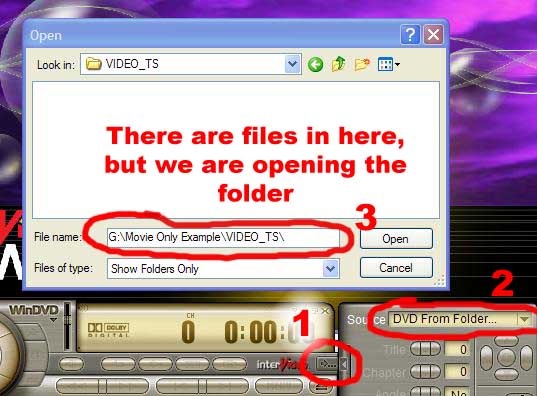
 Quote
Quote