Can anyone tell me how to turn windows WMV files into MPEG-1 and MPEG-2?
+ Reply to Thread
Results 1 to 15 of 15
-
try this site...
http://ts3kprod.randomvariable.net/WMV2MPEG%20guide.html
 MMMMMMMMMMMMM..........sprinkles
MMMMMMMMMMMMM..........sprinkles -
Some people have asked me how to convert Windows Media Videos to Mpg-2 DVD compliant using InterVideo WinDVD Creator 2 ... so here goes.
First picture shows the files ... total amount is actually 729 mb ... to make pix smaller ... I cropped some of the files out of screenshot.
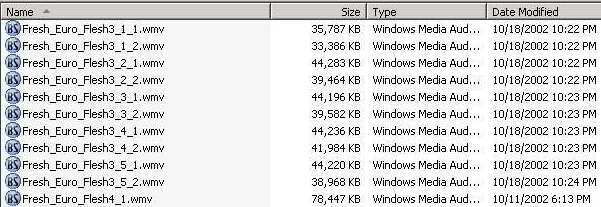
Ok next pix ... shows InterVideo WinDVD Creator 2
I cant show all the files imported in the pix below ... that would be a no no.
So ... I'm only showing one video imported ... pretty face huh ??
1.) Import the videos ... wmv, mpg, avi ... whatever.
2.) Drag them down to the next section
3.) See that small icon tab ... click on it ...
4.) ... and the window "output to file" will appear.

You have 3 choices of audio to choose from when making a DVD Mpg-2 video. I then import to TMPGEnc DVD Author to make my DVD.
You also can make WMV videos to ... choices are limited ... not shown in this pix ... down at the bottom ... out of sight.
But you've got ... DVD ... all kinds of choices. Video and Audio stay in sync .... and VCD and SVCD ... also to choose from. -
Actually you are saying ... "I just use tmpgenc".Originally Posted by hardcoreruss
I've used tmpgenc ... not satisfied.
Does tmpgenc convert audio to AC-3 ?? Or do you need a zillion other programs all working in unison to get the same results.
Plugins wize ... If the video is the best quality to begin with ... the bells and whistles in tmpgenc are not needed.
Unfortunately ... alot of us ... don't have time to spend alot of hours on our computers ... because we have to go to work in the morning.
What time is it ... as I type this ... LOL ... 2 in the morning ... point is school starts for me in two days. I have to use what I know works for me and when it is done converting ... I know it will work and look acceptable.
But we all have our favorite programs ... huh ?? -
I have external encoders set up in tmpgenc so AC3 is not a problem, it is the easiest and most straight forward method, that is why I suggested it.Originally Posted by lacywest
And I also do not have a lot of time to spend on this, that is why I use the simplest method possible.
I am at the start of an eighty hour week not including travel, I wish I was still studying, lot more relaxing than this job.
You may be busy and not have enough time however you seem to find adequate time to contribute your views on this topic without actually providing an answer to the person who posed the question.
Maybe you should conserve your valuable time to focus on your "studies" while us in the real world will come up with long winded anwers to otherwise simple problems.
Russ
[/b] -
Hey hardcoreruss ... what's up
Did you check how many posts he has made ?
You said "Just use tmpgenc"
So ol buddy ... uhm ... are you going to tell him how?
He he he ... I even included pictures in my explanation. How can you say I didn't actually provide an answer. Your answer was ... 4 words.
I fired up TMPGEnc-2.521.58.169-Plus and selected "all files" and imported the same video I used in my little guide. Inverse telecine started up ... not processing yet ... so to speak. I cancelled it ... I just wanted to see ... what would happen.
I knew there was some reason for not wanting to use it. Just a touch to much ... steps involved.
Will the audio and video be in sync with the video ... WMV files can be picky.
In my case ... I do know the 15 or more wmv files ... totaling sometimes 900 megs ... will have the audio and video in sync ... and watchable. Besides ... LOL ... all they are ...... are porno movies.
Anyways ... for all the ones reading this ... it is your choice.
Lacywest gave his two bits and hardcoreruss gave his two cents. -
You told him not to use tmpgenc, did you suggest any resolution of your own ?. Its easy to offer critique, try solving a problem instead of commenting on others if you are such a pro.
-
heh heh ... uhm ... where do I say the words "Dont use TMPGEnc"Originally Posted by hardcoreruss
I just looked ... I did not say for this person to not use TmpgEnc.
He is a newbie ... judging by his posts. If he wants to convert one wmv file at a time ... be my guest.
But until he learns how to convert multiple wmv videos in batch mode ...
I think my suggestion will get him up and running ... perhaps quicker.
He can try one both ways and see what looks better.
Does that not sound fair ??... We dont want to scare this person away from this forum ... LOL. Do we ?? 8)
Oh ... and actually ... someone else [gene74] PM me ... asking me for help as to how to use WinDVD Creator 2 ... So I used this thread to post my answer. -
DOnt mean to cracsh the topic, but hardcoreruss what external ac3 encoders do you use?
-
Apologies, no hard feelings, maybe I should of explained more in my first post, will try to in the future. It becomes a habit as many people post straight away without reading the guides.Originally Posted by lacywest
Russ
Similar Threads
-
WMV (digital copy) to MPEG-4
By Kkfaris in forum Video ConversionReplies: 8Last Post: 31st Aug 2011, 23:48 -
Convert mpeg-2 to wmv
By king71 in forum Video ConversionReplies: 2Last Post: 25th Oct 2010, 04:26 -
MPEG Streamclip / Converted WMV to MPEG-4 but only got the audio? Help me.
By aka_director in forum Video ConversionReplies: 0Last Post: 3rd Oct 2010, 23:24 -
Deinterlacing when going from MPEG-2 to WMV
By courtneye in forum Video ConversionReplies: 1Last Post: 9th Jul 2010, 10:24 -
WMV to MPEG gives error
By tommm in forum ffmpegX general discussionReplies: 0Last Post: 21st Dec 2007, 15:46




 Quote
Quote
